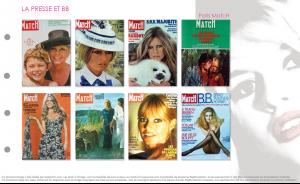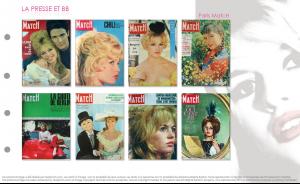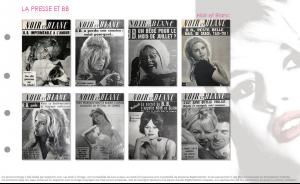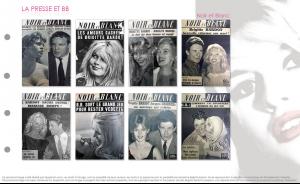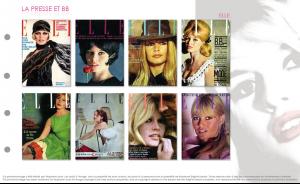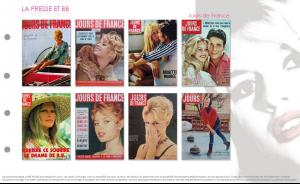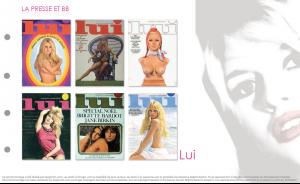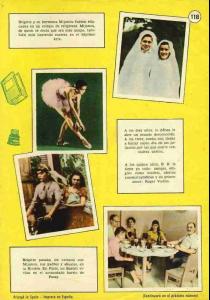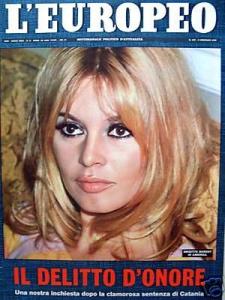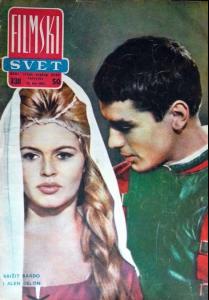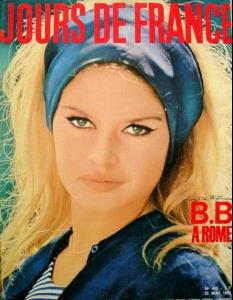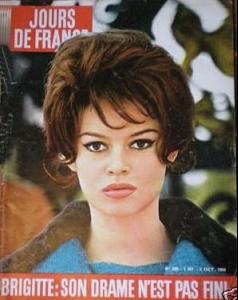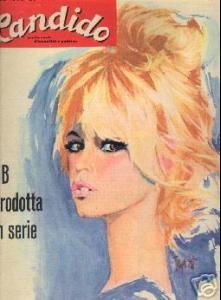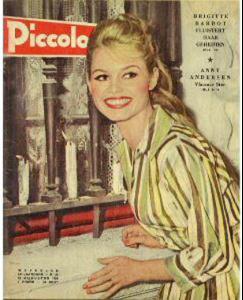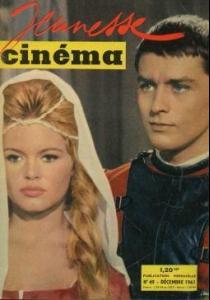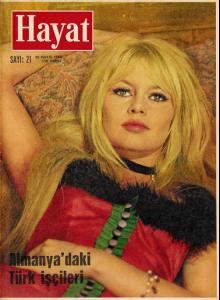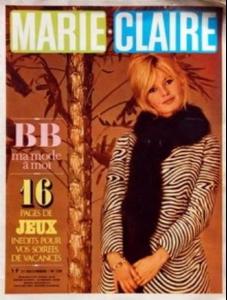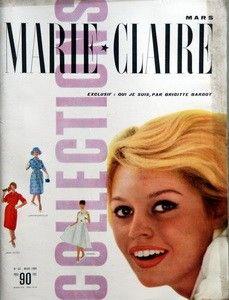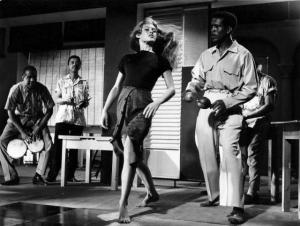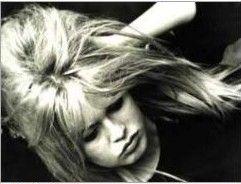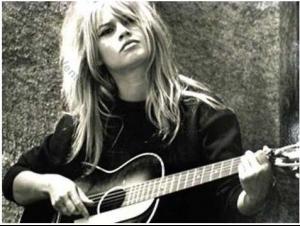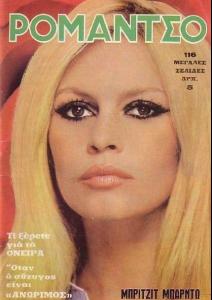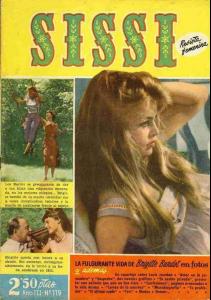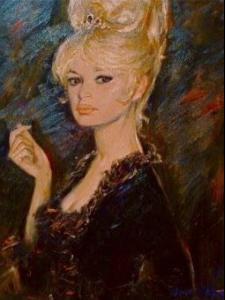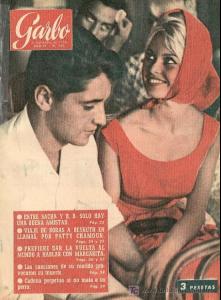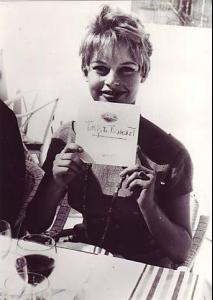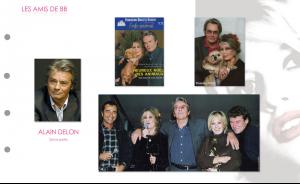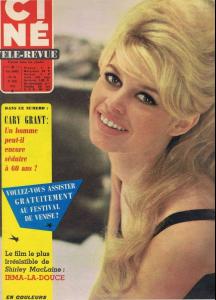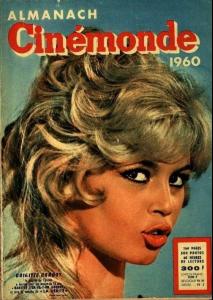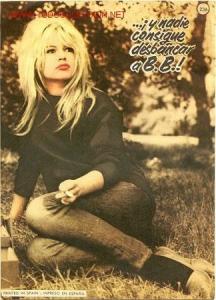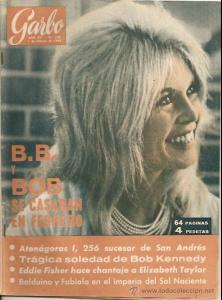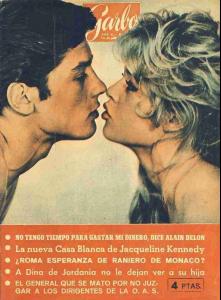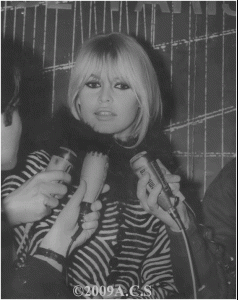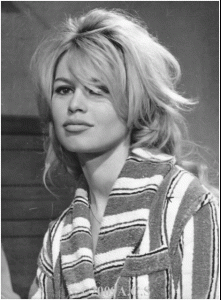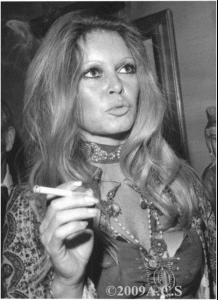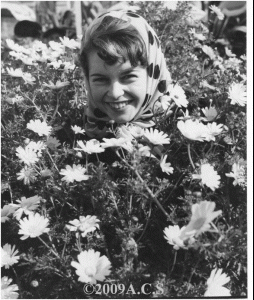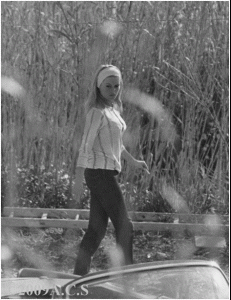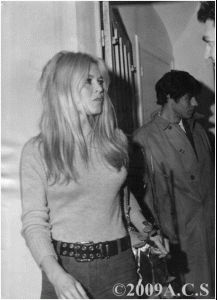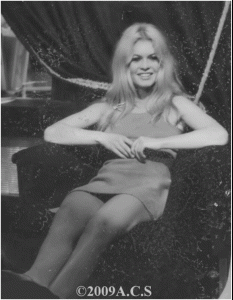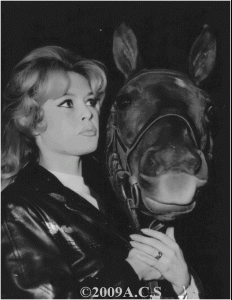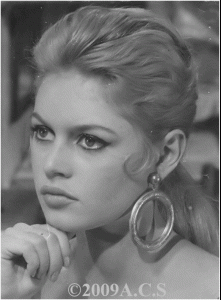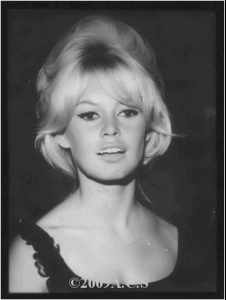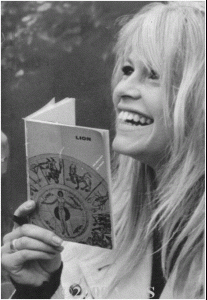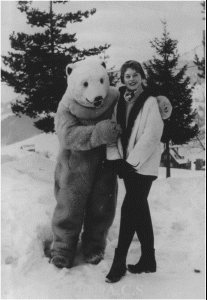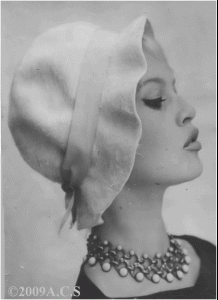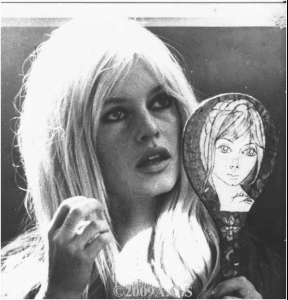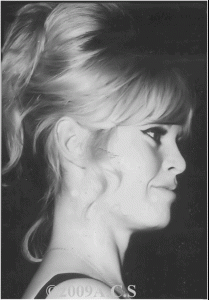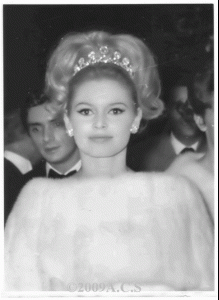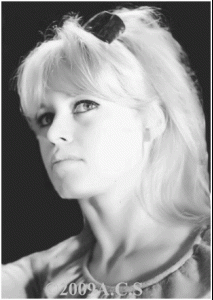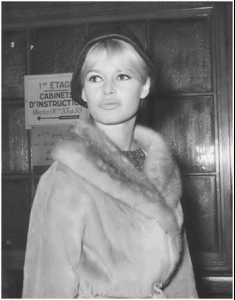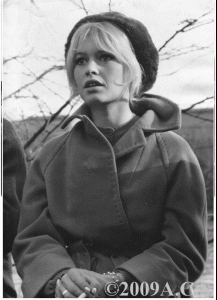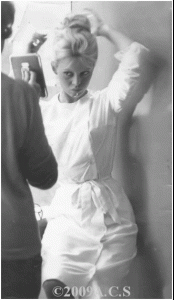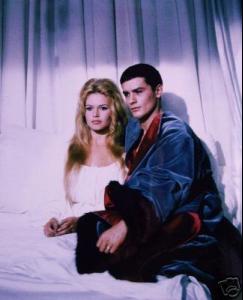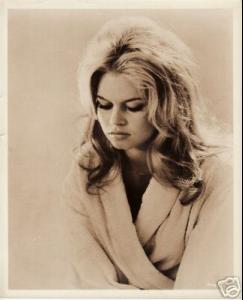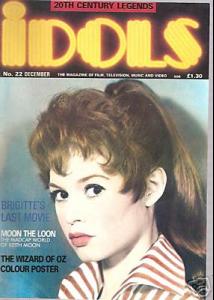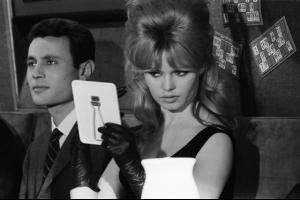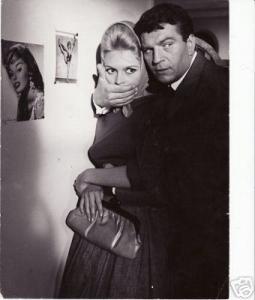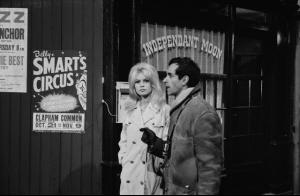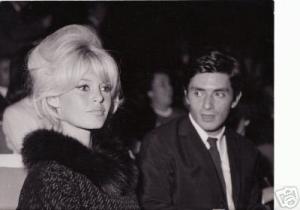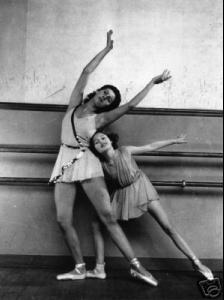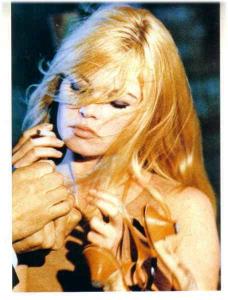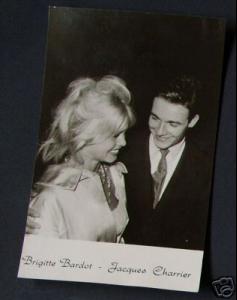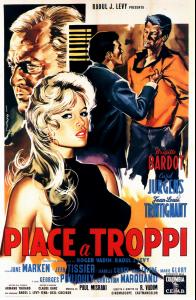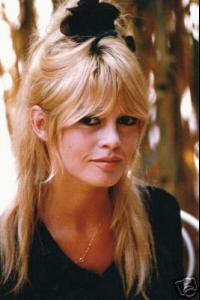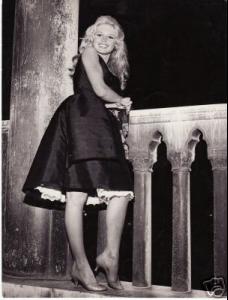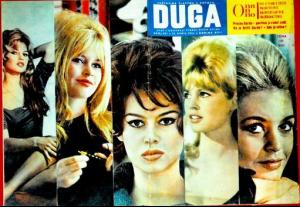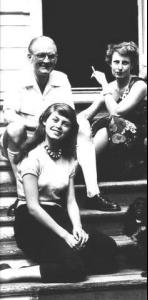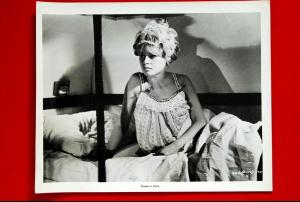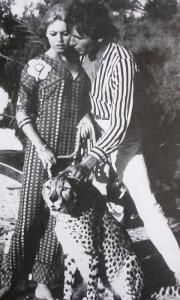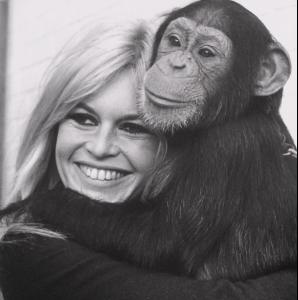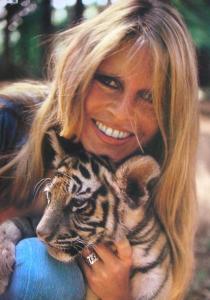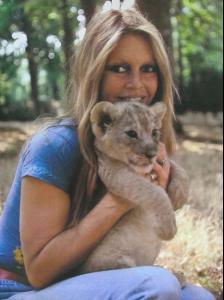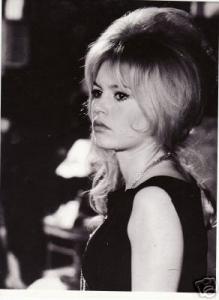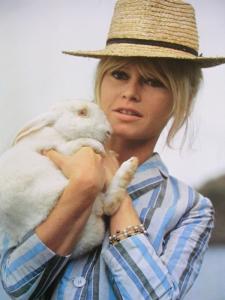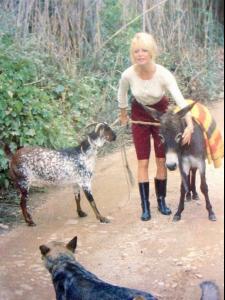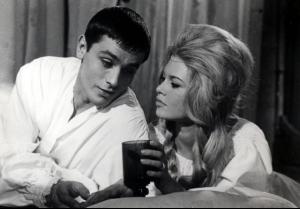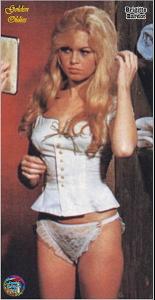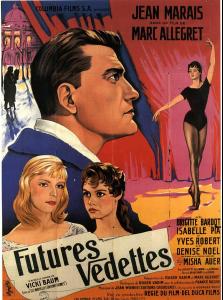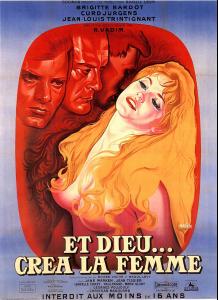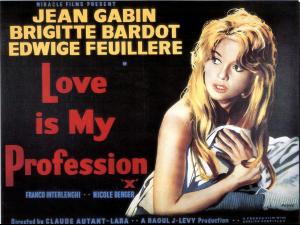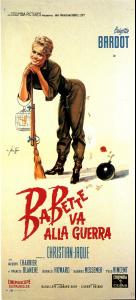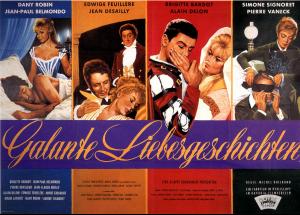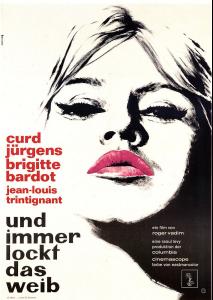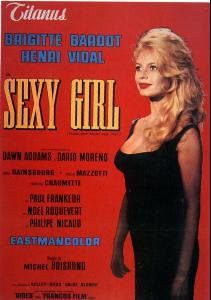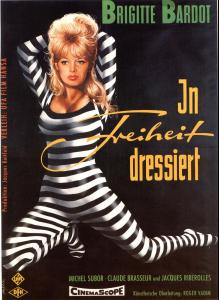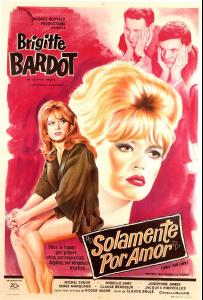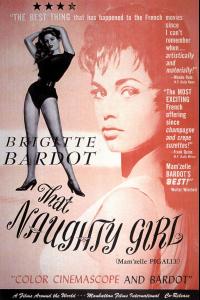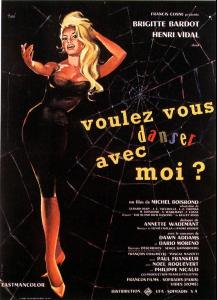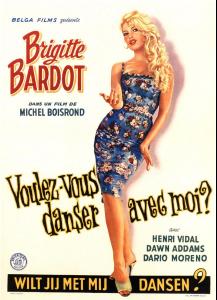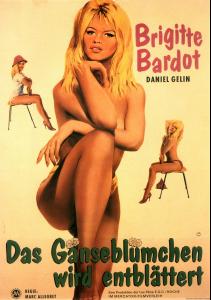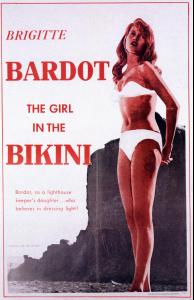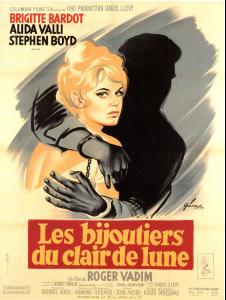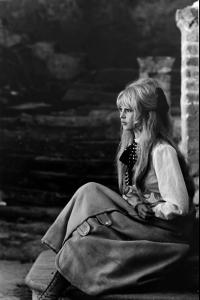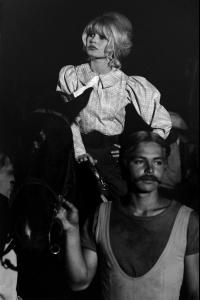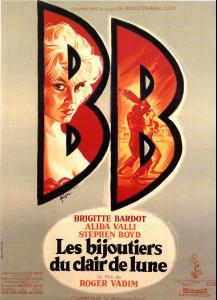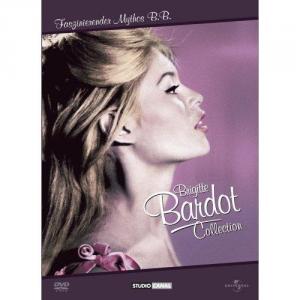Everything posted by unaestrella
-
Brigitte Bardot
Thanks for your answer Vanina. I think it wasn't translated to hungarian either. It is so strange that there's no english version
-
Brigitte Bardot
Is there an english or a hungarian version of her autobiographical book?
-
Brigitte Bardot
-
Brigitte Bardot
- Brigitte Bardot
- Brigitte Bardot
- Brigitte Bardot
- Brigitte Bardot
- Brigitte Bardot
- Brigitte Bardot
- Brigitte Bardot
- Brigitte Bardot
- Brigitte Bardot
Hello to all af you! Please someone help me to get solver's picture archive. I'm just trying to get the file from emule, but noone is online. Please help me! Thanks - Brigitte Bardot
Account
Navigation
Search
Configure browser push notifications
Chrome (Android)
- Tap the lock icon next to the address bar.
- Tap Permissions → Notifications.
- Adjust your preference.
Chrome (Desktop)
- Click the padlock icon in the address bar.
- Select Site settings.
- Find Notifications and adjust your preference.
Safari (iOS 16.4+)
- Ensure the site is installed via Add to Home Screen.
- Open Settings App → Notifications.
- Find your app name and adjust your preference.
Safari (macOS)
- Go to Safari → Preferences.
- Click the Websites tab.
- Select Notifications in the sidebar.
- Find this website and adjust your preference.
Edge (Android)
- Tap the lock icon next to the address bar.
- Tap Permissions.
- Find Notifications and adjust your preference.
Edge (Desktop)
- Click the padlock icon in the address bar.
- Click Permissions for this site.
- Find Notifications and adjust your preference.
Firefox (Android)
- Go to Settings → Site permissions.
- Tap Notifications.
- Find this site in the list and adjust your preference.
Firefox (Desktop)
- Open Firefox Settings.
- Search for Notifications.
- Find this site in the list and adjust your preference.