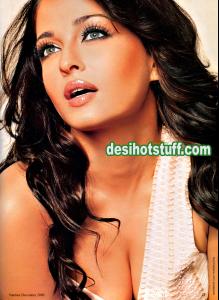Everything posted by sghavami
-
Aishwarya Rai
- Endhiran - The Robot Wallpapers
-
Aishwarya Rai
-
Aishwarya Rai
- Aishwarya Rai
- Aishwarya Rai
- Aishwarya Rai
Rann Premiere - New Delhi http://www.pinkvilla.com/files/imagecache/...es/ashsabya.jpg HOTLINKING Please do not hotlink from another person’s website, If you're not sure what hotlinking is, please visit this page for more information. http://www.bellazon.com/main/index.php?showtopic=22405 **edited by MauiKane- Aishwarya Rai
- Aishwarya Rai
- Aishwarya Rai
- Aishwarya Rai
- Aishwarya Rai
- Aishwarya Rai
- Aishwarya Rai
- Aishwarya Rai
- Aishwarya Rai
- Aishwarya Rai
- Aishwarya Rai
- Aishwarya Rai
- Aishwarya Rai
- Aishwarya Rai
- Aishwarya Rai
Please Help Me How can i Upload my pictures in small size?- Aishwarya Rai
- Aishwarya Rai
- Aishwarya Rai
- Aishwarya Rai
- Aishwarya Rai
Account
Navigation
Search
Configure browser push notifications
Chrome (Android)
- Tap the lock icon next to the address bar.
- Tap Permissions → Notifications.
- Adjust your preference.
Chrome (Desktop)
- Click the padlock icon in the address bar.
- Select Site settings.
- Find Notifications and adjust your preference.
Safari (iOS 16.4+)
- Ensure the site is installed via Add to Home Screen.
- Open Settings App → Notifications.
- Find your app name and adjust your preference.
Safari (macOS)
- Go to Safari → Preferences.
- Click the Websites tab.
- Select Notifications in the sidebar.
- Find this website and adjust your preference.
Edge (Android)
- Tap the lock icon next to the address bar.
- Tap Permissions.
- Find Notifications and adjust your preference.
Edge (Desktop)
- Click the padlock icon in the address bar.
- Click Permissions for this site.
- Find Notifications and adjust your preference.
Firefox (Android)
- Go to Settings → Site permissions.
- Tap Notifications.
- Find this site in the list and adjust your preference.
Firefox (Desktop)
- Open Firefox Settings.
- Search for Notifications.
- Find this site in the list and adjust your preference.