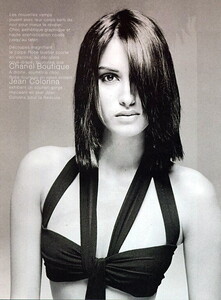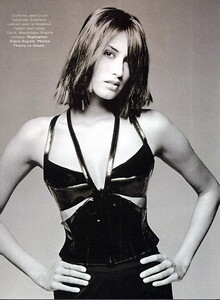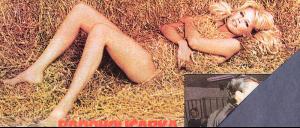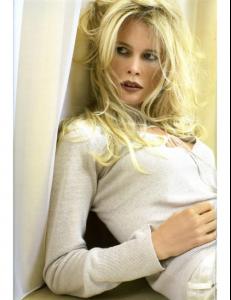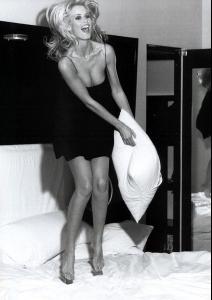-
Karen Mulder
It's from French Marie Claire, March 1995
-
Yasmeen Ghauri
-
Linda Evangelista
-
Claudia Schiffer
I have only four:
-
Claudia Schiffer
-
Claudia Schiffer
Yes, there is another advertising for Kenar - Claudia in hay. I have one in bad quality.
-
Claudia Schiffer
Ooh!! That's great! Thank you Sheila
-
Claudia Schiffer
It's Valentino collection
-
Claudia Schiffer
It's September Elle, 1988.
-
Claudia Schiffer
- Claudia Schiffer
- Claudia Schiffer
Wow, Sheila! It's prefect!- Claudia Schiffer
Great! It's good start for the beginning of the year!- Claudia Schiffer
- Claudia Schiffer
I think it's italian Vogue - november 1994, but I' not sure. And I have some pics which I think are from that editorial (sorry, theu aren't HQ ) - Claudia Schiffer
diva
Members
-
Joined
-
Last visited
Account
Navigation
Search
Configure browser push notifications
Chrome (Android)
- Tap the lock icon next to the address bar.
- Tap Permissions → Notifications.
- Adjust your preference.
Chrome (Desktop)
- Click the padlock icon in the address bar.
- Select Site settings.
- Find Notifications and adjust your preference.
Safari (iOS 16.4+)
- Ensure the site is installed via Add to Home Screen.
- Open Settings App → Notifications.
- Find your app name and adjust your preference.
Safari (macOS)
- Go to Safari → Preferences.
- Click the Websites tab.
- Select Notifications in the sidebar.
- Find this website and adjust your preference.
Edge (Android)
- Tap the lock icon next to the address bar.
- Tap Permissions.
- Find Notifications and adjust your preference.
Edge (Desktop)
- Click the padlock icon in the address bar.
- Click Permissions for this site.
- Find Notifications and adjust your preference.
Firefox (Android)
- Go to Settings → Site permissions.
- Tap Notifications.
- Find this site in the list and adjust your preference.
Firefox (Desktop)
- Open Firefox Settings.
- Search for Notifications.
- Find this site in the list and adjust your preference.