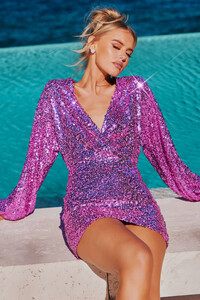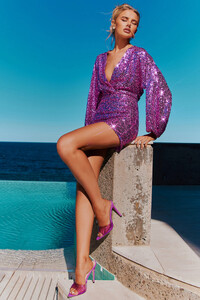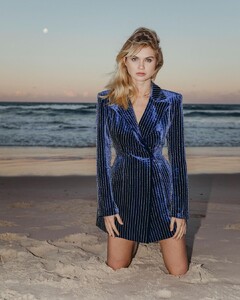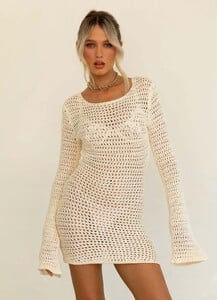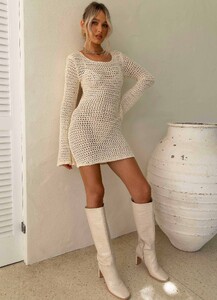Everything posted by Starman695
- Dana Phelps
- Zoe Blume
-
Elly Sharp
- Kara Solek
- Amelia (Milli) Ross
- Taneisha Flowers
- Zoe Creed
- Ella Binney
- Summer Hart
SaveInsta.App - 2905955060135767926_13934741608.mp4 SaveInsta.App - 3009377460052836566.mp4 SaveInsta.App - 3045114868289388818.mp4 SaveInsta.App - 3063061850232265622_13934741608.mp4 SaveInsta.App - 3086175161968196594.mp4- May Turnure
- Zoe Blume
- Zoe Blume
@ramsfan You're welcome.- Dana Phelps
- Zoe Creed
SaveInsta.App - 3043119007533038331.mp4 SaveInsta.App - 3058243459349975228.mp4 SaveInsta.App - 3061940272019855545.mp4- Elly Sharp
- Amelia (Milli) Ross
- Taneisha Flowers
- Kara Solek
SaveInsta.App - 3019446371609805107.mp4 SaveInsta.App - 3021479778611331279.mp4 SaveInsta.App - 3023066127484800240.mp4 SaveInsta.App - 3026568602019132672.mp4 SaveInsta.App - 3029591792890663469.mp4 SaveInsta.App - 3033078125125964735.mp4 SaveInsta.App - 3038143304914305698.mp4- Ella Binney
- Summer Hart
- Chelsea Crawford
- May Turnure
SaveInsta.App - 3125619425594838845_194206191.mp4- May Turnure
- Dana Phelps
- Elly Sharp
- Kara Solek
Account
Navigation
Search
Configure browser push notifications
Chrome (Android)
- Tap the lock icon next to the address bar.
- Tap Permissions → Notifications.
- Adjust your preference.
Chrome (Desktop)
- Click the padlock icon in the address bar.
- Select Site settings.
- Find Notifications and adjust your preference.
Safari (iOS 16.4+)
- Ensure the site is installed via Add to Home Screen.
- Open Settings App → Notifications.
- Find your app name and adjust your preference.
Safari (macOS)
- Go to Safari → Preferences.
- Click the Websites tab.
- Select Notifications in the sidebar.
- Find this website and adjust your preference.
Edge (Android)
- Tap the lock icon next to the address bar.
- Tap Permissions.
- Find Notifications and adjust your preference.
Edge (Desktop)
- Click the padlock icon in the address bar.
- Click Permissions for this site.
- Find Notifications and adjust your preference.
Firefox (Android)
- Go to Settings → Site permissions.
- Tap Notifications.
- Find this site in the list and adjust your preference.
Firefox (Desktop)
- Open Firefox Settings.
- Search for Notifications.
- Find this site in the list and adjust your preference.