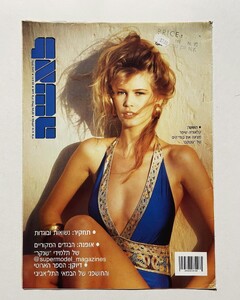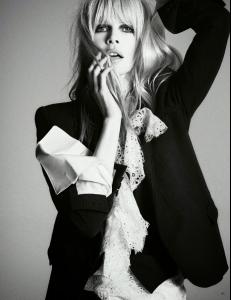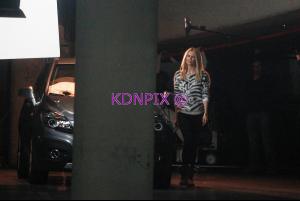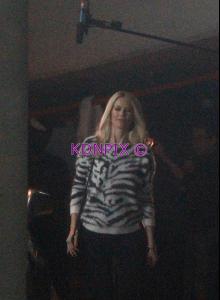-
Claudia Schiffer
-
Claudia Schiffer
- Claudia Schiffer
- Claudia Schiffer
- Claudia Schiffer
- Claudia Schiffer
Sorry if these has been posted already Claudia Schiffer and Matthew Vaughn seen together at an office in Soho February 6, 2014 in London, England.- Claudia Schiffer
^I don't like the make up. I think she looks great wih soft make up.- Claudia Schiffer
Love all the new pics!!!- Claudia Schiffer
- Claudia Schiffer
- Claudia Schiffer
2 videos: http://www.vip.de/cms/claudia-schiffer-privat-so-wachsen-ihre-kinder-auf-364be-3900-21-1762486.html http://www.merkur-online.de/lokales/muenchen/stadt-muenchen/claudia-schiffer-muenchen-topmodel-entwirft-neue-brillenkollektion-3307485.html- Claudia Schiffer
- Claudia Schiffer
- Claudia Schiffer
Not sure if haven been posted yet, from few weeks ago October 3, 2013. Claudia Schiffer and daughter Cosima hunting for chestnuts. London, UK October 10, 2013. In the set of The Secret Service, London UK.- Claudia Schiffer
I think these haven't been posted. October 26, 2013: Claudia Schiffer and daughter Clementine Poppy De Vere Drummond spotted leaving her new North London home, UK - Claudia Schiffer
Account
Navigation
Search
Configure browser push notifications
Chrome (Android)
- Tap the lock icon next to the address bar.
- Tap Permissions → Notifications.
- Adjust your preference.
Chrome (Desktop)
- Click the padlock icon in the address bar.
- Select Site settings.
- Find Notifications and adjust your preference.
Safari (iOS 16.4+)
- Ensure the site is installed via Add to Home Screen.
- Open Settings App → Notifications.
- Find your app name and adjust your preference.
Safari (macOS)
- Go to Safari → Preferences.
- Click the Websites tab.
- Select Notifications in the sidebar.
- Find this website and adjust your preference.
Edge (Android)
- Tap the lock icon next to the address bar.
- Tap Permissions.
- Find Notifications and adjust your preference.
Edge (Desktop)
- Click the padlock icon in the address bar.
- Click Permissions for this site.
- Find Notifications and adjust your preference.
Firefox (Android)
- Go to Settings → Site permissions.
- Tap Notifications.
- Find this site in the list and adjust your preference.
Firefox (Desktop)
- Open Firefox Settings.
- Search for Notifications.
- Find this site in the list and adjust your preference.