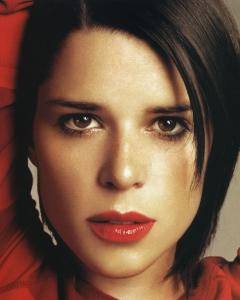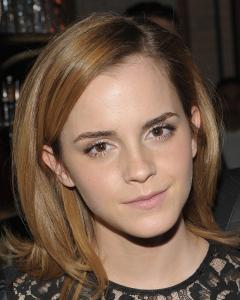Everything posted by Max
-
FOCUS on FACES!
What a bunch of good portraits of Hayden! She has one of my favorite pretty faces Thanks a lot journal21
- FOCUS on FACES!
-
FOCUS on FACES!
- Sophie Marceau
-
FOCUS on FACES!
- Best of VSFS09
-
FOCUS on FACES!
-
Sophie Marceau
Sophie rules Thanks so much Karol
-
FOCUS on FACES!
- FOCUS on FACES!
-
FOCUS on FACES!
She's very cute, thanks Lyon
-
FOCUS on FACES!
-
FOCUS on FACES!
Gorgeous pix, thanks Hugo
-
FOCUS on FACES!
-
Notifications don't work
It seems that notifications from my subscribed topics don't work anymore since a few days Somebody can help ? Thanks in advance
-
FOCUS on FACES!
- Best of VSFS09
-
FOCUS on FACES!
-
FOCUS on FACES!
Carice is beautiful, thanks Rox
-
FOCUS on FACES!
- FOCUS on FACES!
-
FOCUS on FACES!
Thanks Rox & @lice, you are so sweet!
- FOCUS on FACES!
- FOCUS on FACES!
- FOCUS on FACES!