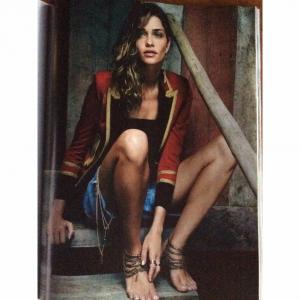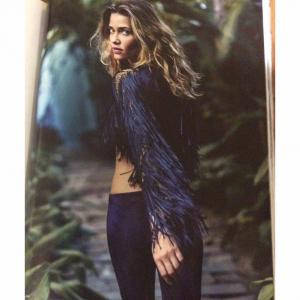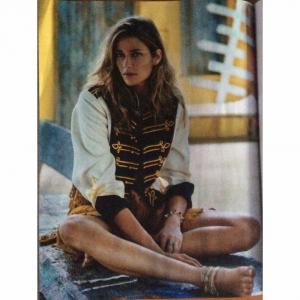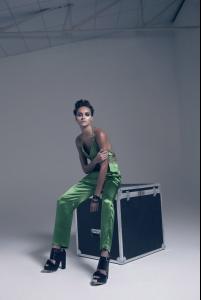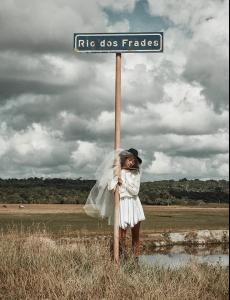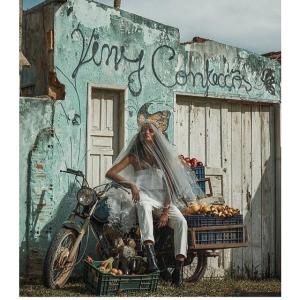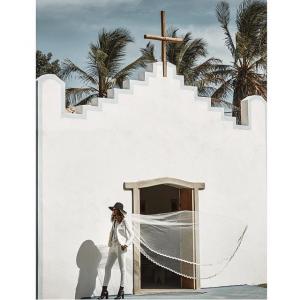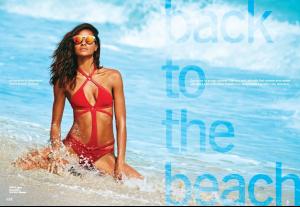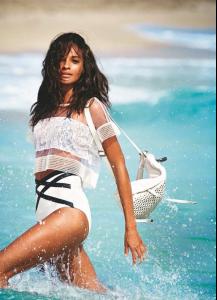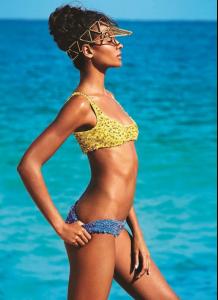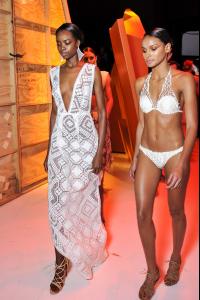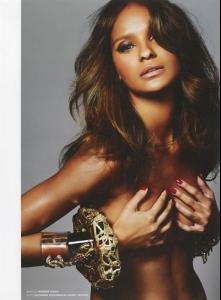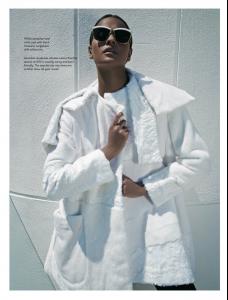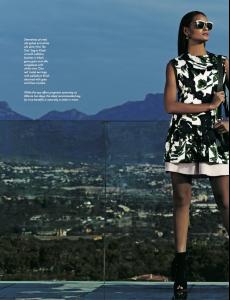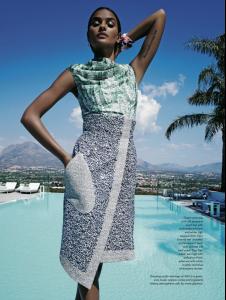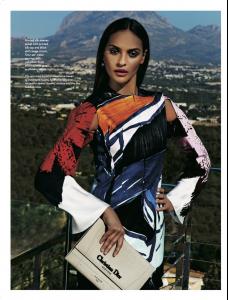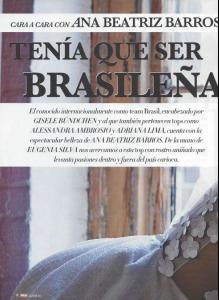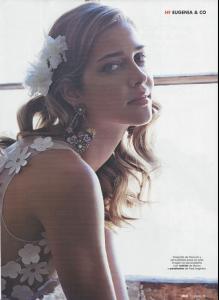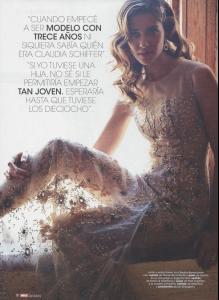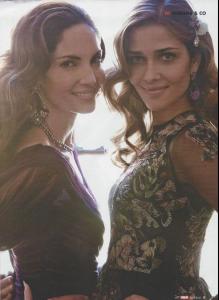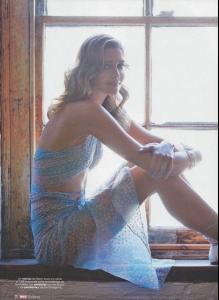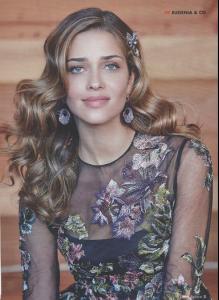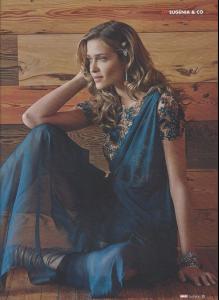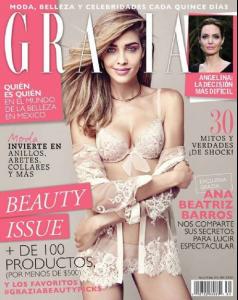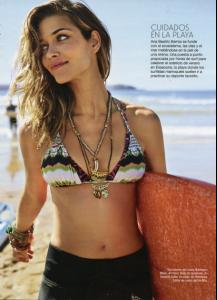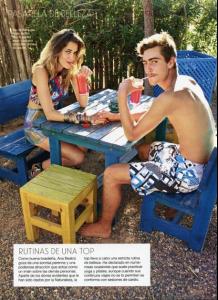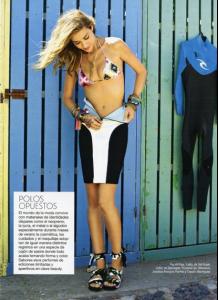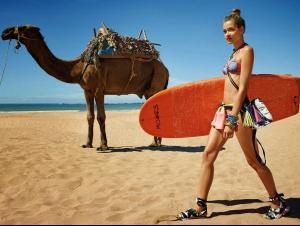Everything posted by oliviaa
- Editorials
-
Editorials
If u check her thread there are few interviews where she talks about the wedding. I dont know if we should believe in all
-
Editorials
16.05.2016..this is what she says in interview
-
Izabel Goulart
I saw her yesterday at the de Grisogono red carpet..too funny...in some point she was posing for photographers and there was that poor guy who couldnt pass. She kept telling him to move away so she can get good photos and he was kept pushed by others so he was behind her back all the time. Hilarious situation
-
Camila Alves
-
Candids
The red dress is by Elie Saab and the white one by Blumarine. Both styled by Jennifer Mazur. It looks like backless dresses are ''the thing'' during this year Cannes. Ana looked great, especially in the white gown. Cant wait to see what is she gonna wear for Amfar and de Grisogono parties.
-
Candids
-
Editorials
-
Candids
- Gracie Carvalho
- Gracie Carvalho
- Editorials
Just ciurious if she is gonna to get low profile private wedding or a big full of press revaling everything show?- Camila Alves
thanks God her dark hair are back..- Gracie Carvalho
Looks like she was quite busy lately-Cosmopolitan, Verve, Vogue, Bebe campaign. Really happy she does more ''not VS'' jobs- Gracie Carvalho
- Gracie Carvalho
- Gracie Carvalho
- Editorials
- Gracie Carvalho
- Gracie Carvalho
- Gracie Carvalho
Account
Navigation
Search
Configure browser push notifications
Chrome (Android)
- Tap the lock icon next to the address bar.
- Tap Permissions → Notifications.
- Adjust your preference.
Chrome (Desktop)
- Click the padlock icon in the address bar.
- Select Site settings.
- Find Notifications and adjust your preference.
Safari (iOS 16.4+)
- Ensure the site is installed via Add to Home Screen.
- Open Settings App → Notifications.
- Find your app name and adjust your preference.
Safari (macOS)
- Go to Safari → Preferences.
- Click the Websites tab.
- Select Notifications in the sidebar.
- Find this website and adjust your preference.
Edge (Android)
- Tap the lock icon next to the address bar.
- Tap Permissions.
- Find Notifications and adjust your preference.
Edge (Desktop)
- Click the padlock icon in the address bar.
- Click Permissions for this site.
- Find Notifications and adjust your preference.
Firefox (Android)
- Go to Settings → Site permissions.
- Tap Notifications.
- Find this site in the list and adjust your preference.
Firefox (Desktop)
- Open Firefox Settings.
- Search for Notifications.
- Find this site in the list and adjust your preference.