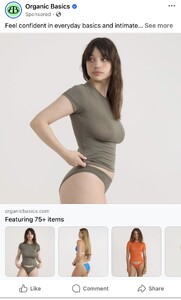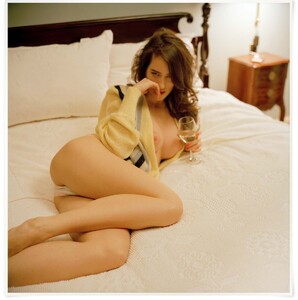-
Organic Basics model
Discovered another thread where she was ID-ed as Tessa Padwa
- Organic Basics model
-
Linnea Regnander
-
twoteaspoons started following current fleur du mal model id , Cosima Fritz , Britt Bergmeister and 2 others
-
fleur du mal current model id help
-
current fleur du mal model id
-
Fleur Du Mal asian model ID - Gloria Tang
Oh a 100% thanks a lot!
-
Fleur Du Mal asian model ID - Gloria Tang
https://fleurdumal.com/products/silk-lace-mini-slip-pink-cadillac The name of the asian model here, reverse image search not helping!
-
-
Dana Thompson
-
Dana Thompson
-
Dana Thompson
-
Dana Thompson
Model book for MC2 Models https://web.archive.org/web/20170703060204/http://www.mc2models.com/new-york/main-board/574-dana-thompson/
-
Dana Thompson
Dana (MC2 NY) by Sasha Lytvyn https://web.archive.org/web/20130723140352/https://www.fashioneditorials.com/portraits-dana-mc2-ny-by-sasha-lytvyn/
-
Dana Thompson
Dana Thompson shot by David Ledoux for Intersection Magazine https://justwm.wordpress.com/2010/04/30/dana-thompson-shot-by-david-ledoux-for-intersection-magazine/
-
Dana Thompson
Author bio picture from her Amazon profile
-
Dana Thompson
From her portfolio for WM Models agency. Accessed through Internet Wayback machine:
twoteaspoons
Members
-
Joined
-
Last visited