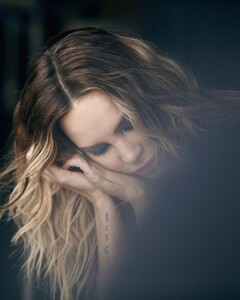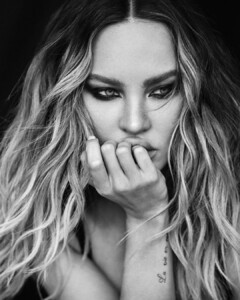-
-
Belinda
January 2021 for @elle_mexico Foto: @alexcordovaphoto Maquillaje: @roddogmakeup Peinado: @javierdiaz_hairstyle Peluca: @wigsbymammajee Moda: @raul_al y @jimmy.jimmy.james Editora general: @candanoclau Total look: @gucci Aretes: @tuzastoremexico Locación: @coven_productionboutique Producción: @ximenamorfin @fervillarreal.arte RP: @prensa_danna @prensadanna
- Belinda
-
Belinda
🖤🖤🖤 https://www.instagram.com/p/CP82nsvp9CI/?utm_medium=copy_link
-
Belinda
Belinda for Vogue Mexico Latinoamerica Credits: @voguemexico @chuvicproductions @valero_rioja @pedrojsm @maizophoto Make up @roddogmakeup Hair @aldo.ek Styling @victorblancostudio @dolcegabbana Video @xabigoitisolo @palomarodriguezjuanes @prensadanna
-
Belinda
-
Belinda
Belinda Peregrin Schüll - Actress, singer, songwriter and model Born: 15 August, 1989 / 1992 in Madrid, Spain. Citizenship: Mexican
LaSofita
Members
-
Joined
-
Last visited