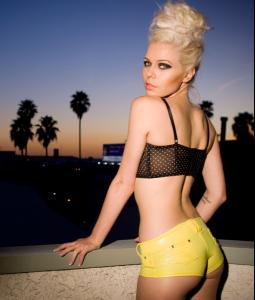-
Kerli
ZERO GRAVITY! http://vimeo.com/38919016
-
Kerli
- Kerli
You can find the App here: https://www.facebook.com/Kerli- Kerli
- Kerli
Vote for Kerli Best New Artist http://evgerardmusic.com/2011/10/03/best-new-artist/ Best European Alternative Video http://evgerardmusic.com/2011/10/03/best-e...ernative-video/- Kerli
- Kerli
Kerli sang the Acoustic-Version of Army of Love live on the DJ Rossstar Show:- Kerli
This is the Video for her new Song "Army of Love": Klick for "Army of Love" at Vimeo.com You can download the Song for free on her official Website >> http://kerlimusic.com/aol/ << (You have to sign up ... but it's totally free and I don't have Spam-Emails / Newsletters at my Mail-Account until now. I think it's just a support for Kerli... I mean how many People are interested in the Song and something like this...) - Kerli
Account
Navigation
Search
Configure browser push notifications
Chrome (Android)
- Tap the lock icon next to the address bar.
- Tap Permissions → Notifications.
- Adjust your preference.
Chrome (Desktop)
- Click the padlock icon in the address bar.
- Select Site settings.
- Find Notifications and adjust your preference.
Safari (iOS 16.4+)
- Ensure the site is installed via Add to Home Screen.
- Open Settings App → Notifications.
- Find your app name and adjust your preference.
Safari (macOS)
- Go to Safari → Preferences.
- Click the Websites tab.
- Select Notifications in the sidebar.
- Find this website and adjust your preference.
Edge (Android)
- Tap the lock icon next to the address bar.
- Tap Permissions.
- Find Notifications and adjust your preference.
Edge (Desktop)
- Click the padlock icon in the address bar.
- Click Permissions for this site.
- Find Notifications and adjust your preference.
Firefox (Android)
- Go to Settings → Site permissions.
- Tap Notifications.
- Find this site in the list and adjust your preference.
Firefox (Desktop)
- Open Firefox Settings.
- Search for Notifications.
- Find this site in the list and adjust your preference.