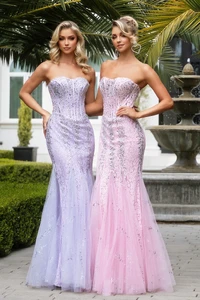-
Elagia Fashion Model
Perfect. I had been searching her name for a long time. Thank you.
-
Elagia Fashion Model
- Elagia Fashion Model
- Elagia Fashion Model
- Elagia Fashion Model
- Elagia Fashion Model
- Elagia Fashion Model
I think she's of Eastern European descent, probably Ukrainian or Russian, as she appears on various Ukrainian clothing websites. She's also on Etsy:- Elagia Fashion Model
- Saks Fifth Avenue Models
You're amazing. Thank you.- Portia & Scarlett model
Superb. Thank you.- Portia & Scarlett model
Got to be two different ladies who look like they are twins, like Simone Villas Boas and her twin sister.- Saks Fifth Avenue Models
I think model number 2 is Tatyana Usova.- Saks Fifth Avenue Models
- fashion nova Blonde
me three :). She's pretty.- Portia & Scarlett model
- Elagia Fashion Model
Account
Navigation
Search
Configure browser push notifications
Chrome (Android)
- Tap the lock icon next to the address bar.
- Tap Permissions → Notifications.
- Adjust your preference.
Chrome (Desktop)
- Click the padlock icon in the address bar.
- Select Site settings.
- Find Notifications and adjust your preference.
Safari (iOS 16.4+)
- Ensure the site is installed via Add to Home Screen.
- Open Settings App → Notifications.
- Find your app name and adjust your preference.
Safari (macOS)
- Go to Safari → Preferences.
- Click the Websites tab.
- Select Notifications in the sidebar.
- Find this website and adjust your preference.
Edge (Android)
- Tap the lock icon next to the address bar.
- Tap Permissions.
- Find Notifications and adjust your preference.
Edge (Desktop)
- Click the padlock icon in the address bar.
- Click Permissions for this site.
- Find Notifications and adjust your preference.
Firefox (Android)
- Go to Settings → Site permissions.
- Tap Notifications.
- Find this site in the list and adjust your preference.
Firefox (Desktop)
- Open Firefox Settings.
- Search for Notifications.
- Find this site in the list and adjust your preference.