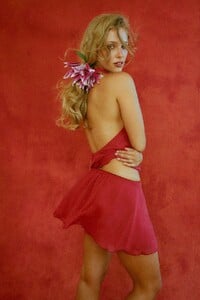-
Alejandra Guilmant
IG story. The black and white are the original. I colorized them using AI. AQPgf9PdSqoiKHWu_3JWGgpweUQmL6Hg_MVGH0-bC_GaztVbkQke81N5QDQCi804ywLdZ40awOCWhOttAbpTx2vIkFoUDYY2.mp4 AQPgf9PdSqoiKHWu_3JWGgpweUQmL6Hg_MVGH0-bC_GaztVbkQke81N5QDQCi804ywLdZ40awOCWhOttAbpTx2vIkFoUDYY2b.mp4
- Chandler Bailey
-
Alejandra Guilmant
She likes to tease 😍 I lover her tighs. Not thick, not skinny either. Just perfectly sculpted & well-proportioned AQPiWow1hllY3dPfWUGxt8wn_9uIo5z5ESXo0T-4C2uO6wel5sxdW_8KiqxUyAOWaReoM5jtoE-WVkcOZenm7T1auAm4GC0K.mp4
-
Laura Oganessian
You're right. I forgot about that.
-
Laura Oganessian
-
Alejandra Guilmant
- Alejandra Guilmant
Well, because they just look good. I never really liked her Nu Muses photos because they were from when she was really young and super skinny, so I’d usually skip those. And the color, too. I never liked the original color. But then I saw those four, and they were different. This is her peak>- Alejandra Guilmant
- Laura Oganessian
AI Modified: Added Movement grok-video-f2a2a88d-8c56-4953-8d3a-fd24130902e5.mp4grok-video-24bb4336-c1fe-4176-bc3d-3e03f80f5a68 (3).mp4grok-video-24bb4336-c1fe-4176-bc3d-3e03f80f5a68 (2).mp4grok-video-24bb4336-c1fe-4176-bc3d-3e03f80f5a68 (1).mp4grok-video-24bb4336-c1fe-4176-bc3d-3e03f80f5a68.mp4grok-video-ba73342e-7861-4e7a-b116-3798f86ad922.mp4grok-video-1e3b462a-e9a8-42a8-9512-a2e7d350ae07 (4).mp4grok-video-1e3b462a-e9a8-42a8-9512-a2e7d350ae07 (3).mp4grok-video-1e3b462a-e9a8-42a8-9512-a2e7d350ae07 (2).mp4grok-video-1e3b462a-e9a8-42a8-9512-a2e7d350ae07 (1).mp4grok-video-1e3b462a-e9a8-42a8-9512-a2e7d350ae07.mp4grok-video-7422cd4e-282d-4765-abe2-8667acf54945.mp4grok-video-44409f34-b3cd-4d20-be96-11cbe1b8adea (2).mp4grok-video-44409f34-b3cd-4d20-be96-11cbe1b8adea (1).mp4grok-video-44409f34-b3cd-4d20-be96-11cbe1b8adea.mp4grok-video-9958bc7e-a903-424c-8b51-35017a318510.mp4grok-video-b0244d2c-b820-4589-86ea-f8535d58e6fe (1).mp4grok-video-b0244d2c-b820-4589-86ea-f8535d58e6fe.mp4grok-video-d6d11766-21d8-43e9-a0ca-8423257fb08f (1).mp4grok-video-d6d11766-21d8-43e9-a0ca-8423257fb08f.mp4- Laura Oganessian
- Alejandra Guilmant
Colored, FPS greatly reduced. 2025_09_22_09_53_IMG_4384.MP4- Alejandra Guilmant
Yummy 😍 AQOaHMvrzwFP-4Zm3DffF2mLEmrXPU58FqOUMqUBQz-ufvXIIvWbP3yG9N9d5_fgudVnsPIbYx8lWeomiE6BdONep1h9e3Bz.mp4- Alejandra Guilmant
- Alejandra Guilmant
DAMN! She’s in a league of her own! Even after all these years, her beauty still leaves me speechless. AQMDpjOD6yvHoW8CPrGiIiYGPEgRQdTIcQSEHLfcwqN6LYc07gz89tiNKULyg9MxyWl9zoWCbo28pIGBNvXEDXDxhh-S_h_x.mp4 AQN7FYXfkI6l4wCTlcre-BOmhkziX3WJcFYcJb4UaFFm_DbamPNb3-mn6-41IKZHilx55GMUHpstFxyJvp4I_NJVOXEpVFmq.mp4 AQPY1M79mv4uAkNHVj69NXYh3NwM9hVpD7iGLkxBGJlMQfmuDQHLF0ySszpnnt7_1AMc1CVvQhxBruUm7jOBukOmfmtnZMcU.mp4- Alejandra Guilmant
- Alejandra Guilmant
melput69
Members
-
Joined
-
Last visited





.thumb.jpg.67116abb3ed66d385c87729756b2f85a.jpg)
.thumb.jpg.094b5146df685454abf71497d185c839.jpg)
.thumb.jpg.53b4f19d4c1278aff713620b546d7fb0.jpg)
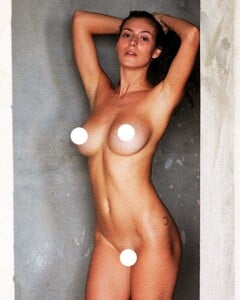















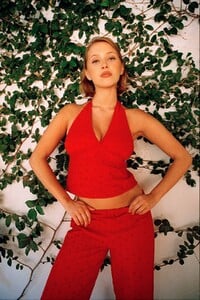





























.thumb.jpg.4793ebd388df43b39aa7c6df64642d33.jpg)

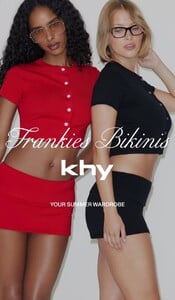

.thumb.jpg.e329fedb41c9935cec0072e6eb920c54.jpg)