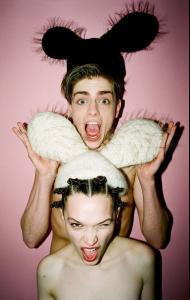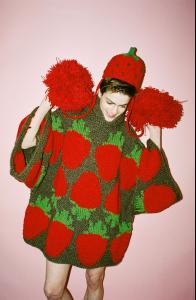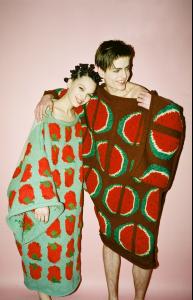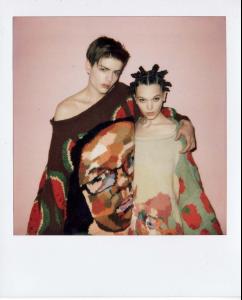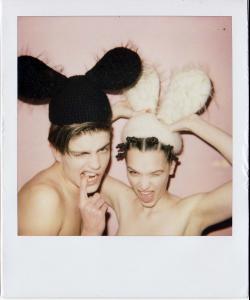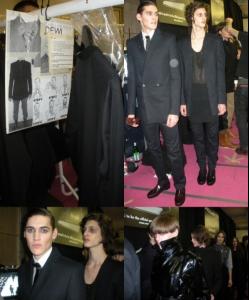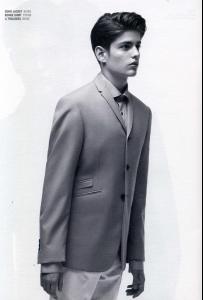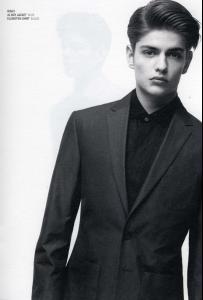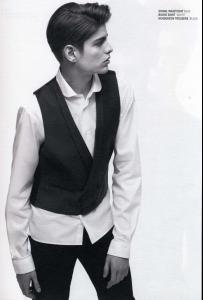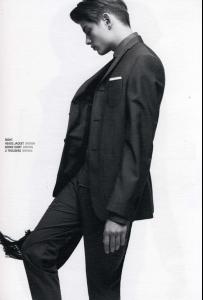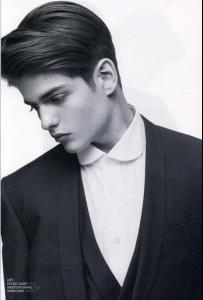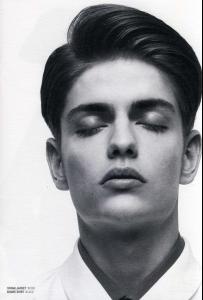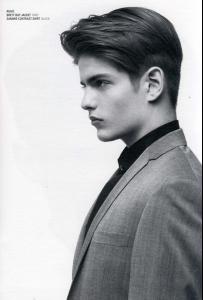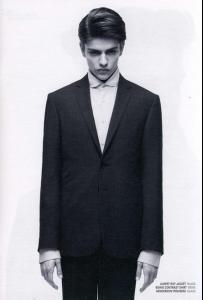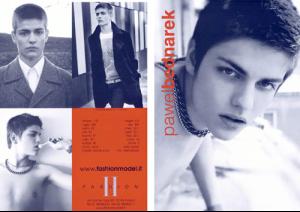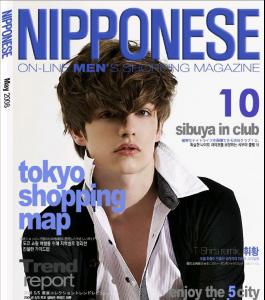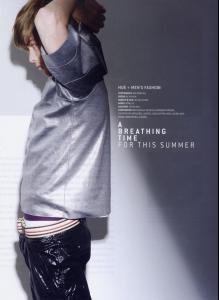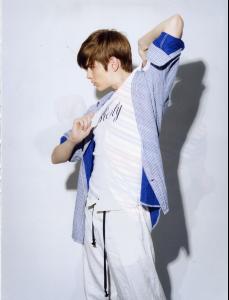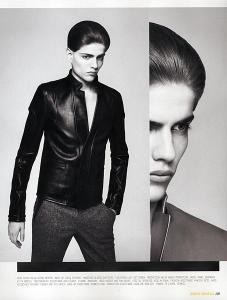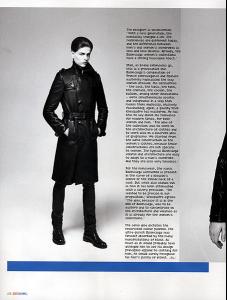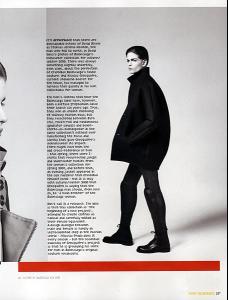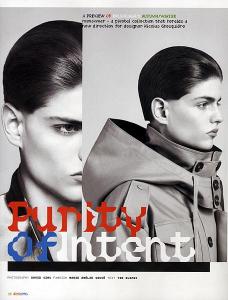-
Pawel Bednarek
hey can anyone tell me who the female is in these pictures with bednarek? Magda Lawniczak a.k.a. Eloise Ash, photographer from Warsaw, Poland. She's living in Budapest now I believe.
-
Pawel Bednarek
I love them , his energy on the catwalk is amazing, so focused and kinda melancholic: http://www.londonfashionweek.co.uk/video_d...sp?VideoID=2620
-
Pawel Bednarek
-
Pawel Bednarek
-
Pawel Bednarek
-
Pawel Bednarek
It's not him in this aquascutum look book - he'll be in the next season. i thought it looked nothing like him but i figured it was the closest to looking like him lol thanks! there you go, Aquascutum:
-
Pawel Bednarek
- Pawel Bednarek
It's not him in this aquascutum look book - he'll be in the next season.- Pawel Bednarek
that's quiet old I'm so excited about his last job to come out - he's done Aquascutum. and you can check him as well here www.balenciaga.com- Pawel Bednarek
- Pawel Bednarek
- Pawel Bednarek
- Pawel Bednarek
- Pawel Bednarek
- Pawel Bednarek
- Pawel Bednarek
littlerosie
Members
-
Joined
-
Last visited
Account
Navigation
Search
Configure browser push notifications
Chrome (Android)
- Tap the lock icon next to the address bar.
- Tap Permissions → Notifications.
- Adjust your preference.
Chrome (Desktop)
- Click the padlock icon in the address bar.
- Select Site settings.
- Find Notifications and adjust your preference.
Safari (iOS 16.4+)
- Ensure the site is installed via Add to Home Screen.
- Open Settings App → Notifications.
- Find your app name and adjust your preference.
Safari (macOS)
- Go to Safari → Preferences.
- Click the Websites tab.
- Select Notifications in the sidebar.
- Find this website and adjust your preference.
Edge (Android)
- Tap the lock icon next to the address bar.
- Tap Permissions.
- Find Notifications and adjust your preference.
Edge (Desktop)
- Click the padlock icon in the address bar.
- Click Permissions for this site.
- Find Notifications and adjust your preference.
Firefox (Android)
- Go to Settings → Site permissions.
- Tap Notifications.
- Find this site in the list and adjust your preference.
Firefox (Desktop)
- Open Firefox Settings.
- Search for Notifications.
- Find this site in the list and adjust your preference.