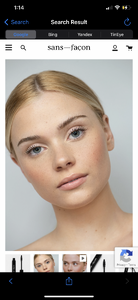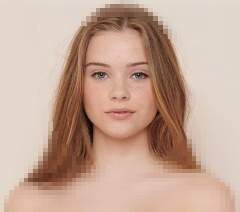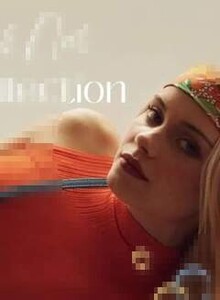Everything posted by Darth Ferrok
-
Anyone know who this is?
That’s most likely her. 👍
-
Anyone know who this is?
I’ve searched for a couple years now and just recently was able to find more photos of her, but I just haven’t been able to find a name. Apparently she’s listed somewhere here on Bellazon though. Edit: Found more photos, but no ID yet. Trail’s getting warmer though.
-
Who are these Garage Models??
I randomly found them while searching the web and was curious. Does anyone have any idea who they are? They are Garage models, but after searching the website I haven’t gotten much information about either of them. Any help or leads would be really appreciated.