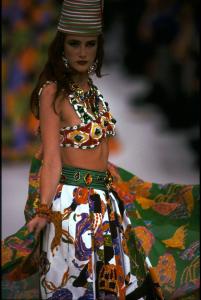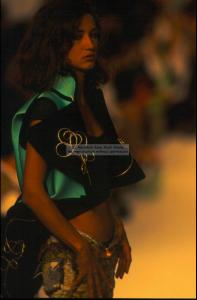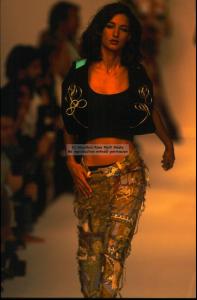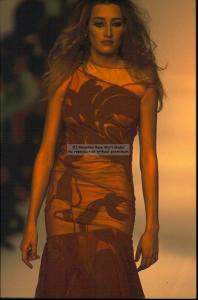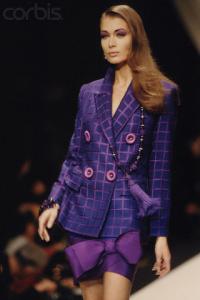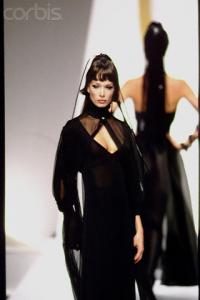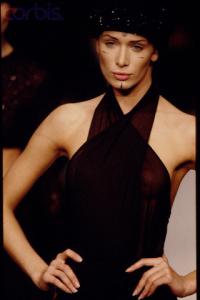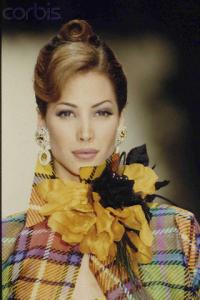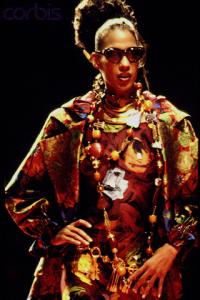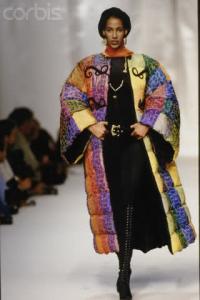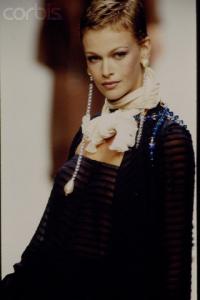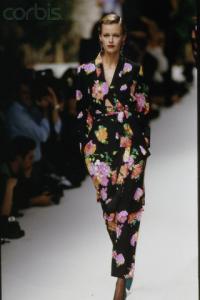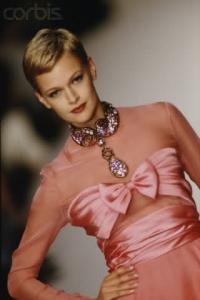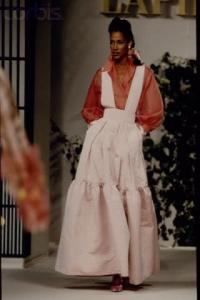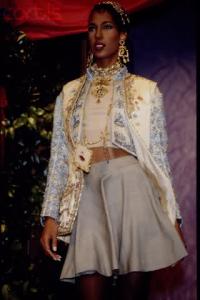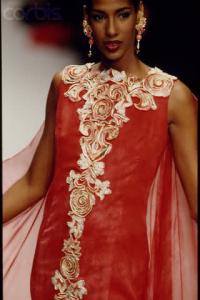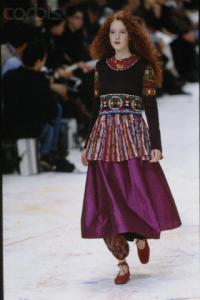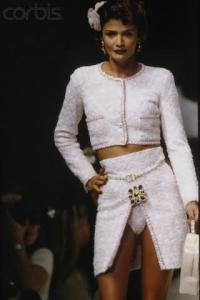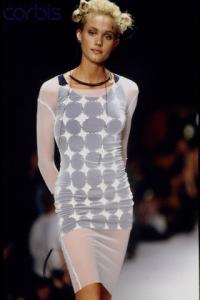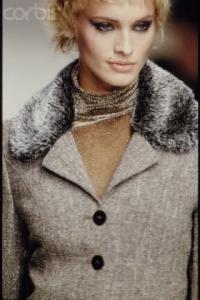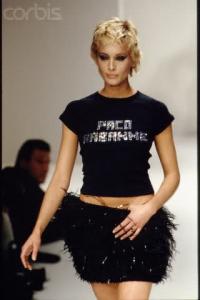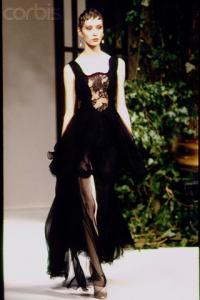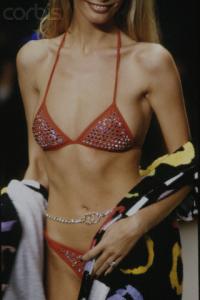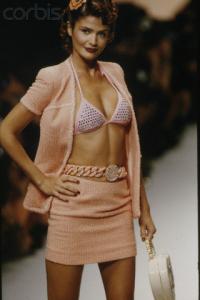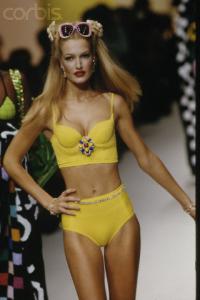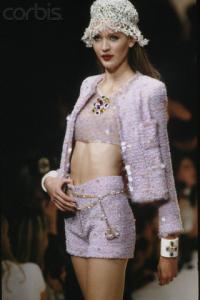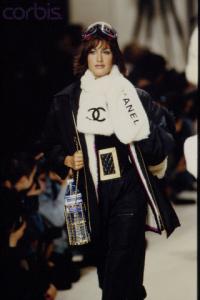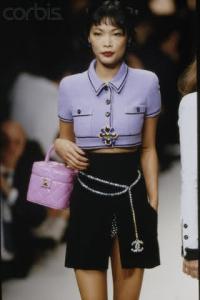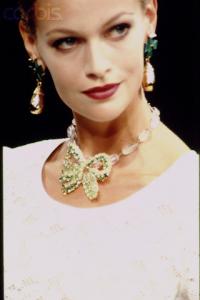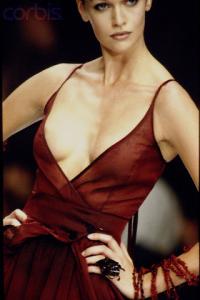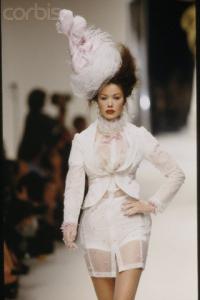Everything posted by Korravai
-
Angie Everhart
thanks Kiki!!!!!! http://www.mrose.nl/album/albums/userpics/...p-1991-0065.jpg http://www.mrose.nl/album/albums/userpics/...p-1991-0066.jpg
-
Marpessa Hennink
-
Gurmit Kaur
http://www.mrose.nl/album/albums/userpics/...p-1991-0055.jpg http://www.mrose.nl/album/albums/userpics/...p-1991-0053.jpg
-
Marie-Sophie Wilson-Carr
-
Angelika Kallio
- Christy Turlington
- Sonia Cole
- Sonia Cole
- Sarah O'Hare
- Linda Evangelista
- Ingrid Seynhaeve
- Bridget Hall
- Adriana Karembeu
- Sonia Cole
- Sonia Cole
- Maayan Keret
- Natane Adcock
- Helena Christensen
- Beri Smither
- Olga Pantushenkova
- Claudia Schiffer
- CHANEL Ads
- Sarah O'Hare
Account
Navigation
Search
Configure browser push notifications
Chrome (Android)
- Tap the lock icon next to the address bar.
- Tap Permissions → Notifications.
- Adjust your preference.
Chrome (Desktop)
- Click the padlock icon in the address bar.
- Select Site settings.
- Find Notifications and adjust your preference.
Safari (iOS 16.4+)
- Ensure the site is installed via Add to Home Screen.
- Open Settings App → Notifications.
- Find your app name and adjust your preference.
Safari (macOS)
- Go to Safari → Preferences.
- Click the Websites tab.
- Select Notifications in the sidebar.
- Find this website and adjust your preference.
Edge (Android)
- Tap the lock icon next to the address bar.
- Tap Permissions.
- Find Notifications and adjust your preference.
Edge (Desktop)
- Click the padlock icon in the address bar.
- Click Permissions for this site.
- Find Notifications and adjust your preference.
Firefox (Android)
- Go to Settings → Site permissions.
- Tap Notifications.
- Find this site in the list and adjust your preference.
Firefox (Desktop)
- Open Firefox Settings.
- Search for Notifications.
- Find this site in the list and adjust your preference.
- Christy Turlington