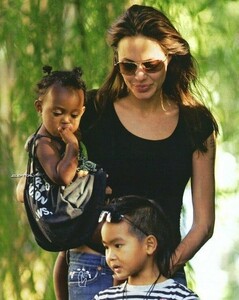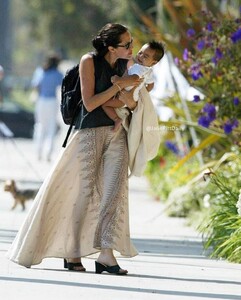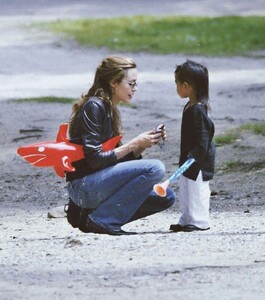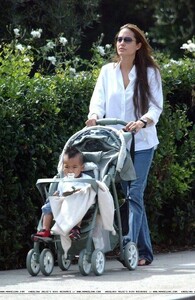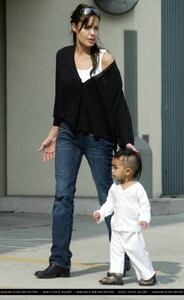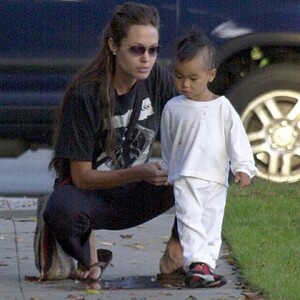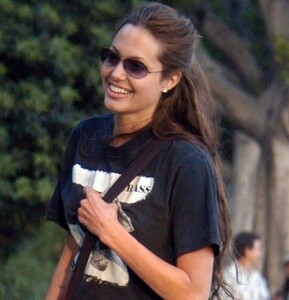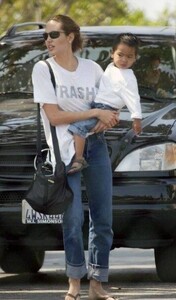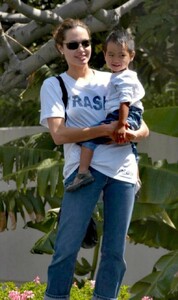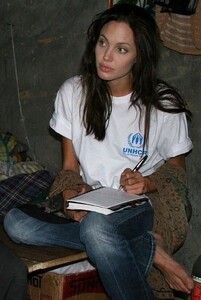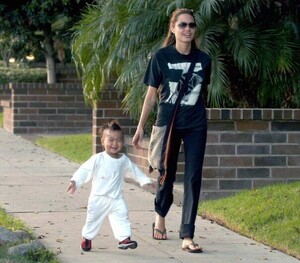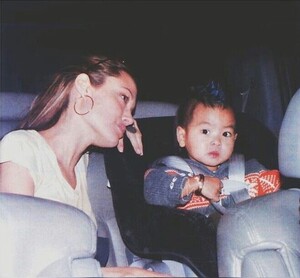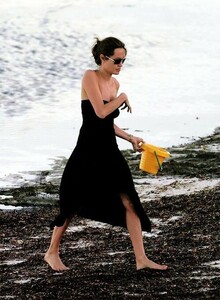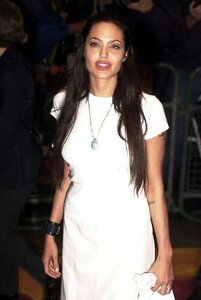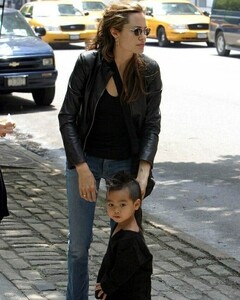-
Emma Stone
She can pull off every hair style.
-
Emma Stone
There is rumor that she shaved her hair for a role 👀
-
Alicia Vikander
Ah that short hair looks so Good on her!!!!
-
Blake Lively
LOL She is finally getting what She deserve 😃
- Megan Fox
- Megan Fox
- Blake Lively
-
Emma Stone
Darn, She is looking amazing!
- Kaley Cuoco
- Kaley Cuoco
- Angelina Jolie
- Angelina Jolie
-
Angelina Jolie
- Megan Fox
-
Natalie Portman
Isabella was the one who was in a relationship with Benjamin for three years. when you cheat or hook-up with someone who is in relationship, you deserve the same thing happen to you
Jen_ma
Members
-
Joined
-
Last visited