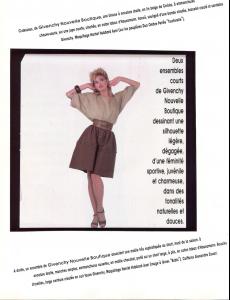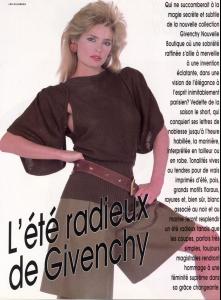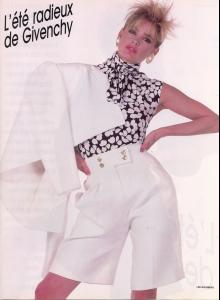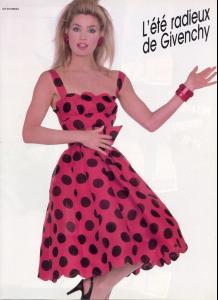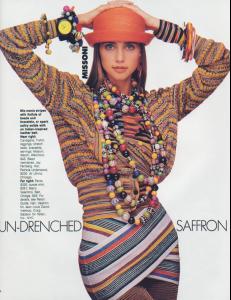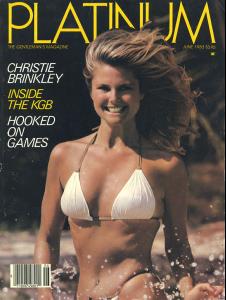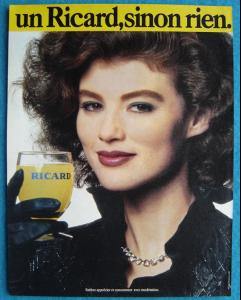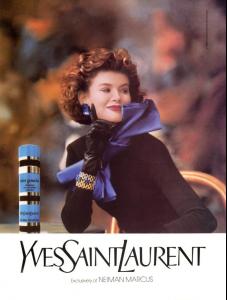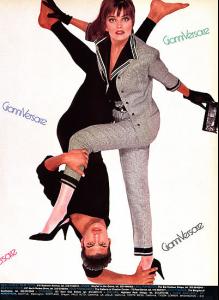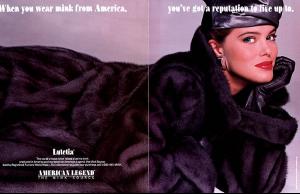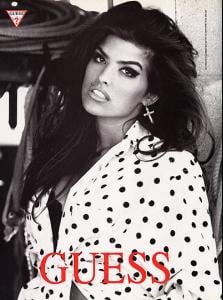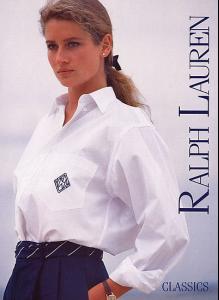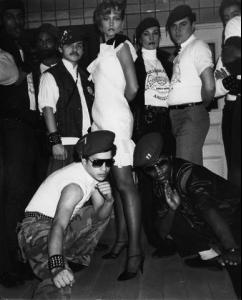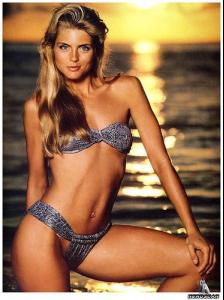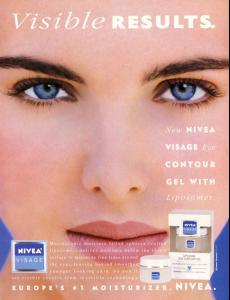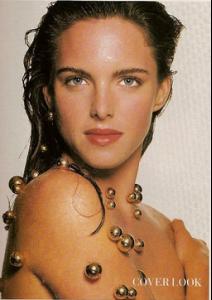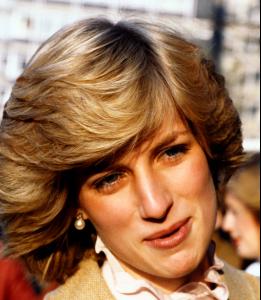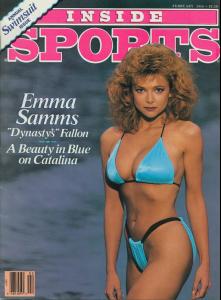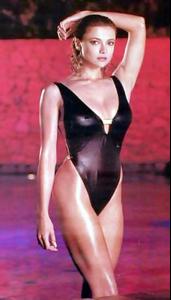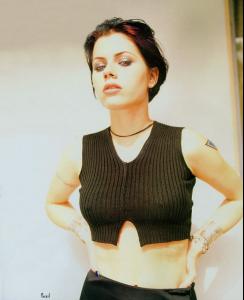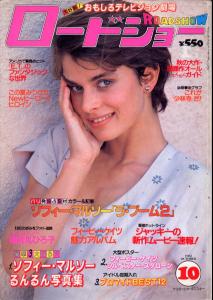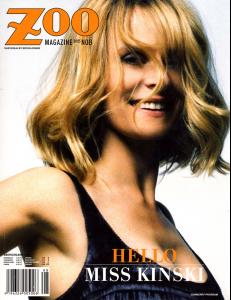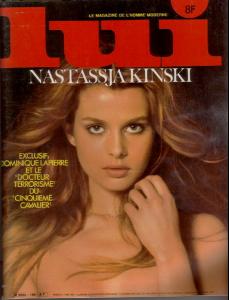Everything posted by 66Lucy
-
Kelly Emberg
-
Roberta Chirko
-
Christie Brinkley
- Models from the Eighties
- James Denton
- Famous lesbians & bisexual women
I wish Alicia Silverstone was- Models from the Eighties
- Models from the Eighties
- Models from the Eighties
Yes Snmkytkn I agree, but you know I've never really noticed it in those girls so I don't mind. But Shana Zadrick :lullaby: :yuckky:- Models from the Eighties
- Kim Alexis
- Kim Alexis
- The Peldon Sisters
- Susan Miner
- Susan Miner
- Princess Diana
- Patsy Kensit
- Patsy Kensit
Eighth Wonder - I'm not scared- Emma Samms
- Kellie Martin
- Lysette Anthony
- Fairuza Balk
- Courtney Thorne-Smith
Account
Navigation
Search
Configure browser push notifications
Chrome (Android)
- Tap the lock icon next to the address bar.
- Tap Permissions → Notifications.
- Adjust your preference.
Chrome (Desktop)
- Click the padlock icon in the address bar.
- Select Site settings.
- Find Notifications and adjust your preference.
Safari (iOS 16.4+)
- Ensure the site is installed via Add to Home Screen.
- Open Settings App → Notifications.
- Find your app name and adjust your preference.
Safari (macOS)
- Go to Safari → Preferences.
- Click the Websites tab.
- Select Notifications in the sidebar.
- Find this website and adjust your preference.
Edge (Android)
- Tap the lock icon next to the address bar.
- Tap Permissions.
- Find Notifications and adjust your preference.
Edge (Desktop)
- Click the padlock icon in the address bar.
- Click Permissions for this site.
- Find Notifications and adjust your preference.
Firefox (Android)
- Go to Settings → Site permissions.
- Tap Notifications.
- Find this site in the list and adjust your preference.
Firefox (Desktop)
- Open Firefox Settings.
- Search for Notifications.
- Find this site in the list and adjust your preference.
- Models from the Eighties