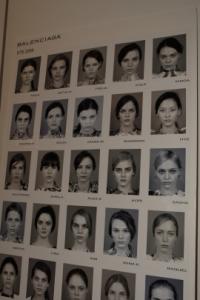Everything posted by diana ambrosio
-
Diana Moldovan
-
Diana Moldovan
-
Diana Moldovan
Hahah, oh well.. It's so hard to find something new now.. sorry if repost. Backstage at Armand Basi 08
-
Isabeli Fontana
-
Diana Moldovan
-
Diana Moldovan
-
Diana Moldovan
Thanks HotCakez! I love that last photo of her, so cute.
-
Diana Moldovan
You're welcome! I'm glad you liked the pictures! I like the ones with the red hair too, it looks great on her. She's cute.
-
Diana Moldovan
-
Diana Moldovan
-
Diana Moldovan
- Diana Moldovan
- Diana Moldovan
- Andreea Diaconu
- Diana Moldovan
- Diana Moldovan
- Diana Moldovan
- Diana Moldovan
I'm glad they were new to you- Diana Moldovan
- Diana Moldovan
yes.. she is cute!- Diana Moldovan
- Diana Moldovan
- Diana Moldovan
- Diana Moldovan
Account
Navigation
Search
Configure browser push notifications
Chrome (Android)
- Tap the lock icon next to the address bar.
- Tap Permissions → Notifications.
- Adjust your preference.
Chrome (Desktop)
- Click the padlock icon in the address bar.
- Select Site settings.
- Find Notifications and adjust your preference.
Safari (iOS 16.4+)
- Ensure the site is installed via Add to Home Screen.
- Open Settings App → Notifications.
- Find your app name and adjust your preference.
Safari (macOS)
- Go to Safari → Preferences.
- Click the Websites tab.
- Select Notifications in the sidebar.
- Find this website and adjust your preference.
Edge (Android)
- Tap the lock icon next to the address bar.
- Tap Permissions.
- Find Notifications and adjust your preference.
Edge (Desktop)
- Click the padlock icon in the address bar.
- Click Permissions for this site.
- Find Notifications and adjust your preference.
Firefox (Android)
- Go to Settings → Site permissions.
- Tap Notifications.
- Find this site in the list and adjust your preference.
Firefox (Desktop)
- Open Firefox Settings.
- Search for Notifications.
- Find this site in the list and adjust your preference.