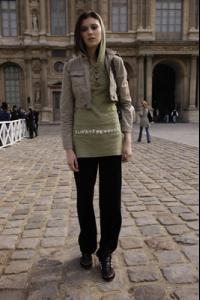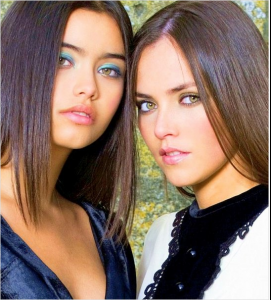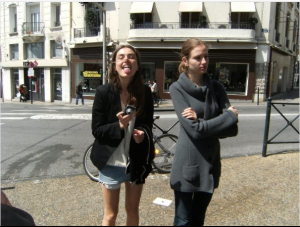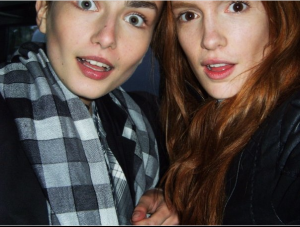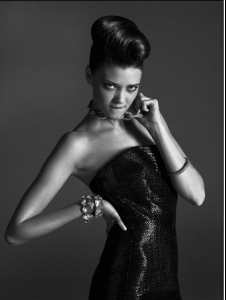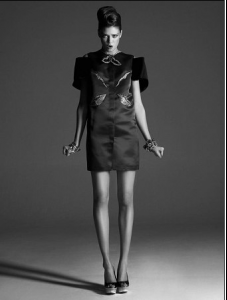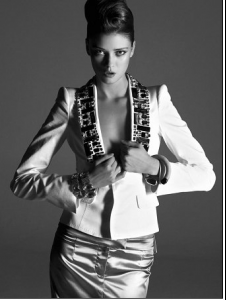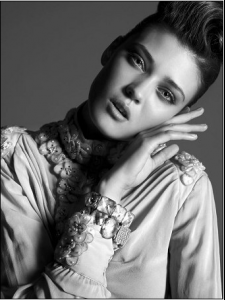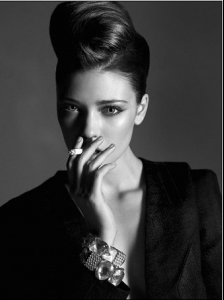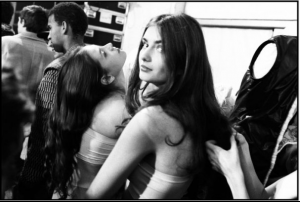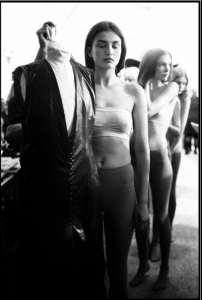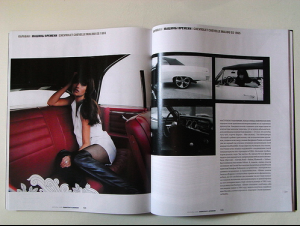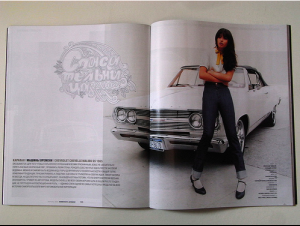Everything posted by diana ambrosio
-
Diana Moldovan
http://nymag.com/fashion/models/dmoldovan/...#slide1&ss2
-
Diana Moldovan
- Diana Moldovan
Pictures with nudity must not be uploaded to the Bellazon server, but must instead be textlinked with a warning (this includes visible nipples and pubic areas of any kind). See the rules of Bellazon HERE. ~ Post Edited by Joe > Average- Diana Moldovan
- Nataniele Ribeiro
http://photos-a.ak.fbcdn.net/photos-ak-snc...792_7487642.jpg ~Please do not hotlink images - check the rules here - Edited by Carmelita.~- Diana Moldovan
- Alexander Rybak
http://bluxia.blogspot.com/2006/05/alexander-rybak.html- Alexander Rybak
- Nataniele Ribeiro
you're welcome- Nataniele Ribeiro
- Nataniele Ribeiro
- Nataniele Ribeiro
~Por favor, no enlace directo a las imágenes - consulte las reglas aquí - Editado por Carmelita.~- Nataniele Ribeiro
- Andreea Diaconu
- Diana Moldovan
http://www.apostrophe.fr/- Nataniele Ribeiro
- Diana Moldovan
- Andreea Diaconu
- Diana Moldovan
- Nataniele Ribeiro
- Diana Moldovan
- Nataniele Ribeiro
- Ruslana Korshunova
Thank you- Nataniele Ribeiro
I have msn, why? thanks for the photos Sara- Nataniele Ribeiro
Ah, thank youAccount
Navigation
Search
Configure browser push notifications
Chrome (Android)
- Tap the lock icon next to the address bar.
- Tap Permissions → Notifications.
- Adjust your preference.
Chrome (Desktop)
- Click the padlock icon in the address bar.
- Select Site settings.
- Find Notifications and adjust your preference.
Safari (iOS 16.4+)
- Ensure the site is installed via Add to Home Screen.
- Open Settings App → Notifications.
- Find your app name and adjust your preference.
Safari (macOS)
- Go to Safari → Preferences.
- Click the Websites tab.
- Select Notifications in the sidebar.
- Find this website and adjust your preference.
Edge (Android)
- Tap the lock icon next to the address bar.
- Tap Permissions.
- Find Notifications and adjust your preference.
Edge (Desktop)
- Click the padlock icon in the address bar.
- Click Permissions for this site.
- Find Notifications and adjust your preference.
Firefox (Android)
- Go to Settings → Site permissions.
- Tap Notifications.
- Find this site in the list and adjust your preference.
Firefox (Desktop)
- Open Firefox Settings.
- Search for Notifications.
- Find this site in the list and adjust your preference.
- Diana Moldovan