Everything posted by manoopg693
-
Olivia Mirah Jackson
SaveClip.App_AQN-z6a3X941oxV7euEBu2G0gZgVVukMVxcVZ8qdxaqx1GXY3xddqTVdcmfm6_5Z6Swez8G_Iy612UTdzKJfdK7z42BSwx5DndBk8wo.mp4 SaveClip.App_AQMmU_SbS1PebMzmXNIYDFxrY-LLkq9tumkQw9qtMMNUkeCxNUd8uKcVkJdEO1ib920XxUUfGxPSb8sGT8-jzGX2q2V49ueQWK04xOg.mp4 olivia jackson , vasaro swimwear #runway #bikini #models #bikinimodels #bikinibabes #modelsrunway.webm
-
Olivia Mirah Jackson
- Olivia Mirah Jackson
SaveClip.App_AQOCOfNbAjqeUi9F_1Mkt3r80S0YFBZJo2eJyNZdKnyUr0rbCQNGha4euFhbRg3cmp2YYG7edsb6peZwbwEu8QZbi0vnt8MD7FF2Pmc.mp4- Olivia Mirah Jackson
- Olivia Mirah Jackson
SaveClip.App_AQMpukQJesubzrQBOTn5kbltrgHtwtZVxwGHsnJ1Ap_eSUo_zeUWztd9jgTJydno-vcECdsqCKmLPLXs0tDLQxCuvYqgCUe15FlGZZM.mp4 SaveClip.App_AQMrTtEKobBahz9FrLEMgsP2OVmL2LANzIiBPxHs3_0_WU5JIroCz3AbFlP9gFrUOgeM_r4aEQQvxHaLA0w0BejVHsbTB-etrN5IkCY.mp4 SaveClip.App_AQNTNNnBE6C4vUIKNKf9RHynRvp0JTSF4Q5uecZUnUqyJNfVGAQYf-U-9apoZz1NOh79Yf0c1b6Me_r9MP2fy6NTPUuhiU_O-RudTbE.mp4 SaveClip.App_AQNDTIY43kc3w1MI61zvsEVDl7eHbtCWs5Rqh-pWoGfVBadsCsWh3EAhInyK_iODU2NCdc4maHz_XoGvoQl8t5rCSKNaSwoKgqrffKQ.mp4- Olivia Mirah Jackson
SaveClip.App_AQOT9IoLyl7zwRB41DzrcwkRcRjWo6TXQ12vzeWB5077SpRq3PBk6aoEaDRZltHQk_rgsv3a8FdW4sQGbvXZ-FHi.mp4- Olivia Mirah Jackson
SaveClip.App_AQPPTW_WTVidplDeGtMoyHDvhAaYd1xEuVkVELrE18PrAhpJ98luXwpIi3ttGhdm_k69q_6TIpedEklByQIi2Cc1gwrTXMFGTEgYHbc.mp4- Olivia Mirah Jackson
SaveClip.App_AQPBpNToP2GH1jJBzAbgO54FTPkVSSZIaqVUz3_oo6FJBYEj3bxEQMpZdSxDe2TegtAdP5GSMh6r-k5j1AytvuWAhVfQ1x7m4ykaL8Q.mp4- Isabella White
- Hannah Palmer
- Elena Cambon
- Elena Cambon
12B_WISH_12B330_12B710_556_90B.mp4- Elena Cambon
- Elena Cambon
1E2_INTRIGUE_1E2330_1E2770_431_90B.mp4- Elena Cambon
- Elena Cambon
SaveClip.App_AQNF8WM20YAakvM3nDCdfPjcx42gaXUck9l1kSa161bcZ3EaVT4nKX0-cOJoqyEElHt21CeIxVEUtclb8deLvX-MPwKIvsXzypYTtl0.mp4- Elena Cambon
- Elena Cambon
- Elena Cambon
SaveClip.App_AQPgWmGapcRid8oxtotVFiARb-mxVBLJwRitY8eA7o1psS2LNMD1q7KWCfgRUk6X4prJSsixAWhBJ9emytVBGN93HS0q_mkoouAK1bU.mp4- Jenna Peij
- Jenna Peij
- Elena Cambon
- Rougegorge Lingerie Model
@Mich Mich can you post the link to the actual video?- Cassandre Guérèche
- Cassandre Guérèche
163283044.mp4Account
Navigation
Search
Configure browser push notifications
Chrome (Android)
- Tap the lock icon next to the address bar.
- Tap Permissions → Notifications.
- Adjust your preference.
Chrome (Desktop)
- Click the padlock icon in the address bar.
- Select Site settings.
- Find Notifications and adjust your preference.
Safari (iOS 16.4+)
- Ensure the site is installed via Add to Home Screen.
- Open Settings App → Notifications.
- Find your app name and adjust your preference.
Safari (macOS)
- Go to Safari → Preferences.
- Click the Websites tab.
- Select Notifications in the sidebar.
- Find this website and adjust your preference.
Edge (Android)
- Tap the lock icon next to the address bar.
- Tap Permissions.
- Find Notifications and adjust your preference.
Edge (Desktop)
- Click the padlock icon in the address bar.
- Click Permissions for this site.
- Find Notifications and adjust your preference.
Firefox (Android)
- Go to Settings → Site permissions.
- Tap Notifications.
- Find this site in the list and adjust your preference.
Firefox (Desktop)
- Open Firefox Settings.
- Search for Notifications.
- Find this site in the list and adjust your preference.
- Olivia Mirah Jackson





















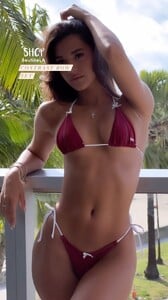



.thumb.jpg.1d9907a9fc813a87c227d1b00966ad67.jpg)
.thumb.jpg.b0187ea3d7272fbd91faa90b44b74420.jpg)





























































