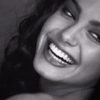Everything posted by stella
-
Laetitia Casta
Thank 4 the pics! Just beautiful Do you think Laetitia change with the years? Now I found her a little more thin that when she's 20,no? But she still gorgeous!
-
Laetitia Casta
Thank Lisa for the link about Laetitia's new movie! Can't wait to see it 'cause it seems to be a great film! Happy new year to all Casta's fa!
-
Laetitia Casta
Thank 4 this news pics! I hopoe everyone had an enjoyed X-mas!
-
Laetitia Casta
Thank 4 this news pics! I hopoe everyone had an enjoyed X-mas!
-
Laetitia Casta
Thank 4 this news pics! I hopoe everyone had an enjoyed X-mas!
-
Laetitia Casta
A little article about Laetitia's new TV movie " Nés en 1968" : ( scan by me ) Laetitia and Baby son Orlando : (source : X17online )
-
Laetitia Casta
New pics of "La jeune fille & les loups" :
-
Laetitia Casta
Wow! 300!! it would be so great if we can have a sudform for Laetitia, she's one of the most popular models.... Thank for the news pics!
-
Laetitia Casta
There is always great find on this forum! Thank everyone for sharing!
-
Laetitia Casta
There is always great find on this forum! Thank everyone for sharing!
-
Laetitia Casta
There is always great find on this forum! Thank everyone for sharing!
-
Laetitia Casta
- Laetitia Casta
- Laetitia Casta
- Laetitia Casta
Simply gorgeous- Laetitia Casta
Account
Navigation
Search
Configure browser push notifications
Chrome (Android)
- Tap the lock icon next to the address bar.
- Tap Permissions → Notifications.
- Adjust your preference.
Chrome (Desktop)
- Click the padlock icon in the address bar.
- Select Site settings.
- Find Notifications and adjust your preference.
Safari (iOS 16.4+)
- Ensure the site is installed via Add to Home Screen.
- Open Settings App → Notifications.
- Find your app name and adjust your preference.
Safari (macOS)
- Go to Safari → Preferences.
- Click the Websites tab.
- Select Notifications in the sidebar.
- Find this website and adjust your preference.
Edge (Android)
- Tap the lock icon next to the address bar.
- Tap Permissions.
- Find Notifications and adjust your preference.
Edge (Desktop)
- Click the padlock icon in the address bar.
- Click Permissions for this site.
- Find Notifications and adjust your preference.
Firefox (Android)
- Go to Settings → Site permissions.
- Tap Notifications.
- Find this site in the list and adjust your preference.
Firefox (Desktop)
- Open Firefox Settings.
- Search for Notifications.
- Find this site in the list and adjust your preference.
- Laetitia Casta