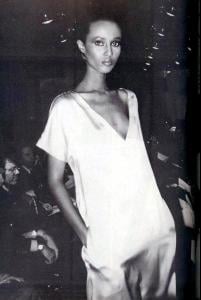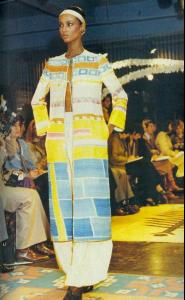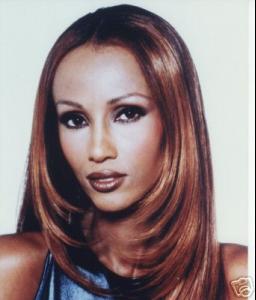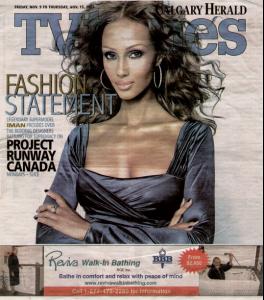- Iman
- Iman
- Iman
- Iman
-
Iman
-
Iman
- Iman
-
Iman
- Iman
- Iman
Thank you for these, srepac. And I have these for your viewing pleasure.- Iman
Dear, srepac! Iman is one of my favorite models, and I spent hours hunting for her pics in the internet, and still got only few. Thank you for all the wonderful pics of Iman you posted in this topic. It's a shame not all of them could be seen now. Would you please be so kind as to repost pics of Iman from Apr 8, Apr 9, Apr 14 (post # 55, 56,57)? There is sadly only one pic per row that is shown. - Iman
Antonia
Members
-
Joined
-
Last visited
Account
Navigation
Search
Configure browser push notifications
Chrome (Android)
- Tap the lock icon next to the address bar.
- Tap Permissions → Notifications.
- Adjust your preference.
Chrome (Desktop)
- Click the padlock icon in the address bar.
- Select Site settings.
- Find Notifications and adjust your preference.
Safari (iOS 16.4+)
- Ensure the site is installed via Add to Home Screen.
- Open Settings App → Notifications.
- Find your app name and adjust your preference.
Safari (macOS)
- Go to Safari → Preferences.
- Click the Websites tab.
- Select Notifications in the sidebar.
- Find this website and adjust your preference.
Edge (Android)
- Tap the lock icon next to the address bar.
- Tap Permissions.
- Find Notifications and adjust your preference.
Edge (Desktop)
- Click the padlock icon in the address bar.
- Click Permissions for this site.
- Find Notifications and adjust your preference.
Firefox (Android)
- Go to Settings → Site permissions.
- Tap Notifications.
- Find this site in the list and adjust your preference.
Firefox (Desktop)
- Open Firefox Settings.
- Search for Notifications.
- Find this site in the list and adjust your preference.