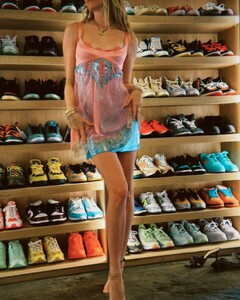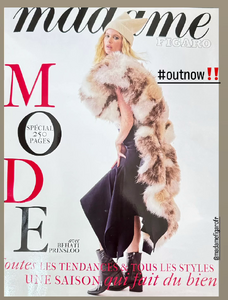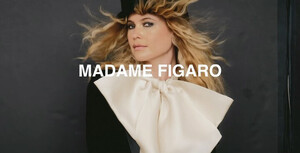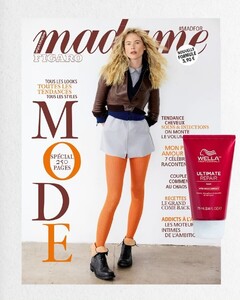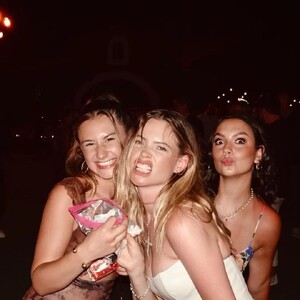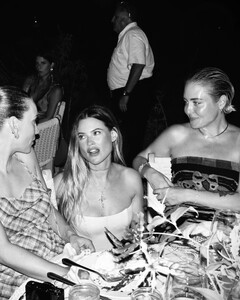Everything posted by itsgrecia
-
Behati Prinsloo
Bee for Coccinelle Who’s that girl Take a behind-the-scenes look at the making of our upcoming Fall Winter 2024 Advertising Campaign endorsed by the new face of Coccinelle.Experience the enchanting creation process led by @Gampaolo.mp4
-
Behati Prinsloo
- Behati Prinsloo
- Behati Prinsloo
According to this site, Bee would be confirmed for VSFS 2024 👀 https://www.glamour.mx/articulos/victorias-secret-fashion-show-2024-cuando-sera-quienes-modelaran-quienes-cantaran-como-verlo-en-vivo-y-mas- Behati Prinsloo
- Behati Prinsloo
- Behati Prinsloo
- Behati Prinsloo
Liberté, audace et couleurs - la saison automne-hiver s’invite chez Madame Figaro ! Pour notre édition spéciale mode, le top model namibien Behati Prinsloo se dévoile devant l’objectif, incarnant les tendance (2).mp4- Behati Prinsloo
- Behati Prinsloo
- Behati Prinsloo
- Behati Prinsloo
- Behati Prinsloo
- Behati Prinsloo
- Behati Prinsloo
Behati Prinsloo - Atelier Victoria’s Secretɪɴᴛʀᴏᴅᴜᴄɪɴɢ ᴀᴛᴇʟɪᴇʀ ᴠɪᴄᴛᴏʀɪᴀ’ꜱ ꜱᴇᴄʀᴇᴛPhotography @angelopennettaStyling @emmanuellealtHair @cyndiaharveyMakeup @lauren.parsons#BehatiPrinsloo #EliteNYC #AtelierVictorias.mp4- Behati Prinsloo
- Behati Prinsloo
- Behati Prinsloo
- Behati Prinsloo
- Behati Prinsloo
- Behati Prinsloo
- Behati Prinsloo
- Behati Prinsloo
- Behati Prinsloo
- Behati Prinsloo
New from VS When they ask, “Who’s the one in the pretty two-piece set” make sure it’s you..mp4Account
Navigation
Search
Configure browser push notifications
Chrome (Android)
- Tap the lock icon next to the address bar.
- Tap Permissions → Notifications.
- Adjust your preference.
Chrome (Desktop)
- Click the padlock icon in the address bar.
- Select Site settings.
- Find Notifications and adjust your preference.
Safari (iOS 16.4+)
- Ensure the site is installed via Add to Home Screen.
- Open Settings App → Notifications.
- Find your app name and adjust your preference.
Safari (macOS)
- Go to Safari → Preferences.
- Click the Websites tab.
- Select Notifications in the sidebar.
- Find this website and adjust your preference.
Edge (Android)
- Tap the lock icon next to the address bar.
- Tap Permissions.
- Find Notifications and adjust your preference.
Edge (Desktop)
- Click the padlock icon in the address bar.
- Click Permissions for this site.
- Find Notifications and adjust your preference.
Firefox (Android)
- Go to Settings → Site permissions.
- Tap Notifications.
- Find this site in the list and adjust your preference.
Firefox (Desktop)
- Open Firefox Settings.
- Search for Notifications.
- Find this site in the list and adjust your preference.
- Behati Prinsloo