Everything posted by itsgrecia
-
Behati Prinsloo
GKWWqgIXV9Bb43EBAJhlXh0TqDFlbpR1AAAF.mp4
-
Behati Prinsloo
- Behati Prinsloo
8542204681ADEBA7F5CBAE8C3411F18B_video_dashinit (online-video-cutter.com).mp4- Behati Prinsloo
8542204681ADEBA7F5CBAE8C3411F18B_video_dashinit.mp4 Getting ready is more fun than the party.mp4- Behati Prinsloo
- Behati Prinsloo
- Behati Prinsloo
B84821D3F468DACDA70A2D47C2EF60AE_video_dashinit.mp4- Behati Prinsloo
- Behati Prinsloo
zXqqxwRGJj5g2jXs.mp4- Behati Prinsloo
- Behati Prinsloo
- Behati Prinsloo
- Behati Prinsloo
- Behati Prinsloo
- Behati Prinsloo
- Behati Prinsloo
- Behati Prinsloo
- Behati Prinsloo
New Behind the scenes with @behatiprinsloo for This Is Free People. Link in bio to shop the collection..mp4 This is Free People. Link in bio to shop @behatiprinsloo’s look..mp4 @behatiprinsloo in the Forever Favorite Maxi Dress. Link in bio to shop the new collection. #ThisIsFreePeople.mp4 Why do you love Free People @behatiprinsloo by @studio_jackson for our new collection. #ThisIsFreePeople (1).mp4- Behati Prinsloo
Love herrrrr! I love seeing her work again.- Behati Prinsloo
- Behati Prinsloo
This Is Free People with @behatiprinsloo by @studio_jackson . Link in bio to shop..mp4 @behatiprinsloo in the Millie Linen Vest. Link in bio to shop the new collection..mp4- Behati Prinsloo
- Behati Prinsloo
Bee for freepeople! Our Bee is modeling again 😍 This is Free People. @behatiprinslooLink in bio to shop..mp4 GBY-FBNCBGAuTRkDAG4NedoTHWJ_bpR1AAAF.mp4 GCquJAd-U5fMXZ4CAIGBin6wZI0GbpR1AAAF.mp4 318651214_697846182435295_8269849313878947999_n.mp4- Bella Hadid
Account
Navigation
Search
Configure browser push notifications
Chrome (Android)
- Tap the lock icon next to the address bar.
- Tap Permissions → Notifications.
- Adjust your preference.
Chrome (Desktop)
- Click the padlock icon in the address bar.
- Select Site settings.
- Find Notifications and adjust your preference.
Safari (iOS 16.4+)
- Ensure the site is installed via Add to Home Screen.
- Open Settings App → Notifications.
- Find your app name and adjust your preference.
Safari (macOS)
- Go to Safari → Preferences.
- Click the Websites tab.
- Select Notifications in the sidebar.
- Find this website and adjust your preference.
Edge (Android)
- Tap the lock icon next to the address bar.
- Tap Permissions.
- Find Notifications and adjust your preference.
Edge (Desktop)
- Click the padlock icon in the address bar.
- Click Permissions for this site.
- Find Notifications and adjust your preference.
Firefox (Android)
- Go to Settings → Site permissions.
- Tap Notifications.
- Find this site in the list and adjust your preference.
Firefox (Desktop)
- Open Firefox Settings.
- Search for Notifications.
- Find this site in the list and adjust your preference.
- Behati Prinsloo



.thumb.jpg.9a90f0a25052f6595806ad2c5db137aa.jpg)
.thumb.jpg.38ba60bbcf3684e309087cc182ed076b.jpg)
.thumb.jpg.005a482d590f30927ee46d38fda7429e.jpg)
.thumb.jpg.9ca7984778d6414c184245c04077035a.jpg)
.thumb.jpg.986b1b4b2db82e800ad696d3a0e120d6.jpg)















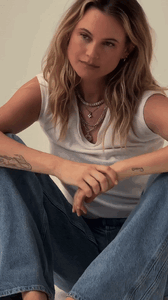

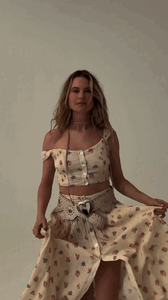
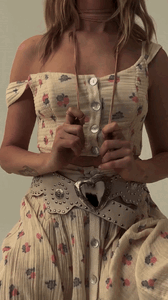

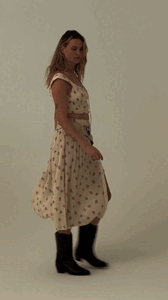


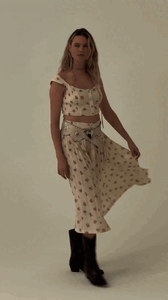








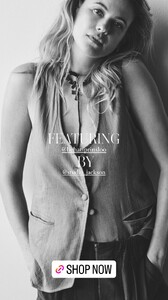








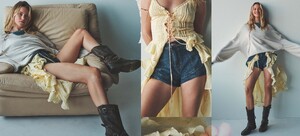
.thumb.jpg.e65808a508a04382702b1a0444210498.jpg)
.thumb.jpg.a454660b45645e6790c623b6574410d0.jpg)
.thumb.jpg.3a5d3734da65b8ad8a111cdafd66a7fe.jpg)
.thumb.jpg.2eca01a1715ed45781a93a79b6665ecc.jpg)
.thumb.jpg.8e08e3fe7a74101b17768b0b5c65af49.jpg)
.thumb.jpg.a1ff069741f91a8fddd6800c5f643dce.jpg)
.thumb.jpg.103717f003e277f1f7f0519c2f6666f1.jpg)
.thumb.jpg.f4dead85581188c4667d2a2cdf1b1743.jpg)
.thumb.jpg.6f3d61c85ed431151236e2409b295a23.jpg)
.thumb.jpg.4ec14792853cf3bd6da327c010192d03.jpg)
.thumb.jpg.aadb8f84ee23ab56de70e0d54ca302a1.jpg)
.thumb.jpg.80794591708eb1c2df9b56c6eaca04cd.jpg)
.thumb.jpg.c796b330e3fe1e5c2200ec894146c4d6.jpg)
.thumb.jpg.970d4ff1ca544f439c5a9893f40a3ef5.jpg)








































