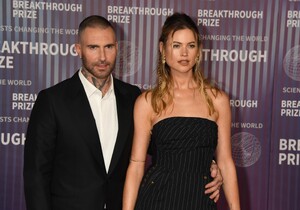Everything posted by itsgrecia
-
Behati Prinsloo
Bee via IG So much love, pointed toes and dewy skin @nikkideroest @matty_holloway @palmheightsgc.mp4
-
Behati Prinsloo
GDjyCRO_KRbWUK0FAPgsNY_72X9TbpR1AAAF.mp4
-
Behati Prinsloo
- Behati Prinsloo
Behati on Nikki Deroest's bday party GICWmACIdCxJIhYBAF0r_SXwvutjbpR1AAAF.mp4 GOuN-hQhPbcUOXsBABIPWMQ4XHlpbvQ5AAAF.mp4 GMIwLBZlHlh9DnoBAEBS69qRfLocbvQ5AAAF.mp4- Behati Prinsloo
- Behati Prinsloo
- Behati Prinsloo
I hope she's modeling again 😍- Behati Prinsloo
- Behati Prinsloo
- Behati Prinsloo
- Behati Prinsloo
- Behati Prinsloo
- Behati Prinsloo
- Behati Prinsloo
- Behati Prinsloo
da0e21525e6548328868f83c915a7fa2.mp4- Behati Prinsloo
- Behati Prinsloo
- Behati Prinsloo
Bee and Adam for Jacquie Aiche 4e9f00a8b44343edb2943eee823f9fc1.mp4- Behati Prinsloo
- Behati Prinsloo
E! News video UuEB0daTcIsDM1ks.mp4- Behati Prinsloo
- Behati Prinsloo
- Behati Prinsloo
Account
Navigation
Search
Configure browser push notifications
Chrome (Android)
- Tap the lock icon next to the address bar.
- Tap Permissions → Notifications.
- Adjust your preference.
Chrome (Desktop)
- Click the padlock icon in the address bar.
- Select Site settings.
- Find Notifications and adjust your preference.
Safari (iOS 16.4+)
- Ensure the site is installed via Add to Home Screen.
- Open Settings App → Notifications.
- Find your app name and adjust your preference.
Safari (macOS)
- Go to Safari → Preferences.
- Click the Websites tab.
- Select Notifications in the sidebar.
- Find this website and adjust your preference.
Edge (Android)
- Tap the lock icon next to the address bar.
- Tap Permissions.
- Find Notifications and adjust your preference.
Edge (Desktop)
- Click the padlock icon in the address bar.
- Click Permissions for this site.
- Find Notifications and adjust your preference.
Firefox (Android)
- Go to Settings → Site permissions.
- Tap Notifications.
- Find this site in the list and adjust your preference.
Firefox (Desktop)
- Open Firefox Settings.
- Search for Notifications.
- Find this site in the list and adjust your preference.
- Behati Prinsloo

.thumb.jpg.73336560987e24426312589f2e806f78.jpg)
.thumb.jpg.5050aa80b706114dc23ddd67f380c9b3.jpg)
.thumb.jpg.9a97a7f94e0c3a8a00ac1a00400bb26d.jpg)
.thumb.jpg.ded032bd0cf604e05902dee1384919f9.jpg)
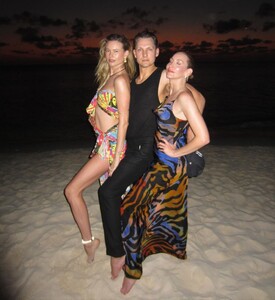


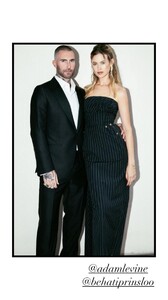




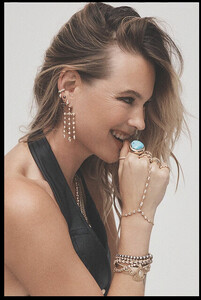







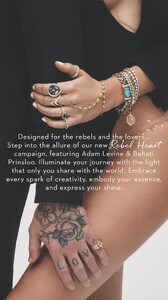
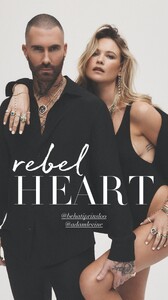



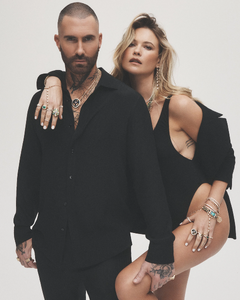










soheressomepicsofMommyandDaddygettingreadyforaneventyesterday.(3).thumb.jpg.294fe7684456d3de2310f90372699a04.jpg)
soheressomepicsofMommyandDaddygettingreadyforaneventyesterday.(4).thumb.jpg.7292ed055cc3d4a6e0063672d50df754.jpg)