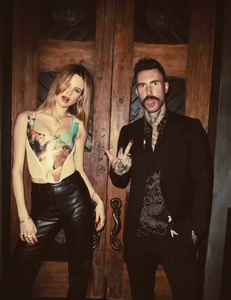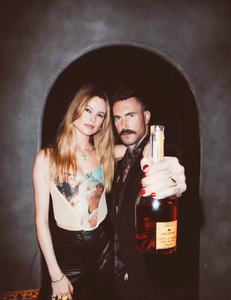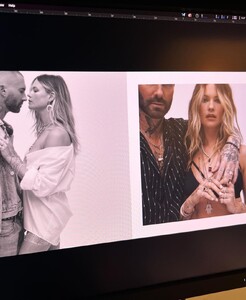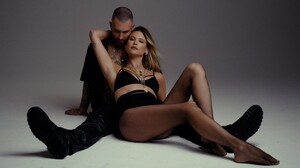Everything posted by itsgrecia
-
Behati Prinsloo
- Behati Prinsloo
Calirosa 784BF86D9570B764E76D65DE4016C5AC_video_dashinit.mp4- Behati Prinsloo
- Behati Prinsloo
- Behati Prinsloo
- Behati Prinsloo
- Behati Prinsloo
484D11FBF69E356F3BC91EE502D7B6AF_video_dashinit.mp4- Behati Prinsloo
- Behati Prinsloo
xH2Ug2qIUkzsJzOA.mp4- Behati Prinsloo
- Behati Prinsloo
- Behati Prinsloo
- Behati Prinsloo
- Behati Prinsloo
Bee instagram live instagram - 3362881510493784407 - maryfurtas - C6rWuqetglX.mp4- Behati Prinsloo
Maybe but whatever, I hope she's doing something big. I love to see her working again as a model outside of her tequila brand ♥- Behati Prinsloo
Apparently Bee is shooting something with Candice 😍- Behati Prinsloo
Account
Navigation
Search
Configure browser push notifications
Chrome (Android)
- Tap the lock icon next to the address bar.
- Tap Permissions → Notifications.
- Adjust your preference.
Chrome (Desktop)
- Click the padlock icon in the address bar.
- Select Site settings.
- Find Notifications and adjust your preference.
Safari (iOS 16.4+)
- Ensure the site is installed via Add to Home Screen.
- Open Settings App → Notifications.
- Find your app name and adjust your preference.
Safari (macOS)
- Go to Safari → Preferences.
- Click the Websites tab.
- Select Notifications in the sidebar.
- Find this website and adjust your preference.
Edge (Android)
- Tap the lock icon next to the address bar.
- Tap Permissions.
- Find Notifications and adjust your preference.
Edge (Desktop)
- Click the padlock icon in the address bar.
- Click Permissions for this site.
- Find Notifications and adjust your preference.
Firefox (Android)
- Go to Settings → Site permissions.
- Tap Notifications.
- Find this site in the list and adjust your preference.
Firefox (Desktop)
- Open Firefox Settings.
- Search for Notifications.
- Find this site in the list and adjust your preference.
- Behati Prinsloo

.thumb.jpg.2297582de741a0267e44045715e2980f.jpg)
.thumb.jpg.2f50c7e8d1b6e1858220ead973fbabe5.jpg)