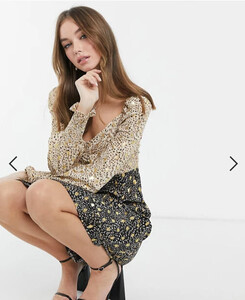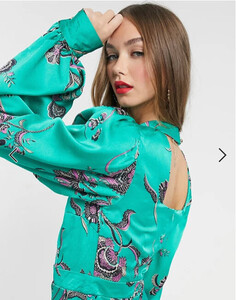Everything posted by barnacles16
-
Josie Lane
Thank you OneAboveAll! I guess I had hoped someone snagged it during that time. 😉
-
Josie Lane
Hello, Josie had a photoshoot in Japan a few years back. She posted a small video of the photoshoot but I have never seen any photos from it. Thought I would post it here to see if anyone ever came across them... Found this picture as well, both are terrible quality: NEM5hIYtYboo5iu0.mp4
-
Josie Lane
I think she is absolutely stunning! ASOS 0d7d6a8f-73dd-4d98-86e2-35291bd2350a.mp4 0dca04c1-0cc8-48cf-a083-6bff8036e9f0.mp4 0ebbbffe-d436-492f-9628-5def5ad09614.mp4 03b672c1-9221-4714-8312-345b821b8487.mp4 5a9aedf5-3d17-446d-b3b2-cd236141baf6.mp4 5f3fdfda-8c70-4f05-b2ea-76bf4af9c60b.mp4 7e912d88-2e17-48da-9615-e5b77d604dfd.mp4 29c168a3-19bf-4c16-a720-adc037d1dc20.mp4 36aeb0db-50ff-49ed-82a2-0d3adc007f5f.mp4 0075e04c-54ee-4853-b4a4-ea01c3f854b6.mp4 139aa734-6fba-4aac-bc8f-c0447e145ba5.mp4 2277e3ec-b7ee-4418-955d-642d3c2ff20e.mp4 17131602-53f7-4d4e-be25-f70e1c4a3948.mp4 a1efd81e-4562-46b8-b797-796ffb9524f5.mp4 b315490d-7a28-4fda-a2e1-01e28e545aa7.mp4 bd8adfa2-22d9-4d53-abbe-07bbc1482992.mp4 c44b92ac-db18-4db5-8b95-94972391c7b8.mp4 ddc766f6-e98e-479a-be1b-39234f5f1580.mp4 e23d4ff4-643f-45ec-9f7c-002839b936f1.mp4 e1860925-af9e-4402-a05c-6db9092217f3.mp4 ec7dce83-e8cc-4ed7-902c-00162437e122.mp4