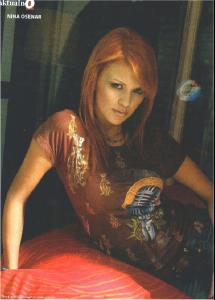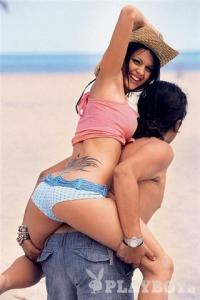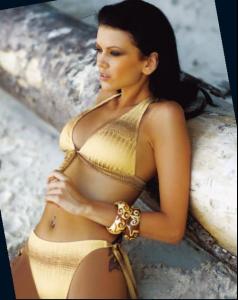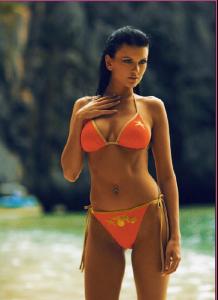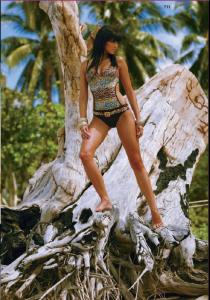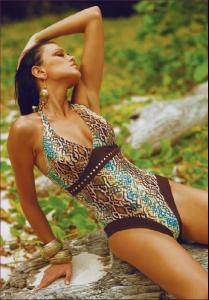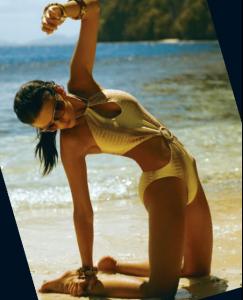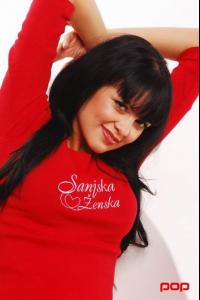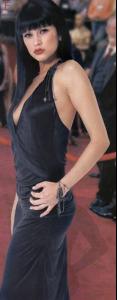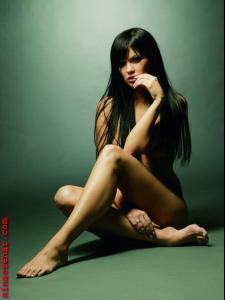-
Jelena Karleusa
I normally don't like this kind of music, but I have to say there is something about her that makes me hate and like her at the same time
-
Nina Osenar
- Nina Osenar
- Nina Osenar
- Nina Osenar
Nina Osenar Born on 15.5.1983 height: 170 cm weight: 50 kg A singer/model from Slovenia. She won titles such as Miss Hawaiian Tropic (slo), Playboy Playmate of the year (slo) and many more. She was the star of the show ''Sanjska Ženska'' (Dream girl) and the host of the TV reality show Big Brother (slo).She appeared in many music videos for Slovene and foreign artists, as well as in a video for her single ''A Moment Like This''. YouTube links: (music video for her single Moment Like This)) (shooting Piran)http://www.youtube.com/watch?v=RiOhuMbtGgk (photoshooting in Miami for Playboy WARNING, SOME PARTS OF THE VIDEO CONTAIN NUDITY) (shooting on the lake for One Model Place) (Femme Fatal shoot)http://www.youtube.com/watch?v=qEGKX3JnfCA (performing in the final show of Slovene Big Brother) - Nina Osenar
Account
Navigation
Search
Configure browser push notifications
Chrome (Android)
- Tap the lock icon next to the address bar.
- Tap Permissions → Notifications.
- Adjust your preference.
Chrome (Desktop)
- Click the padlock icon in the address bar.
- Select Site settings.
- Find Notifications and adjust your preference.
Safari (iOS 16.4+)
- Ensure the site is installed via Add to Home Screen.
- Open Settings App → Notifications.
- Find your app name and adjust your preference.
Safari (macOS)
- Go to Safari → Preferences.
- Click the Websites tab.
- Select Notifications in the sidebar.
- Find this website and adjust your preference.
Edge (Android)
- Tap the lock icon next to the address bar.
- Tap Permissions.
- Find Notifications and adjust your preference.
Edge (Desktop)
- Click the padlock icon in the address bar.
- Click Permissions for this site.
- Find Notifications and adjust your preference.
Firefox (Android)
- Go to Settings → Site permissions.
- Tap Notifications.
- Find this site in the list and adjust your preference.
Firefox (Desktop)
- Open Firefox Settings.
- Search for Notifications.
- Find this site in the list and adjust your preference.