-
- Rachelle Van Waardhuizen
- Rachelle Van Waardhuizen
- Rachelle Van Waardhuizen
- Rachelle Van Waardhuizen
- Rachelle Van Waardhuizen
- Rachelle Van Waardhuizen
- Rachelle Van Waardhuizen
- Rachelle Van Waardhuizen
- Rachelle Van Waardhuizen
- Rachelle Van Waardhuizen
- Rachelle Van Waardhuizen
- Rachelle Van Waardhuizen
- Rachelle Van Waardhuizen
-
Rachelle Van Waardhuizen
a little appetizer of her work for Mai Studios: SnapInsta.to_AQO2RmADaM1iTQsvgL3qdZJRXQJrn8RjbwzxYgIGfCclSJAuhiJHvtt2jedNt2xxZIl_6DhGOu7GM5m3pRSbHwAjc-f-aV2uGS0MKzE.mp4SnapInsta.to_AQPeg9vaC032d-zo2-y3iuYHji-Qkbw2t8_PsqbGg4mpKQQsFWC1BkzOLsP_57qTmNnFZMJOS439DMha0VIvBw0y2tqanMTzGFrhQ0s.mp4
- Rachelle Van Waardhuizen
Wurstbrot
Members
-
Joined
-
Last visited



































.thumb.jpg.fc1d17e30f8682e81e755c3605886a6a.jpg)


.thumb.jpg.0a534a9385cbf1f224b51ce39bab7c46.jpg)
.thumb.jpg.064abdb099c500f0b310981a2f3e0a01.jpg)
.thumb.jpg.f18a1050928d84007a98768b2ac18cb1.jpg)




























































.thumb.jpg.2e4d8cbf3ae2a1b58486c8da71d0d95b.jpg)
.thumb.jpg.97d1e5ce25fedb35b10742221fc9d431.jpg)
.thumb.jpg.78f60a090f9b975905cbe6e342dad22c.jpg)
.thumb.jpg.137f93e6aa4b31c6e5deb48502afedf9.jpg)
.thumb.jpg.1857c7f8465dbdeea98687d4d8434f77.jpg)
.thumb.jpg.4203907593495542cdf3a6cedbadab2c.jpg)






.thumb.jpg.c5778718d1e03ce2890ba387ff4b10fa.jpg)






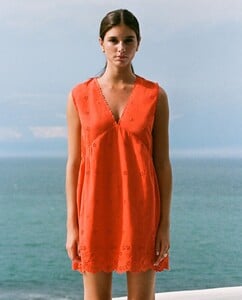




.thumb.jpg.0a21c648b73598808e3c627b6cce3a55.jpg)
.thumb.jpg.1f2744ffca5761fc5500c1f24c76d8e8.jpg)
.thumb.jpg.eab5ddfda7b404420e454e2e7650963a.jpg)





















