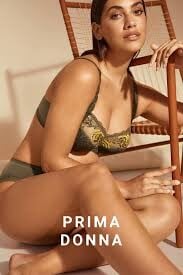- Organic Basics models
- Organic Basics models
-
ID For new (Andres) Sarda Model
Thanks, as always Kim!
-
ID For new (Andres) Sarda Model
Any help appreciated
-
Marie Jo L'aventure - Curly Haired Model ID?
Kim strikes again! Thank you 😃
-
mike.balls started following New Prima Donna Model , Marie Jo L'aventure - Curly Haired Model ID? and Another new Primadonna Model
-
Marie Jo L'aventure - Curly Haired Model ID?
Hello This young lady appeared in some photos last year, but it seems like they've moved on to someone else. Does anyone have any idea of her name? Thanks in advance.
-
Another new Primadonna Model
Thanks Kim!
-
Another new Primadonna Model
Hello there. I've noticed there's another Primadonna model I don't recognise - can anyone help please?
-
New Prima Donna Model
Incredible, thanks so much - I've been searching for months!
-
New Prima Donna Model
Hello there, I found this site when I was trying to get the ID for a new model who seems to have replaced Myla Dalbesio as their main model. Not had much luck, so I'm turning it over to the experts! Thanks in advance.
mike.balls
Members
-
Joined
-
Last visited