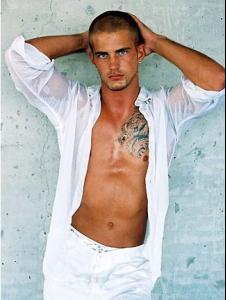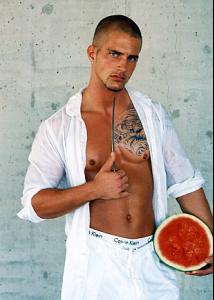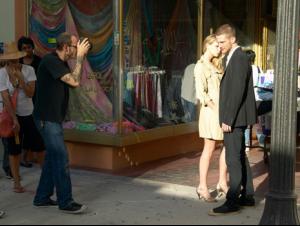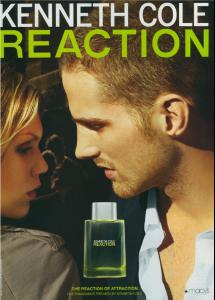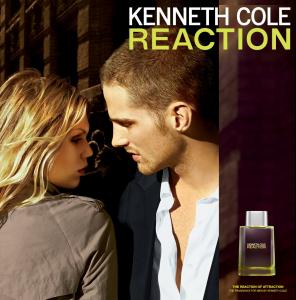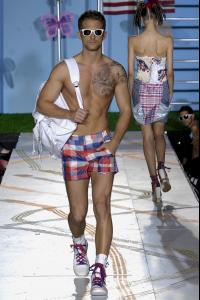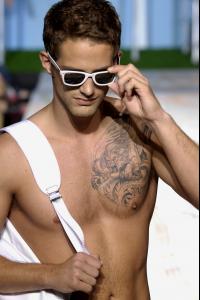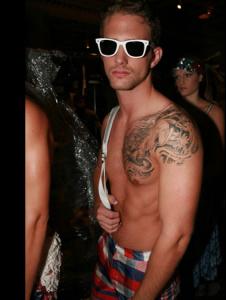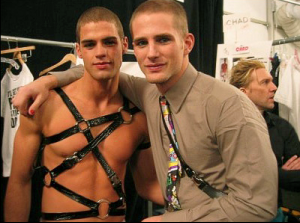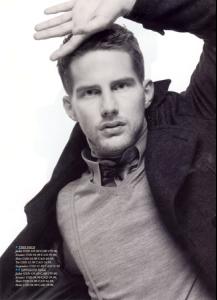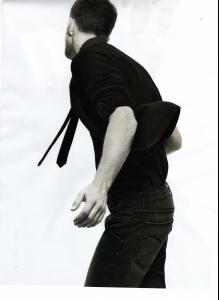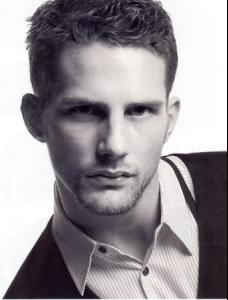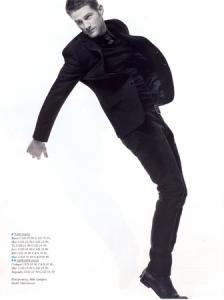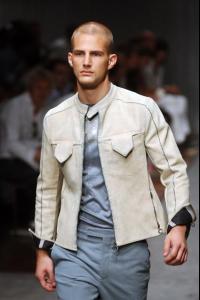-
Matt Loewen
-
Matt Loewen
Kenneth Cole "Reaction" perfume Sorry for all the things already posted, but i give evrything i have. After this, see ya tomorrow
-
Matt Loewen
-
Matt Loewen
-
Matt Loewen
-
Matt Loewen
?? As far as i know it, he always had his tatoo on his left shoulder ... I have never seen a pic without it Azure ...
-
Matt Loewen
-
Matt Loewen
-
Matt Loewen
-
Matt Loewen
-
Matt Loewen
-
Matt Loewen
-
Matt Loewen
ARGH please Balflear, when u post pics from an event, please post the max pics you can get !! I'll have to complete your work man So, as told, here is the second step of my posting session. Once finished i won't have anything new it will be the time to search new things about our Matt all over the web WELL let's begin with Gaetano navarra FW 07
-
Matt Loewen
ok enough for tonight, i'll continue tomorrow
-
Matt Loewen