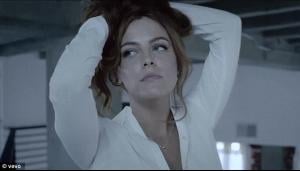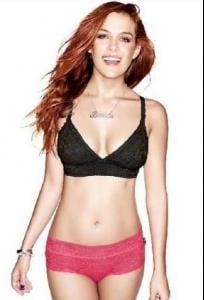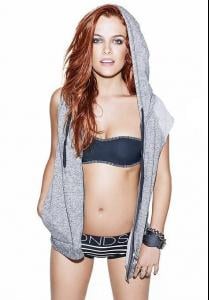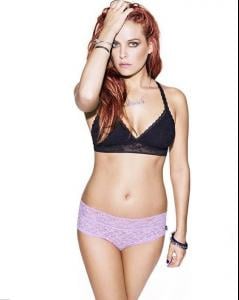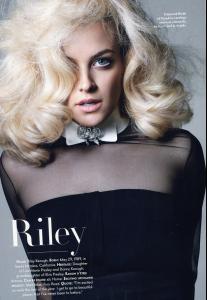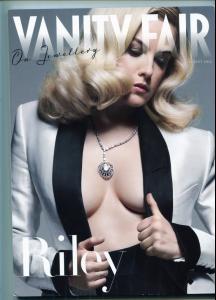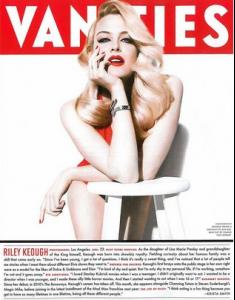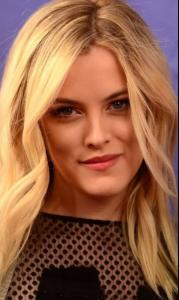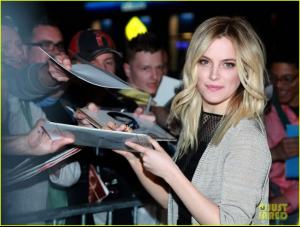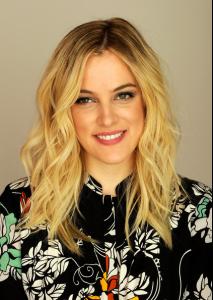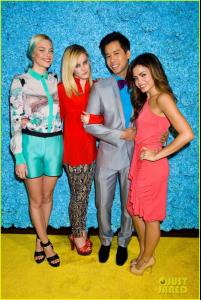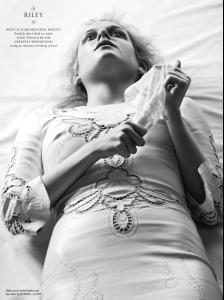-
Riley Keough
-
Riley Keough
-
Riley Keough
-
Riley Keough
Riley was chosen to be the International face of Bonds, an Australian underwear brand. "I have a lot of Australian friends and they told me more about (Bonds) once I decided to do the campaign," Keough says. "Everything I've tried on has been really lovely and fits really well, which is what I find most annoying about most other underwear and bras. We don't really have anything similar in America, and I think Americans would love it."
-
Lisa Marie Presley
GORGEOUS!!!! thank you so much for posting!
-
Riley Keough
-
Lisa Marie Presley
-
Riley Keough
-
Riley Keough
- Lisa Marie Presley
Account
Search
Configure browser push notifications
Chrome (Android)
- Tap the lock icon next to the address bar.
- Tap Permissions → Notifications.
- Adjust your preference.
Chrome (Desktop)
- Click the padlock icon in the address bar.
- Select Site settings.
- Find Notifications and adjust your preference.
Safari (iOS 16.4+)
- Ensure the site is installed via Add to Home Screen.
- Open Settings App → Notifications.
- Find your app name and adjust your preference.
Safari (macOS)
- Go to Safari → Preferences.
- Click the Websites tab.
- Select Notifications in the sidebar.
- Find this website and adjust your preference.
Edge (Android)
- Tap the lock icon next to the address bar.
- Tap Permissions.
- Find Notifications and adjust your preference.
Edge (Desktop)
- Click the padlock icon in the address bar.
- Click Permissions for this site.
- Find Notifications and adjust your preference.
Firefox (Android)
- Go to Settings → Site permissions.
- Tap Notifications.
- Find this site in the list and adjust your preference.
Firefox (Desktop)
- Open Firefox Settings.
- Search for Notifications.
- Find this site in the list and adjust your preference.