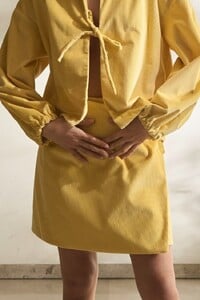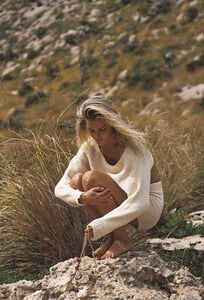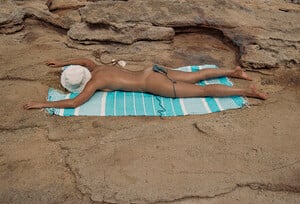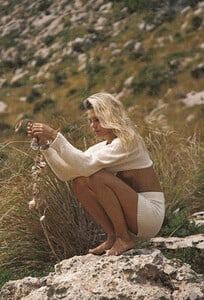Everything posted by Gefjun
-
Ecaterina Pratiuc
- Ecaterina Pratiuc
Snapinst.app_video_AQMOj-iLEs89kL54j6LxGdRmxsvIaxgeZeg2prL0DWDdIWfo-gDfnpn0Vg9CFnm0RLIPu_bxhC89wuyfqyMvO2nNwSSTsbBlaP74q2Y.mp4 Snapinst.app_video_AQP7fEaU9z_bHd5LkYTXV227aXHF-K0CMJMq9__G6MCHKtu6tYole3GV4cwojjUHhhSn-Xe3F-535UkVbmwb5kA4LNcUwxJhSXtwKbw.mp4- Ecaterina Pratiuc
[email protected]_7467545527958244630.mp4 [email protected]_7464900379910720790.mp4- Ecaterina Pratiuc
- Ecaterina Pratiuc
- Ecaterina Pratiuc
- Ecaterina Pratiuc
- Ecaterina Pratiuc
- Ecaterina Pratiuc
An__OXLUFmKgstc1shLPrk3-AUTQKJ3HCCYnkN8KvDy8si27JmizAUTUCGwDf7pi9CLbgUw58ip9rVMlzapoz1PT.mp4- Alicia Herrenreich
- Alicia Herrenreich
- Ecaterina Pratiuc
- Ecaterina Pratiuc
333521955_931887808620991_3350735930363873304_n.mp4- Ecaterina Pratiuc
- Ecaterina Pratiuc
166130742_967926578216171_6982591648012801834_n.mp4- Alicia Herrenreich
- Alicia Herrenreich
- Alicia Herrenreich
- Alicia Herrenreich
- Alicia Herrenreich
- Alicia Herrenreich
- Ecaterina Pratiuc
- Ecaterina Pratiuc
- Ecaterina Pratiuc
- Alicia Herrenreich
- Ecaterina Pratiuc
Account
Navigation
Search
Configure browser push notifications
Chrome (Android)
- Tap the lock icon next to the address bar.
- Tap Permissions → Notifications.
- Adjust your preference.
Chrome (Desktop)
- Click the padlock icon in the address bar.
- Select Site settings.
- Find Notifications and adjust your preference.
Safari (iOS 16.4+)
- Ensure the site is installed via Add to Home Screen.
- Open Settings App → Notifications.
- Find your app name and adjust your preference.
Safari (macOS)
- Go to Safari → Preferences.
- Click the Websites tab.
- Select Notifications in the sidebar.
- Find this website and adjust your preference.
Edge (Android)
- Tap the lock icon next to the address bar.
- Tap Permissions.
- Find Notifications and adjust your preference.
Edge (Desktop)
- Click the padlock icon in the address bar.
- Click Permissions for this site.
- Find Notifications and adjust your preference.
Firefox (Android)
- Go to Settings → Site permissions.
- Tap Notifications.
- Find this site in the list and adjust your preference.
Firefox (Desktop)
- Open Firefox Settings.
- Search for Notifications.
- Find this site in the list and adjust your preference.














































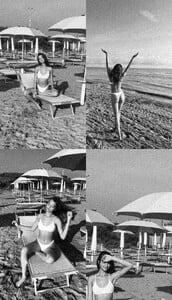















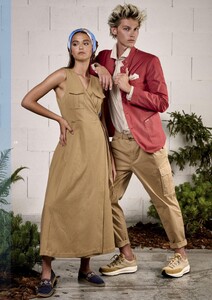

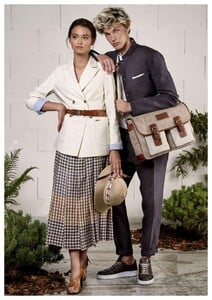
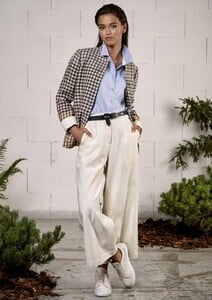






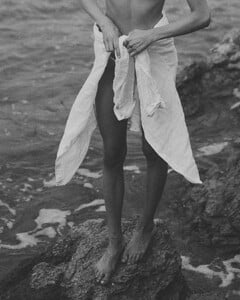
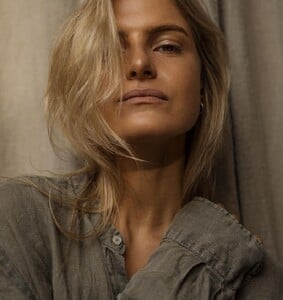




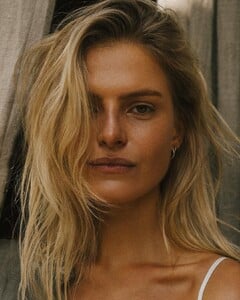


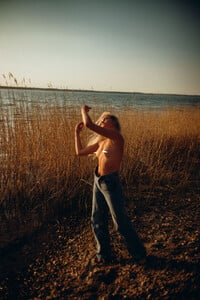












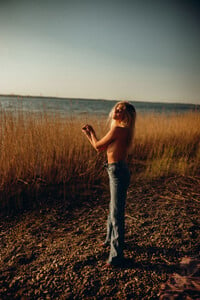


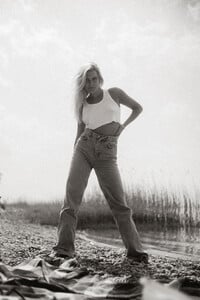























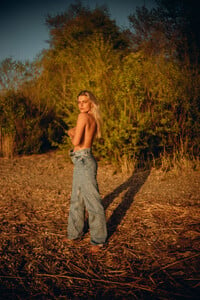




















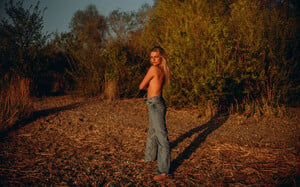















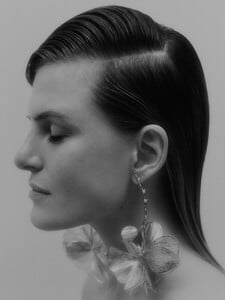









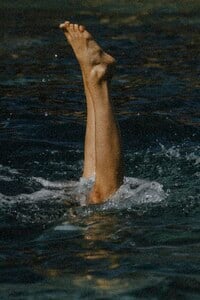


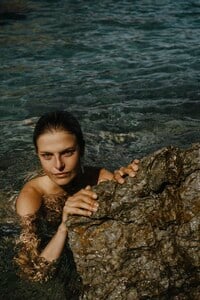







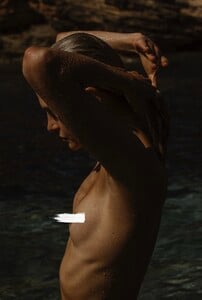






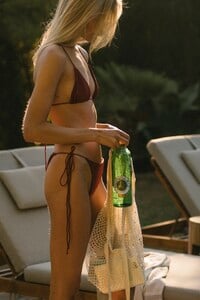


















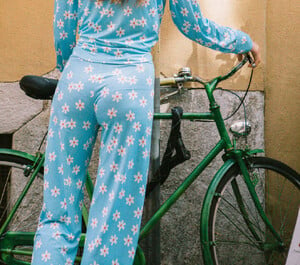



















































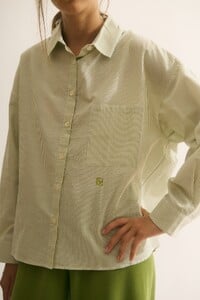
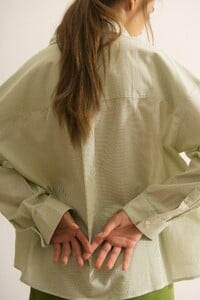











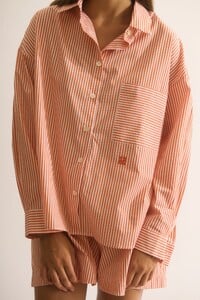

















.thumb.jpg.de290c742041ecd3170c97f0e3299505.jpg)



























.thumb.jpg.5c1e45aa0624762804198c103dacc314.jpg)

.thumb.jpg.56b0e03e37ea7cfce321f66762cff0e7.jpg)

.thumb.jpg.ae8d81438d9644b81a1e17003302a6d2.jpg)