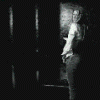-
Victoria's Secret Lingerie/Underwear
Hey all, is there anymore to this set? I apparently missed it whenever it was posted.
-
Jennifer Lamiraqui
Awesome, thanks man!
-
Jennifer Lamiraqui
Holy crap that is a ton of new stuff all at once! Thanks! thumbsup:
-
Jennifer Lamiraqui
Hooray! New stuff! Thanks again dionyx!
-
Jennifer Lamiraqui
Oh wow, I completely missed all the new pictures until just now, thanks everybody!
-
Andi Muise
Why would you ask that? Oh it just seems like there hasn't been anything new posted on her thread in a while.
-
Andi Muise
Did she stop modeling?
-
Jennifer Lamiraqui
Does she even model anymore?
-
Carmen Villalobos
Whoa! I had no idea! Thanks!
-
Carmen Villalobos
She was fantastic in "Sin Senos"! Too bad I only managed to catch the end of it,
-
Jennifer Lamiraqui
I've never seen that one either, thanks man.
-
Andi Muise
Is that her actual hair? I thought someone mentioned a couple pages back that the short black hair was a wig? Well it looks cute whatever it is.
-
Andi Muise
Gorgeous pics, thanks Moofins!
-
THE BEST OF VSFS 2008
Morgane all the way (x3) what a cute little smirk!
-
Jennifer Lamiraqui
Fantastic post as always dionyx! I've been lurking around here for months now and you somehow keep posting consistently better and better pictures of lovely Ms. Lamiraqui! It's a shame she really doesn't get the attention she deserves, she's absolutely stunning. Where do you manage to get all these pictures anyways? I can't seem to find much more of her anywhere on the web.