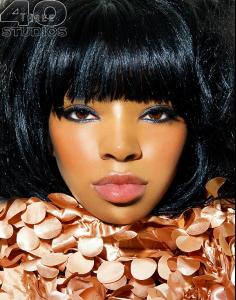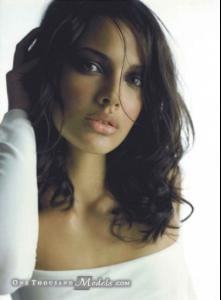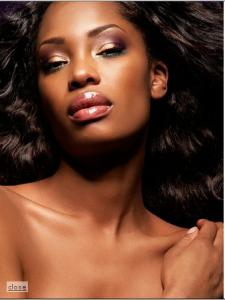-
Black Beauties
What is the site? I'll look into it.
-
Black Beauties
Does anyone know her name?
- Lips
-
Gorgeous model
Wow Where did you get the picture's from? I'm pretty good at finding out names if i know where the picture's came from.
- Kelly Brook
-
Black Beauties
- Lips
-
FOCUS on FACES!
-
Black Beauties
-
FOCUS on FACES!
-
FOCUS on FACES!
-
Lips
- Lips
- Lips
-
Black Beauties