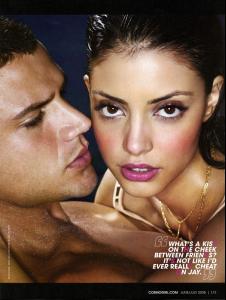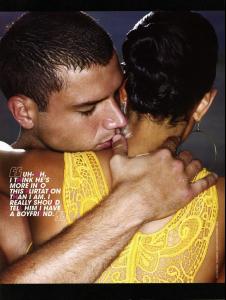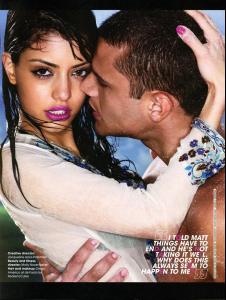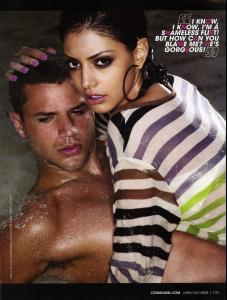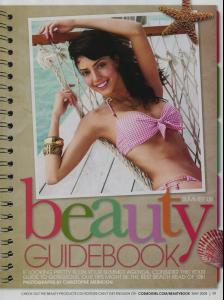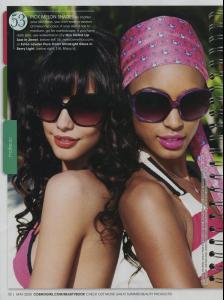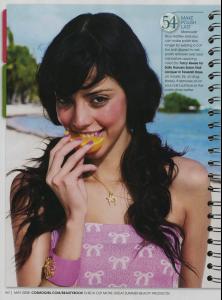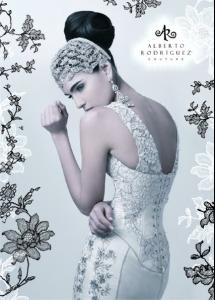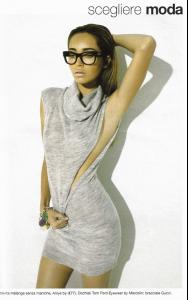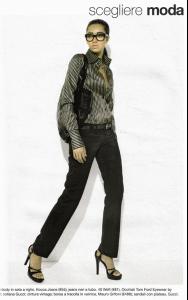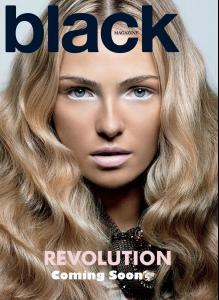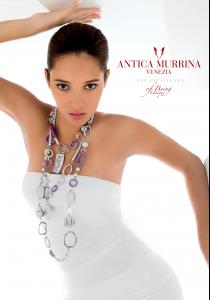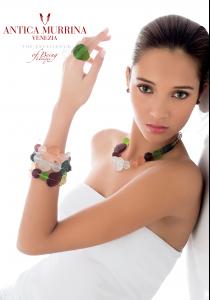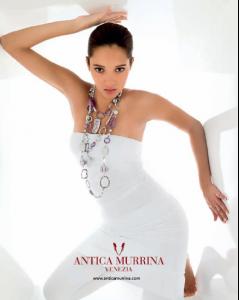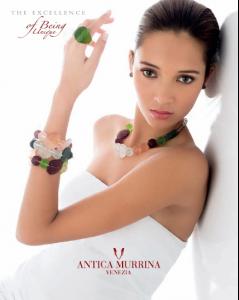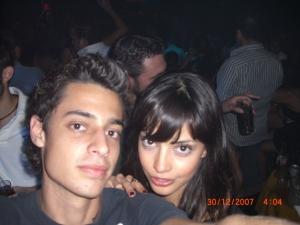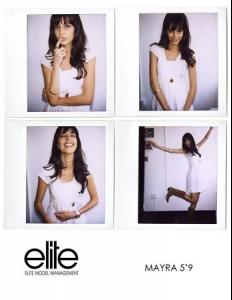Everything posted by mexikanisch
- Daniela Cosio
- Daniela Cosio
-
Mayra Suarez
^ Wow, you're fast!
- Mayra Suarez
-
Johanna Santos
Felix da Housecat - Radio
-
Daniela Cosio
- Mayra Suarez
- Daniela Cosio
- Alejandra Infante
- Daniela Cosio
- Valentina Zeliaeva
- Daniela Cosio
- Johanna Santos
- Daniela Cosio
- Daniela Cosio
- Daniela Cosio
- Mayra Suarez
- Mayra Suarez
^ I'm sure it's the lighting.- Daniela Cosio
- Mayra Suarez
- Mayra Suarez
Thanks alot! I knew about the counting up part though, but not how to get them bigger.- Mayra Suarez
^ Teach me, please!- Mayra Suarez
- Daniela Cosio
- Daniela Cosio
Account
Navigation
Search
Configure browser push notifications
Chrome (Android)
- Tap the lock icon next to the address bar.
- Tap Permissions → Notifications.
- Adjust your preference.
Chrome (Desktop)
- Click the padlock icon in the address bar.
- Select Site settings.
- Find Notifications and adjust your preference.
Safari (iOS 16.4+)
- Ensure the site is installed via Add to Home Screen.
- Open Settings App → Notifications.
- Find your app name and adjust your preference.
Safari (macOS)
- Go to Safari → Preferences.
- Click the Websites tab.
- Select Notifications in the sidebar.
- Find this website and adjust your preference.
Edge (Android)
- Tap the lock icon next to the address bar.
- Tap Permissions.
- Find Notifications and adjust your preference.
Edge (Desktop)
- Click the padlock icon in the address bar.
- Click Permissions for this site.
- Find Notifications and adjust your preference.
Firefox (Android)
- Go to Settings → Site permissions.
- Tap Notifications.
- Find this site in the list and adjust your preference.
Firefox (Desktop)
- Open Firefox Settings.
- Search for Notifications.
- Find this site in the list and adjust your preference.