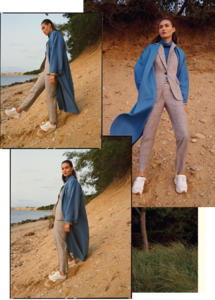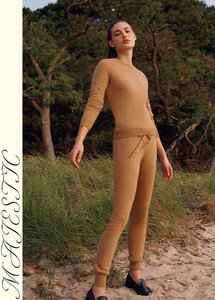-
Grace Elizabeth
ig stories nichapat Story from (nichapat) f6g56h.mp4 Story from (nichapat) 7v1i0d.mp4
-
Grace Elizabeth
- Grace Elizabeth
- Grace Elizabeth
- Grace Elizabeth
Grace via IG Stories lovegrace_e-276363 (6).mp4 lovegrace_e-276363 (5).mp4 lovegrace_e-276363 (4).mp4 gqa7Wa3hj3N2gQ0r.mp4 Grace via Instagram Stories. (1).mp4- Grace Elizabeth
- Grace Elizabeth
- Grace Elizabeth
Bergdorf Goodman bergdorfs_124081987_665179021024169_8315337010064980254_n.mp4- Grace Elizabeth
- Grace Elizabeth
firemic changed their profile photo- Grace Elizabeth
- Grace Elizabeth
Account
Navigation
Search
Configure browser push notifications
Chrome (Android)
- Tap the lock icon next to the address bar.
- Tap Permissions → Notifications.
- Adjust your preference.
Chrome (Desktop)
- Click the padlock icon in the address bar.
- Select Site settings.
- Find Notifications and adjust your preference.
Safari (iOS 16.4+)
- Ensure the site is installed via Add to Home Screen.
- Open Settings App → Notifications.
- Find your app name and adjust your preference.
Safari (macOS)
- Go to Safari → Preferences.
- Click the Websites tab.
- Select Notifications in the sidebar.
- Find this website and adjust your preference.
Edge (Android)
- Tap the lock icon next to the address bar.
- Tap Permissions.
- Find Notifications and adjust your preference.
Edge (Desktop)
- Click the padlock icon in the address bar.
- Click Permissions for this site.
- Find Notifications and adjust your preference.
Firefox (Android)
- Go to Settings → Site permissions.
- Tap Notifications.
- Find this site in the list and adjust your preference.
Firefox (Desktop)
- Open Firefox Settings.
- Search for Notifications.
- Find this site in the list and adjust your preference.











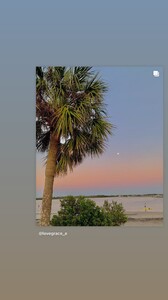












.thumb.jpg.f43a2df098b3ea0a4ff45ba32c0e6507.jpg)