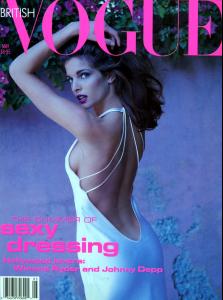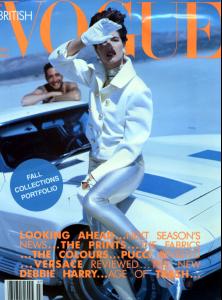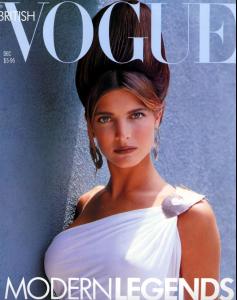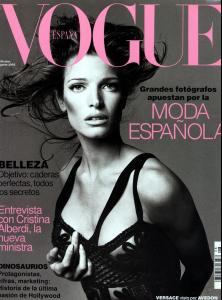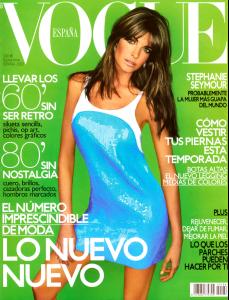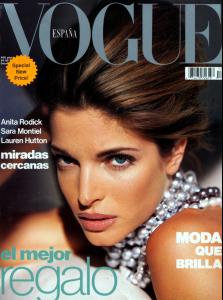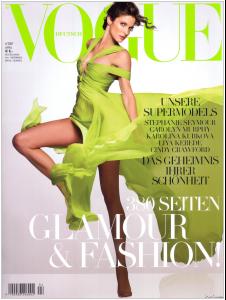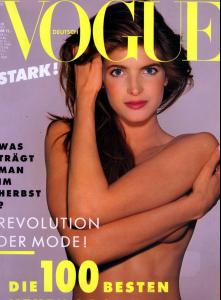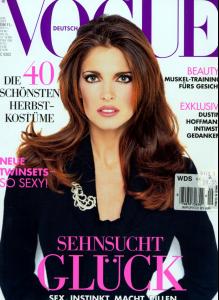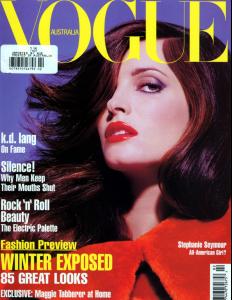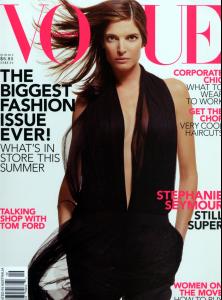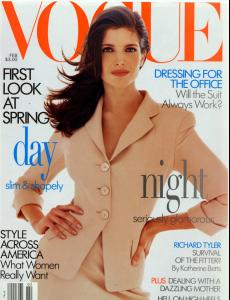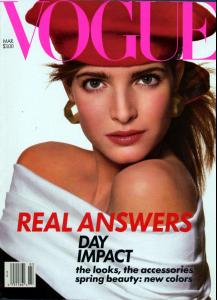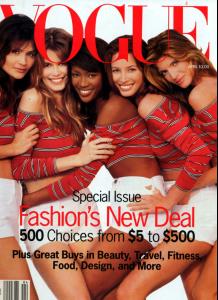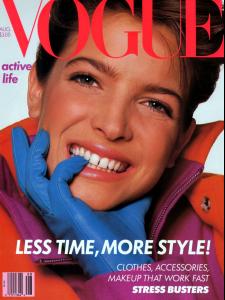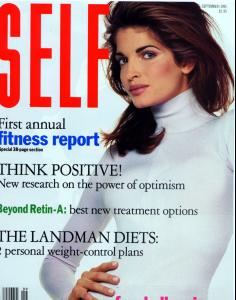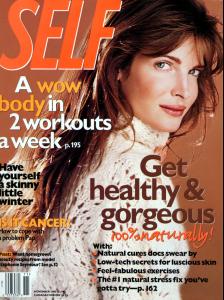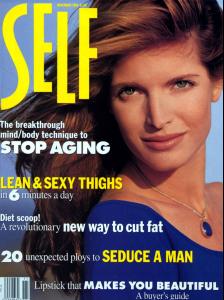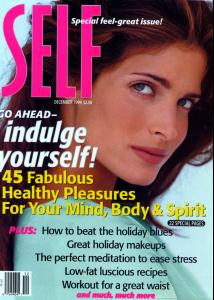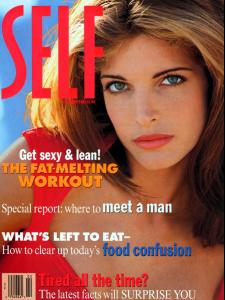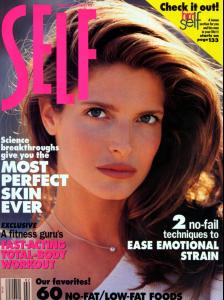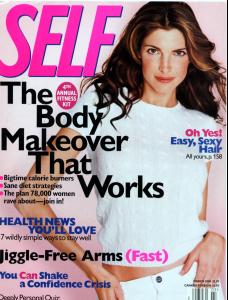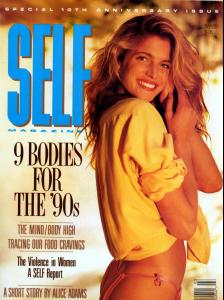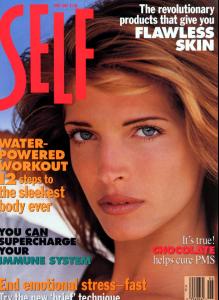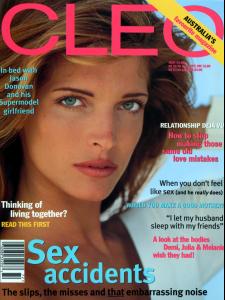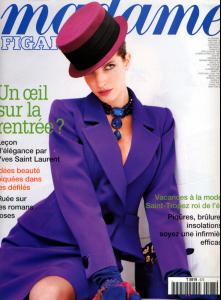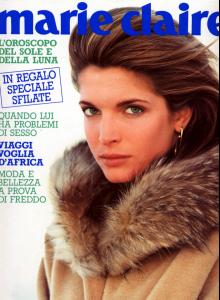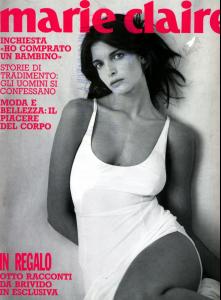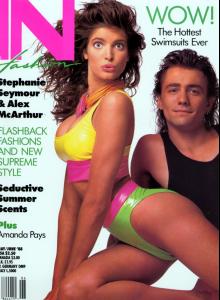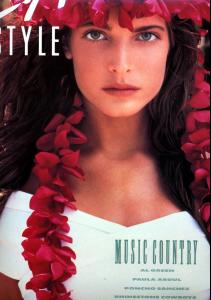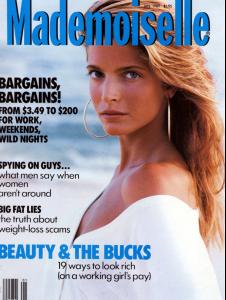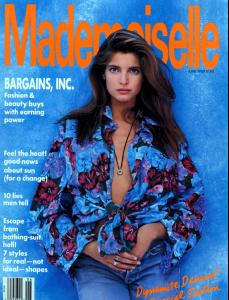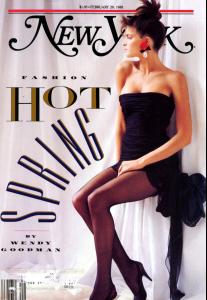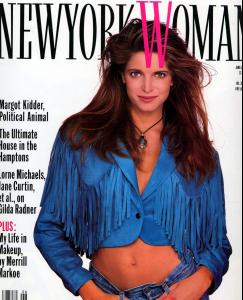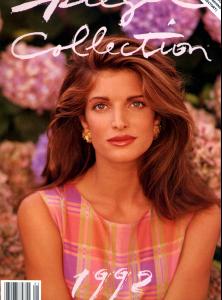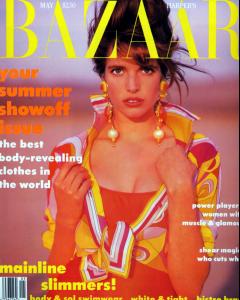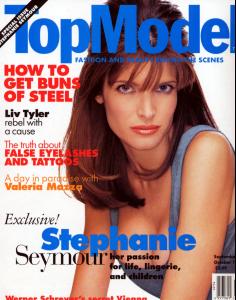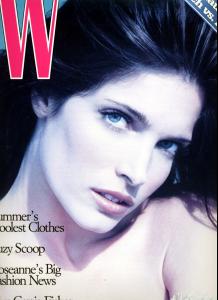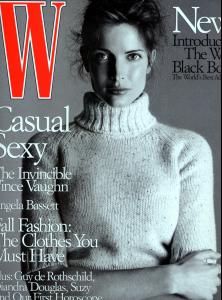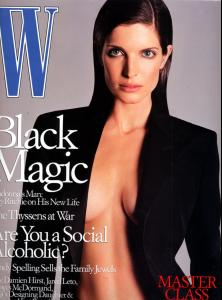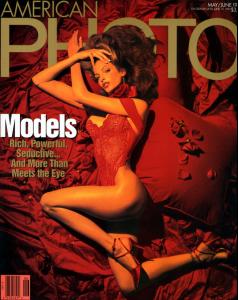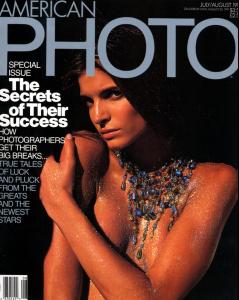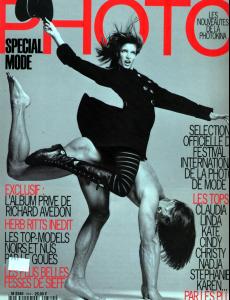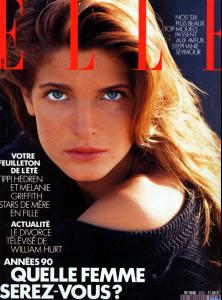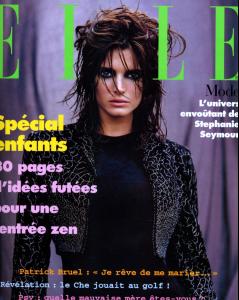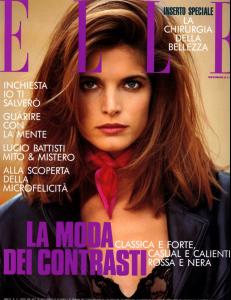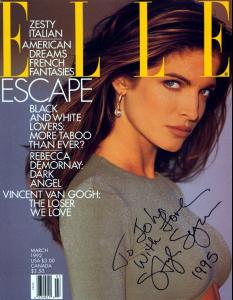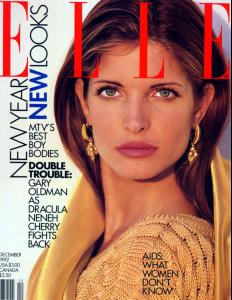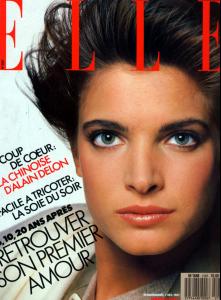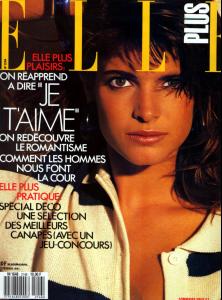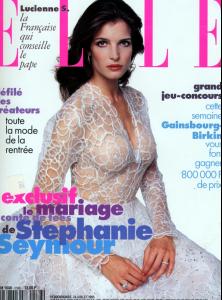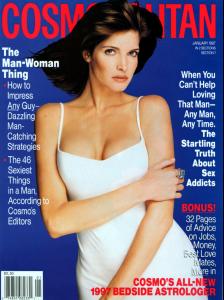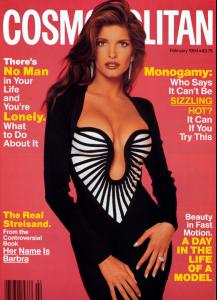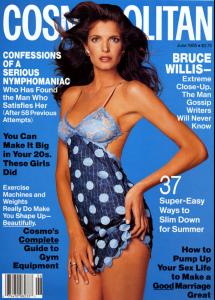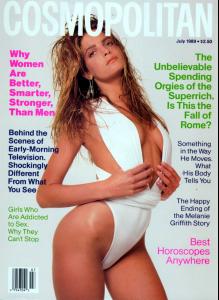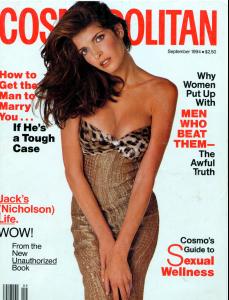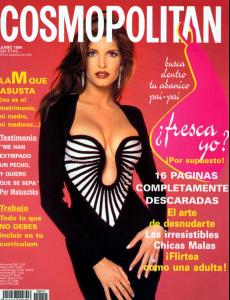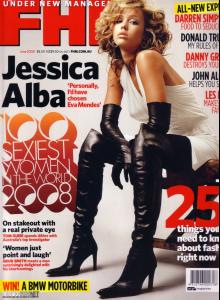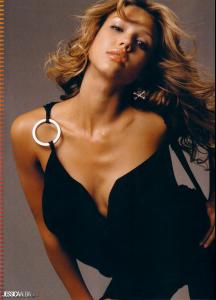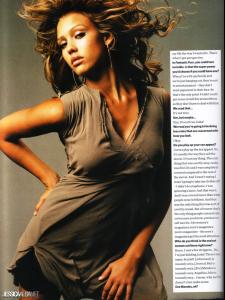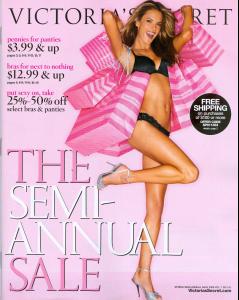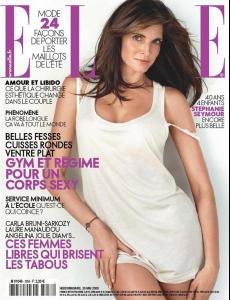Everything posted by jal718
-
Stephanie Seymour
-
Stephanie Seymour
-
Stephanie Seymour
-
Stephanie Seymour
-
Stephanie Seymour
-
Stephanie Seymour
- Stephanie Seymour
- Stephanie Seymour
NUDITY ALERT on the MAX cover NUDITY WARNING! http://imageupper.com/i/?A0100010040011K1314045535796737 ~Please note that nudity must be text-linked and accompanied by a text warning - check the rules here - Edited by Carmelita.~- Stephanie Seymour
- Stephanie Seymour
- Stephanie Seymour
NUDITY WARNING! http://imageupper.com/i/?A0800010060011Z1314045406793652 ~Please note that nudity must be text-linked and accompanied by a text warning - check the rules here - Edited by Carmelita.~- Stephanie Seymour
- Stephanie Seymour
- Stephanie Seymour
- Stephanie Seymour
- Jessica Alba
- Victoria's Secret Lingerie/Underwear
- Penelope Cruz
She is on the cover of the new Italian Vanity Fair that we need in HQ!- Stephanie Seymour
- Stephanie Seymour
Agreed and I would appreciate in HQ scan of that!- Heidi Klum
very, very nice!- Anette Stai
Oh calm yourself kukim, go find some more pictures of Anette and you'll feel better.- Stephanie Seymour
- VSC Covers Through the Years
great pics but not covers- Anette Stai
No, I do not believe it is. - Stephanie Seymour
Account
Navigation
Search
Configure browser push notifications
Chrome (Android)
- Tap the lock icon next to the address bar.
- Tap Permissions → Notifications.
- Adjust your preference.
Chrome (Desktop)
- Click the padlock icon in the address bar.
- Select Site settings.
- Find Notifications and adjust your preference.
Safari (iOS 16.4+)
- Ensure the site is installed via Add to Home Screen.
- Open Settings App → Notifications.
- Find your app name and adjust your preference.
Safari (macOS)
- Go to Safari → Preferences.
- Click the Websites tab.
- Select Notifications in the sidebar.
- Find this website and adjust your preference.
Edge (Android)
- Tap the lock icon next to the address bar.
- Tap Permissions.
- Find Notifications and adjust your preference.
Edge (Desktop)
- Click the padlock icon in the address bar.
- Click Permissions for this site.
- Find Notifications and adjust your preference.
Firefox (Android)
- Go to Settings → Site permissions.
- Tap Notifications.
- Find this site in the list and adjust your preference.
Firefox (Desktop)
- Open Firefox Settings.
- Search for Notifications.
- Find this site in the list and adjust your preference.