- Celina Wagner
- Celina Wagner
- Celina Wagner
-
Activity Streams Not Working
Hi, Can't get any of the Activity Streams to display content. Every Stream displays the message below. "There are no results to show in this activity stream yet" Every Stream from "All Activity" to "Content I Started" displays this message. Thanks for researching.
-
Tash Galgut
- Jessica Gouin
- Jessica Gouin
-
- Charlotte Hommes
- Charlotte Hommes
- Charlotte Hommes
- Charlotte Hommes
- Charlotte Hommes
-
Charlotte Hommes
Charlotte Hommes Height: 5'11"/180 cm Hair: Blond Eyes: Blue-green Bust: 34" 1/2/87 cm Waist: 29"/74 cm Hips: 42" 1/2/108 cm Bra: 34B/90B Dress: 12/42 Shoes: 10/40 1/2 Pronouns: SHE/HER https://jagmodels.com/model/charlotte-hommes/ https://www.instagram.com/charlottehommes_
-
Vanessa Kicek
-
Vanessa Kicek
JRSac
Members
-
Joined
-
Last visited














.thumb.jpg.213c69a3549cf4fb9f9c668fcc2fabbc.jpg)
.thumb.jpg.b1637f45175b1023a2b92f35d0d0fac5.jpg)
.thumb.jpg.feba9536aab8a64787fb2b5e7338ebd8.jpg)
.thumb.jpg.dc36ddaba141c415d9c88394f560251d.jpg)
.thumb.jpg.74134b58ae03dc91b78741a45c801ce4.jpg)
.thumb.jpg.3618bec22efac7ea306abd6c6a43b5b4.jpg)
.thumb.jpg.fa9040ac744983e6c31b5dcb3b67bdb0.jpg)
.thumb.jpg.b1c867e3d45ba65f4987ea992a0b2d8d.jpg)
.thumb.jpg.74a05168cb72aeee3bc993eeb44f2a45.jpg)
.thumb.jpg.727f07f2bb44ac178f37943d293f3d11.jpg)














-Copie.jpg.b8f87c30dbcf3579b3e518282f3294ae.thumb.jpg.0e213696babea6d38cdef7fa5c4f3a5a.jpg)




































































































































































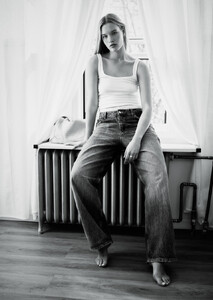







.thumb.jpg.1fd00adaff3f68c8d5627d784b2fc2ee.jpg)
.thumb.jpg.02b177768464d60a2e6622d7163adf16.jpg)
.thumb.jpg.1582a4f81c48deb28e8a8c6e2cc5955f.jpg)
.thumb.jpg.7ed874ed5d3969872e96793131e1b71b.jpg)
.thumb.jpg.2b1cee30b55639374fd15641237a13a6.jpg)
.thumb.jpg.e728e35c3483dcfd1913a1387c7330b8.jpg)
.thumb.jpg.3ffa7d3ff3164245e1dc84a84b38955d.jpg)
.thumb.jpg.dd3004ea56f5a58ad91b0f6689199d94.jpg)
.thumb.jpg.151cdfc1ee4cc23495201f0e8e614ff0.jpg)
.thumb.jpg.2b605e82ce1dcc41fa80ad424613a4ee.jpg)
.thumb.jpg.7ca070ec79498559cdf3486e265084bb.jpg)
.thumb.jpg.db8824de00880e3f69f3e1974c35bc84.jpg)
.thumb.jpg.6c551814b5e8c132f0467a81b5e5dd32.jpg)
.thumb.jpg.7138238a12f58a451cdbc20496afb39b.jpg)
.thumb.jpg.2509f5dc44133c970977f93926f802ef.jpg)
.thumb.jpg.031ed6450660f08b945c839c1b5b4124.jpg)
.thumb.jpg.3ac91473dc6a88463debdc2c8a195d34.jpg)
.thumb.jpg.da9e1c1af62ca3811b6c6d054c75927e.jpg)
.thumb.jpg.4115f2e0e2337fca2104c47e9c9ce66b.jpg)
.thumb.jpg.4a44010ae5a967992058720ba2d5ca1d.jpg)
.thumb.jpg.c07dbd88941721956d3f86d603c9a1cd.jpg)
.thumb.jpg.178eb44999f903c0801680b75b88eda8.jpg)
.thumb.jpg.042b4442711af5331113bb5f6ec68293.jpg)
.thumb.jpg.814a66a2e9a61d36bd7e8d6e0826cf88.jpg)
.thumb.jpg.f7cd97c13b148d6ab1872cc7b9f9c069.jpg)
.thumb.jpg.c840e0464271257ebaf5085f291431b7.jpg)
.thumb.jpg.ab71ee0fa22edd3481debe282bb5423c.jpg)
.thumb.jpg.247dad1f6e92868cbd974f3d87b845c0.jpg)
.thumb.jpg.43d494977248106c645eeab482e4c8b9.jpg)
.thumb.jpg.e9e3b28f7518e32df588d2368364d7bb.jpg)
.thumb.jpg.d78567602776653b207c46eb79910509.jpg)
.thumb.jpg.a18c6644b11822c8400b19b1655aadc1.jpg)
.thumb.jpg.b115991f4d9b7e58eeb2dafbac662ee3.jpg)
.thumb.jpg.9395d665294c5c73fd5c63672e6f0ee0.jpg)
.thumb.jpg.c6167405dcf7bb477d72a0e1957e7418.jpg)
.thumb.jpg.78084c16f20fb93a25d19b33a400a391.jpg)
.thumb.jpg.ff4f1c5cbc3b408c4b7a01a0dc2b4e16.jpg)
.thumb.jpg.b42a0304bda089dee7a68b4d85983d99.jpg)
.thumb.jpg.199ee1a9c20ac9e7d7e32e73760b0118.jpg)
.thumb.jpg.943a09162ec804c542b33f4655980d70.jpg)
.thumb.jpg.724b6b94ca5f33cce76183961eced36b.jpg)
.thumb.jpg.8ea6cdace8bd4e3eb334601d4b88e870.jpg)
.thumb.jpg.bd91b9a2d60bc887927243fc48dcc9ee.jpg)
.thumb.jpg.c109b1cc21ad3cc726b597a5d2f9d9a4.jpg)
.thumb.jpg.5c558570351c43fee20f959160cbe7ef.jpg)
.thumb.jpg.cd481d055aa0101f8bcc3779c1d7e53d.jpg)
.thumb.jpg.e599b2fb5952a1596d36d06f34a9655e.jpg)
.thumb.jpg.2ec568a7772611b99be58a83e8da3fae.jpg)
.thumb.jpg.65deecb1f8149e4f87a4ae512f477d8e.jpg)
.thumb.jpg.fc305870ab6412713f2883dbf70197b8.jpg)
.thumb.jpg.f2a1068ccaa93540bf44396b4d3c87c4.jpg)
.thumb.jpg.3a81bcba6768804b62d84339c8ce6277.jpg)
.thumb.jpg.a602e53125c6adb137fa926598c2bf5f.jpg)
.thumb.jpg.dd4e5a0c8163fb216c0bde191e157e9b.jpg)
.thumb.jpg.8c90916d3d576d9c86575d37a0ac56c8.jpg)
.thumb.jpg.bf5171820177215d3353408200f99348.jpg)
.thumb.jpg.613b17e20c2d33eb8ed91b00994584db.jpg)
.thumb.jpg.ca879497d0fcd477b203e13a886315f5.jpg)
.thumb.jpg.f91b56dff5aebbdfe86c3235cf75f39e.jpg)
.thumb.jpg.a2214024cc64785e147f1368ff775051.jpg)
.thumb.jpg.601bd30b4acb8b2693cb6bd35104da7e.jpg)
.thumb.jpg.3be093edd941d9fd5d9fa07231205808.jpg)
.thumb.jpg.e4c1178eac6e022f19297afc2f9c5c57.jpg)
.thumb.jpg.456812db42582eca3db6ad886fcfc142.jpg)
.thumb.jpg.3c86df1ab77d0c794143c6a010198a2a.jpg)
.thumb.jpg.cef6990557ca2e8124a742c51ebb1208.jpg)
.thumb.jpg.9751093f1055343f31546c1b81eb24dc.jpg)
.thumb.jpg.689f8f5ea8d0a36ce86138aff522fef2.jpg)
.thumb.jpg.584ca7b2dd82f33f8ea9f3248fdd7710.jpg)
.thumb.jpg.16000264a61928b77bcf7b2413b5d507.jpg)
.thumb.jpg.45f3b02ec0dddc0a1bb83f95cd396968.jpg)
.thumb.jpg.db6b280ec2b98a158776936f4af40ad9.jpg)
.thumb.jpg.12958b2e5acdcb049351fe4262438ac7.jpg)
.thumb.jpg.29b0e256d776c4a0eecd3fba83092df8.jpg)
.thumb.jpg.2607c14e9d11424a767246e46e2e54da.jpg)
.thumb.jpg.9d01b29ee0ec70e61e6dd1068e89ce2f.jpg)
.thumb.jpg.7293f1650d7f32c21b5c66dc3d34accc.jpg)
.thumb.jpg.d4c55b776f6401447f6a03060667aca5.jpg)
.thumb.jpg.de8168a1c6e0c158fdf80041df517b01.jpg)
.thumb.jpg.34b660a4028f082e6a6bf5ea09a17d68.jpg)
.thumb.jpg.07b7247532706ef42a79d3efdb7c697a.jpg)
.thumb.jpg.e2fee690c16e795d7383b1fbc851e7e5.jpg)
.thumb.jpg.eb1951d919c5db0b8c797a57ddd51d3f.jpg)
.thumb.jpg.7ac5222201b7a24f5d49ac1b576e0b01.jpg)
.thumb.jpg.353842afeb87c032e89186b8c8782cb1.jpg)
.thumb.jpg.0e83cd928b752d0ffacba2a70dd35a7f.jpg)
.thumb.jpg.c0ed4f66c05e5af99be3bdaddbea2a88.jpg)
.thumb.jpg.6337d90f4698627441e1ea675a356a31.jpg)
.thumb.jpg.8dabfe3e99cec00871d0a07a6ff980c2.jpg)
.thumb.jpg.7fb80f6bd46ad721a88bac5d65eb8b90.jpg)
.thumb.jpg.83b1e3c5ce9b4ce31dd8e488efba624b.jpg)
.thumb.jpg.f0bb85d5cce5d1a7bb4de772e94bda46.jpg)