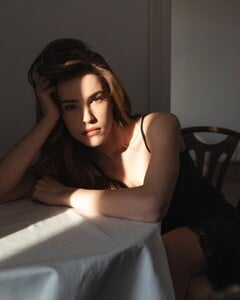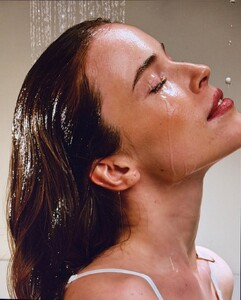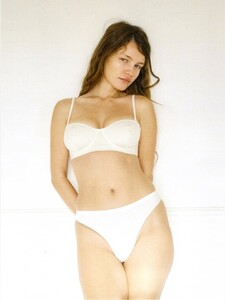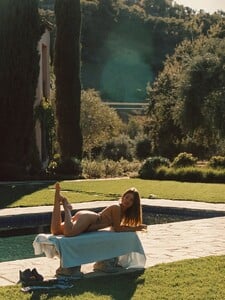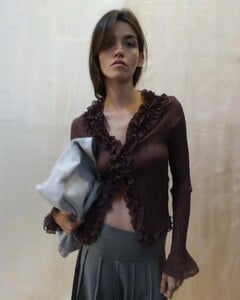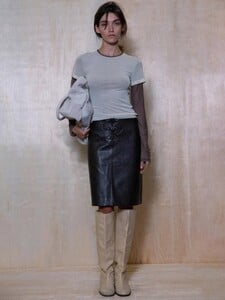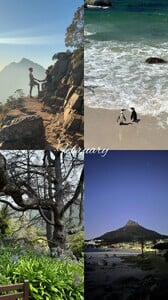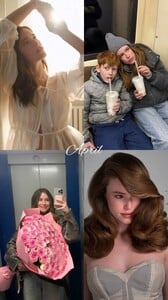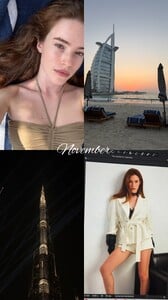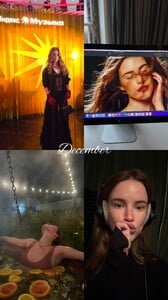-
Natasha Kozyreva
- Natasha Kozyreva
-
Natasha Kozyreva
-
Liana Nogovitsyna
-
Natasha Kozyreva
- Olga Obumova
-
Natasha Kozyreva
Shooting for BORK LIRH6321.MP4
- Olga Obumova
-
Olga Obumova
-
Liana Nogovitsyna
-
Natasha Kozyreva
-
Liana Nogovitsyna
-
Olga Obumova
- Natasha Kozyreva
-
Natasha Kozyreva
From Telegram, Merry Christmas! SUBX9869.MP4
karnasaur19
Members
-
Joined
-
Last visited