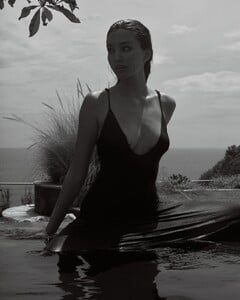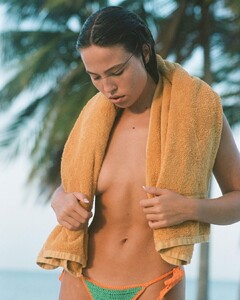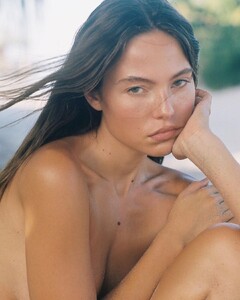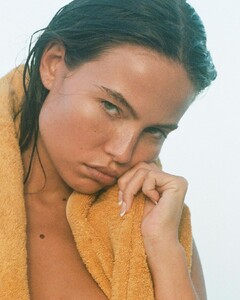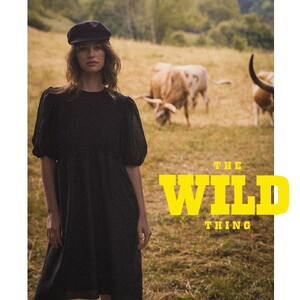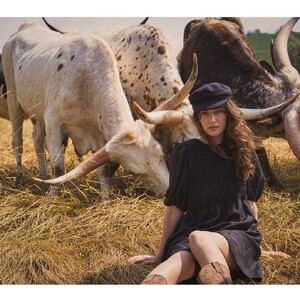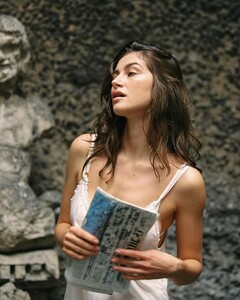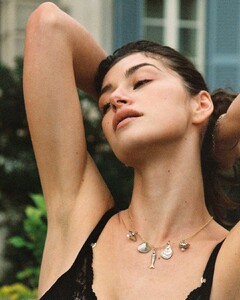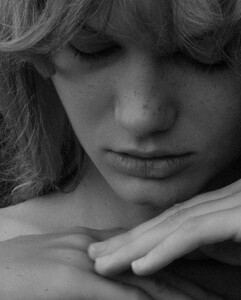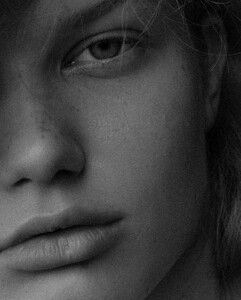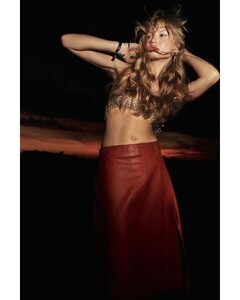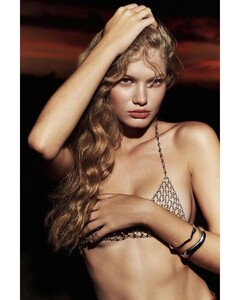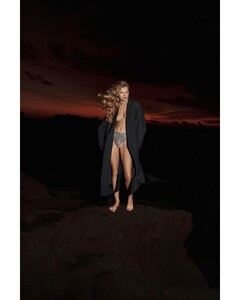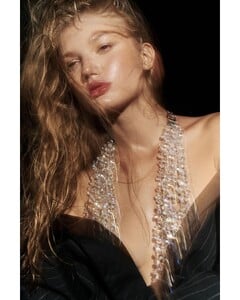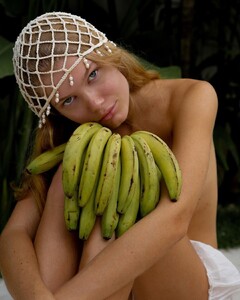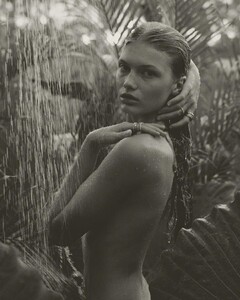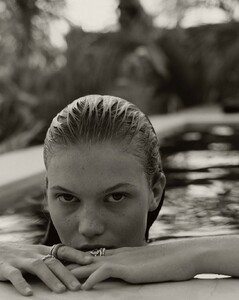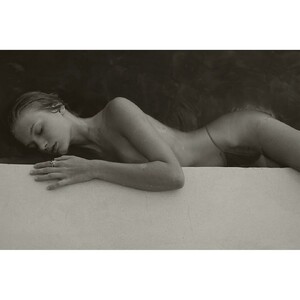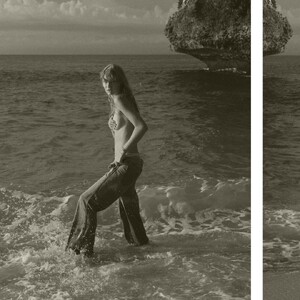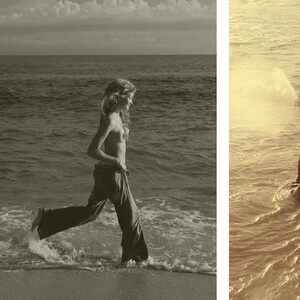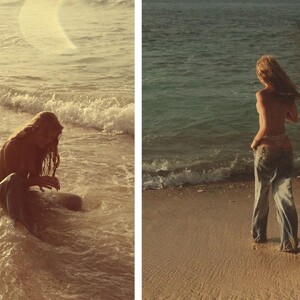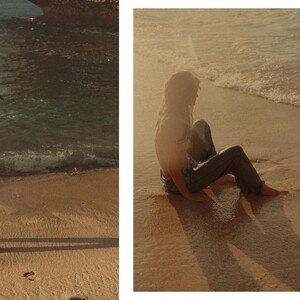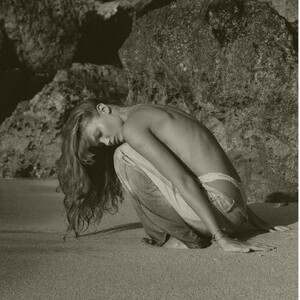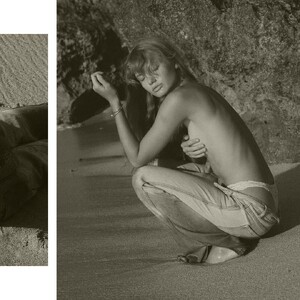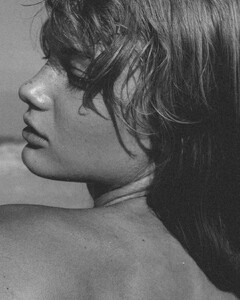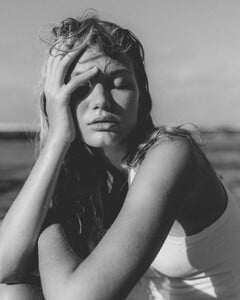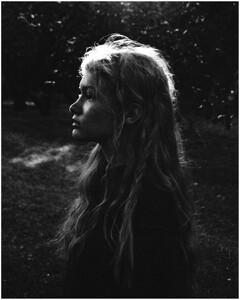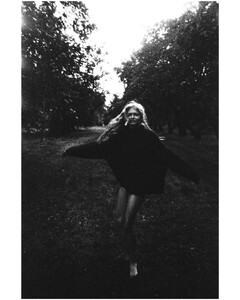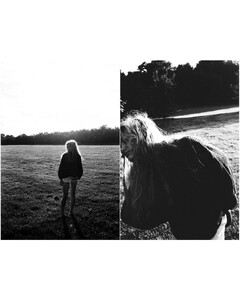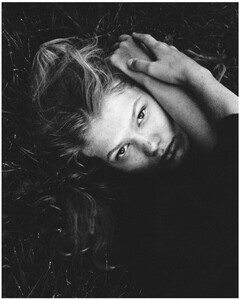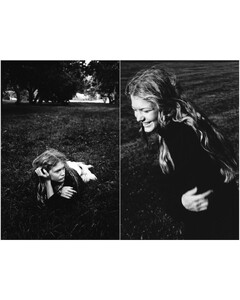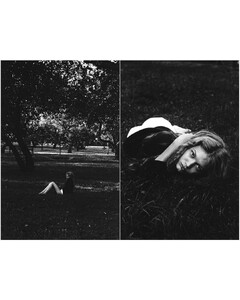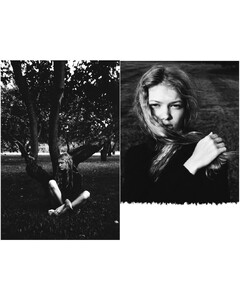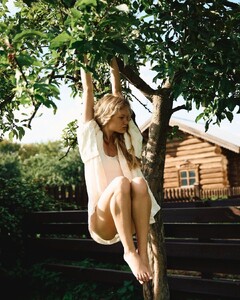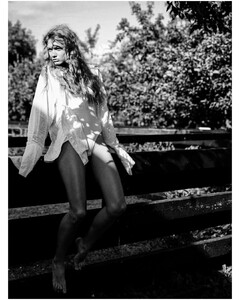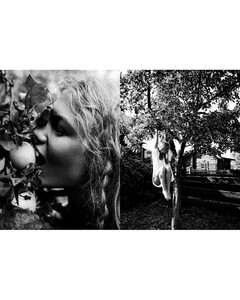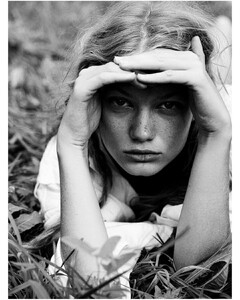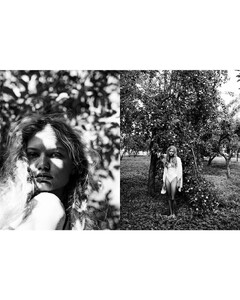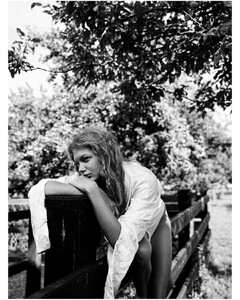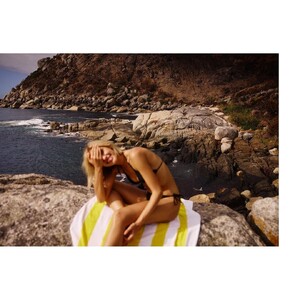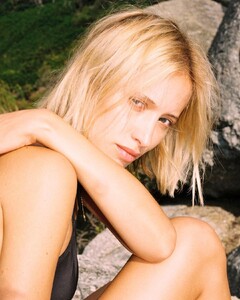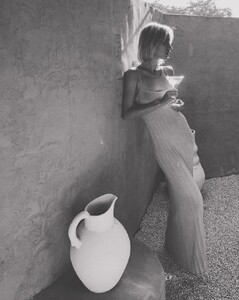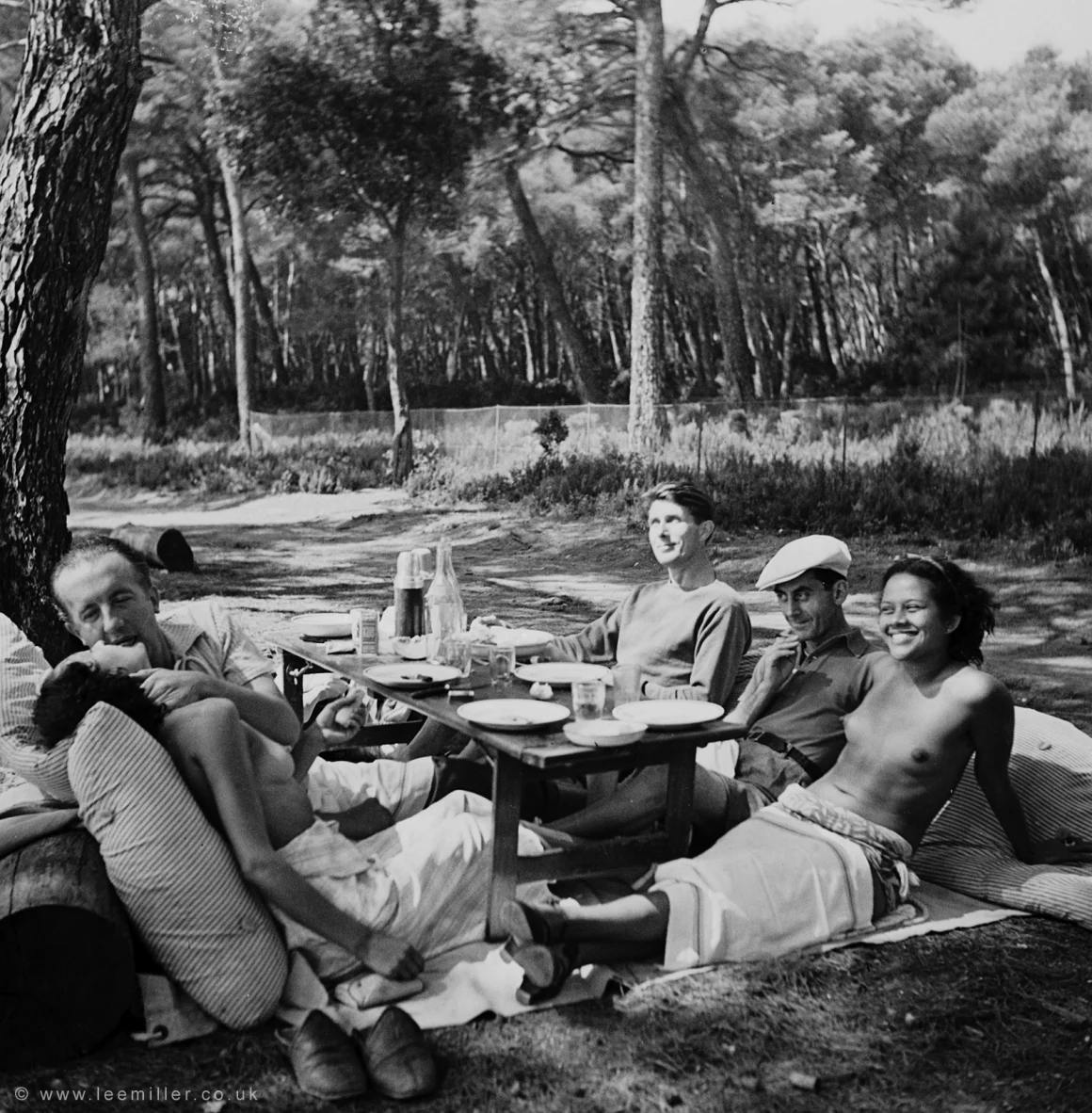
Everything posted by kruso
-
Caisa Calin
- Anastasia Veretnova
-
Caisa Calin
- Anastasia Veretnova
- Eva G
- Mallory Pruitt
- Helen Pollak
-
Helen Pollak
- Helen Pollak
- Eva G
- Eva G
- Eva G
- Eva G
- Eva G
-
Eva G
- Eva G
- Eva G
- Eva G
- Eva G
- Eva G
- Eva G
-
Eva G
- Eva G
Height 168CM/5' 6'' Bust 78CM/30½'' Waist 59CM/23'' Hips 88CM/34½'' Shoe 39 EU/8 US/6 UK Hair Strawberry blond Eyes Green grey http://www.modusvivendis.ru/en/women/main/2291-eva-g/ https://www.modelsinc.it/models/model/166 https://www.instagram.com/oh__eva/- Julie March
- Julie March
- Eva G