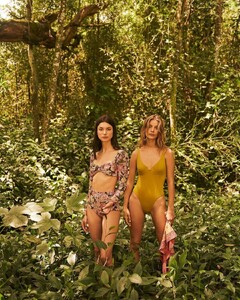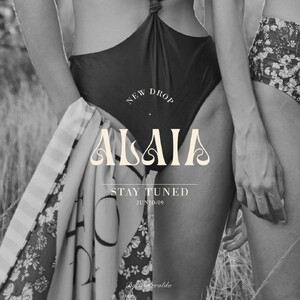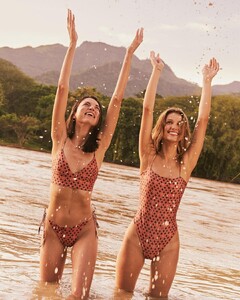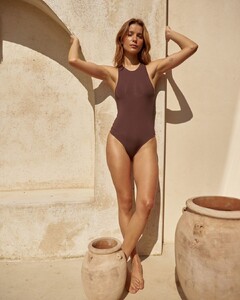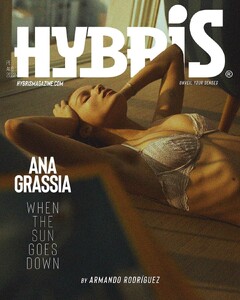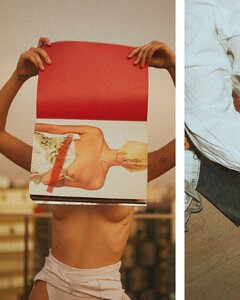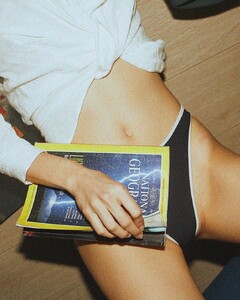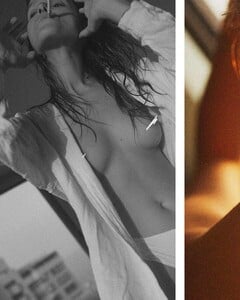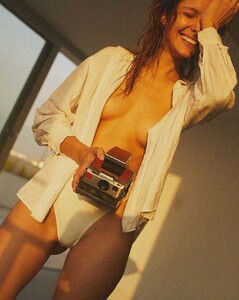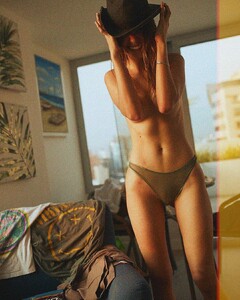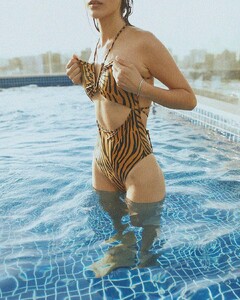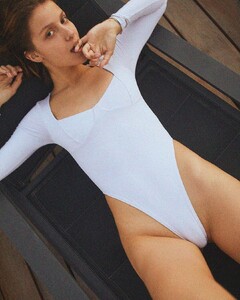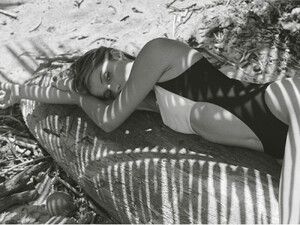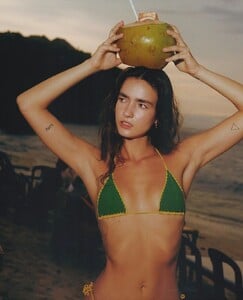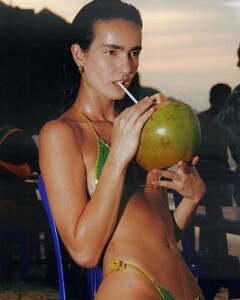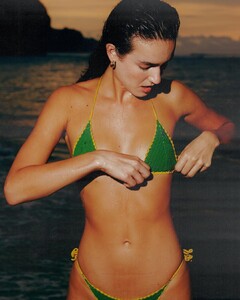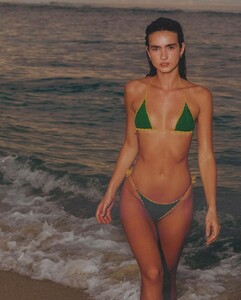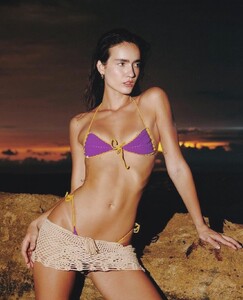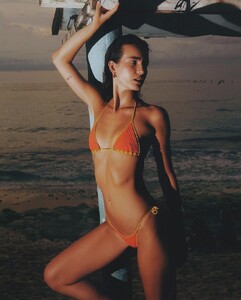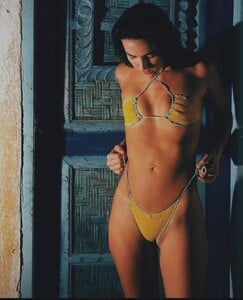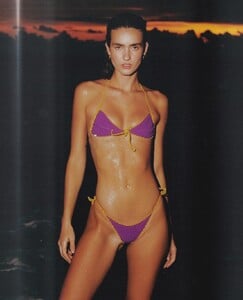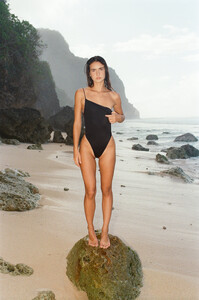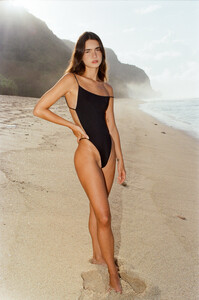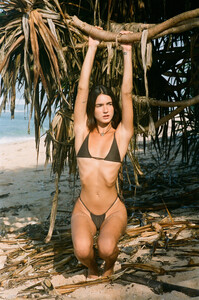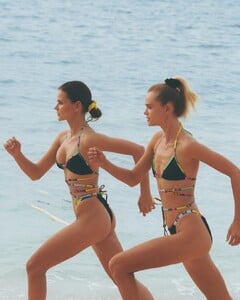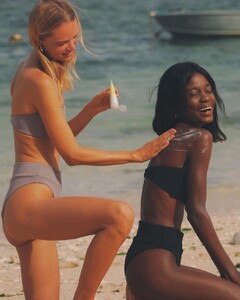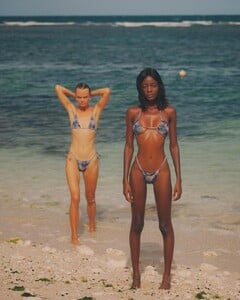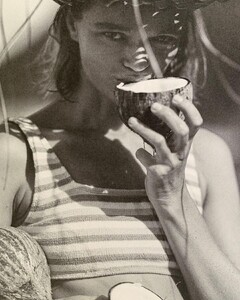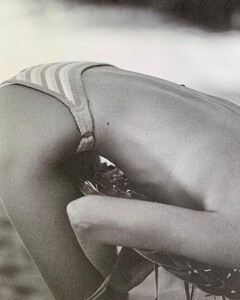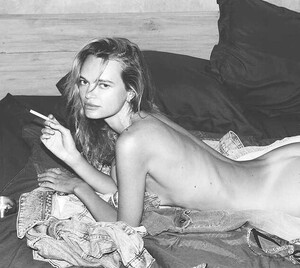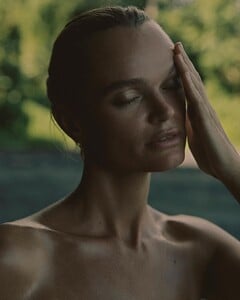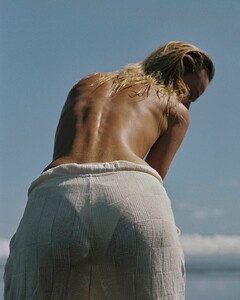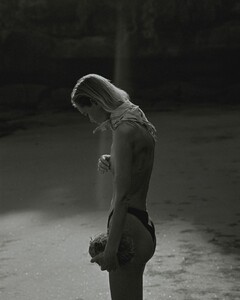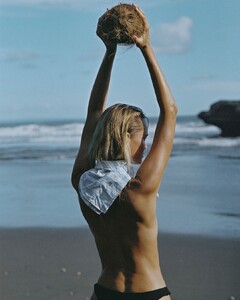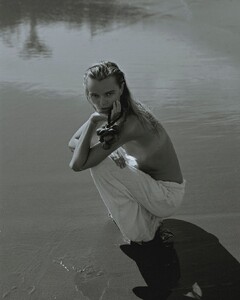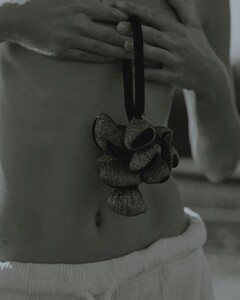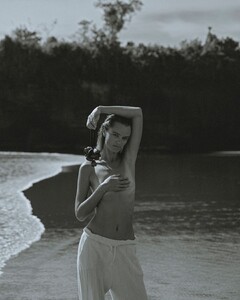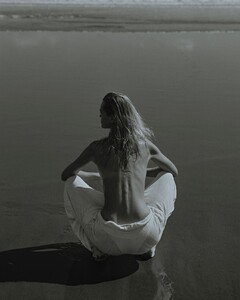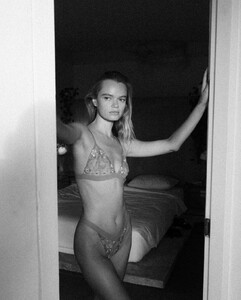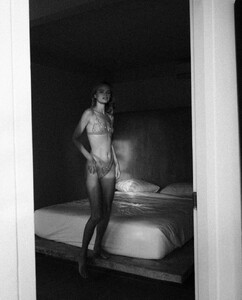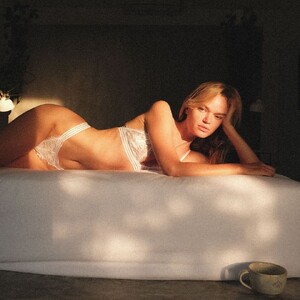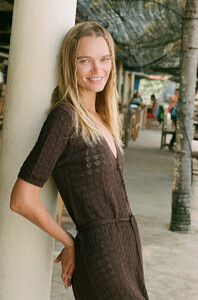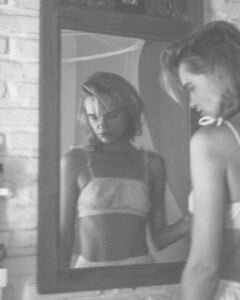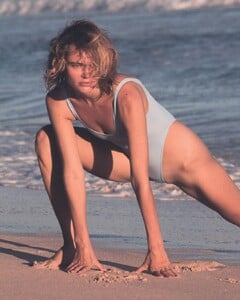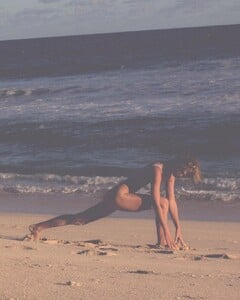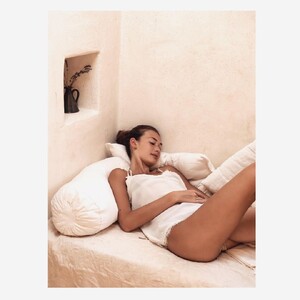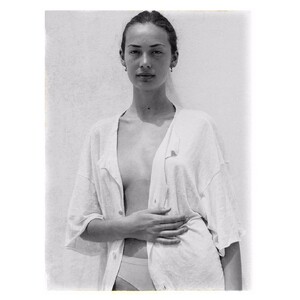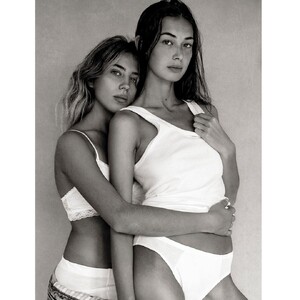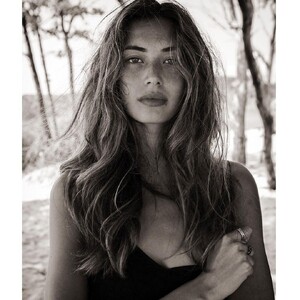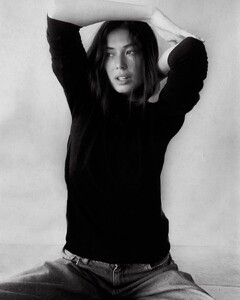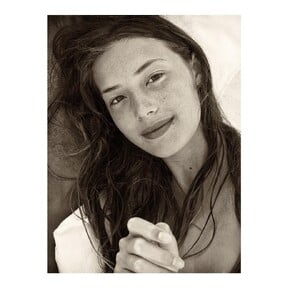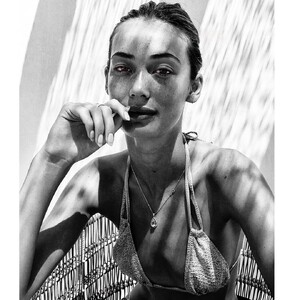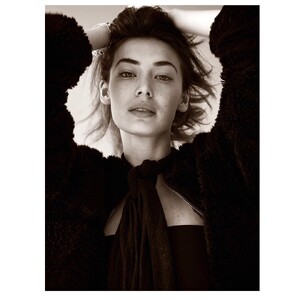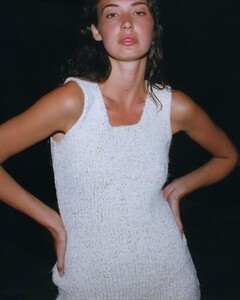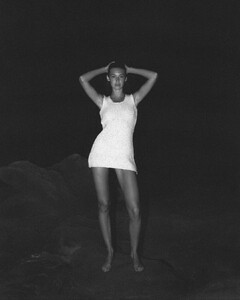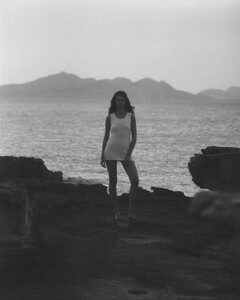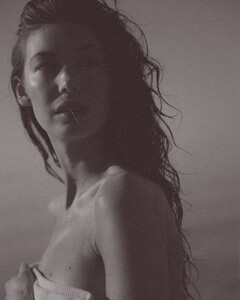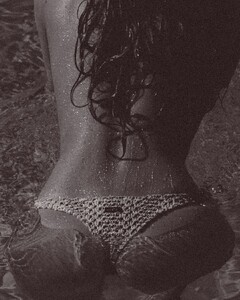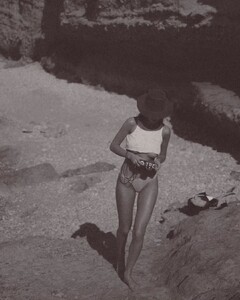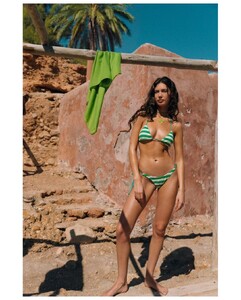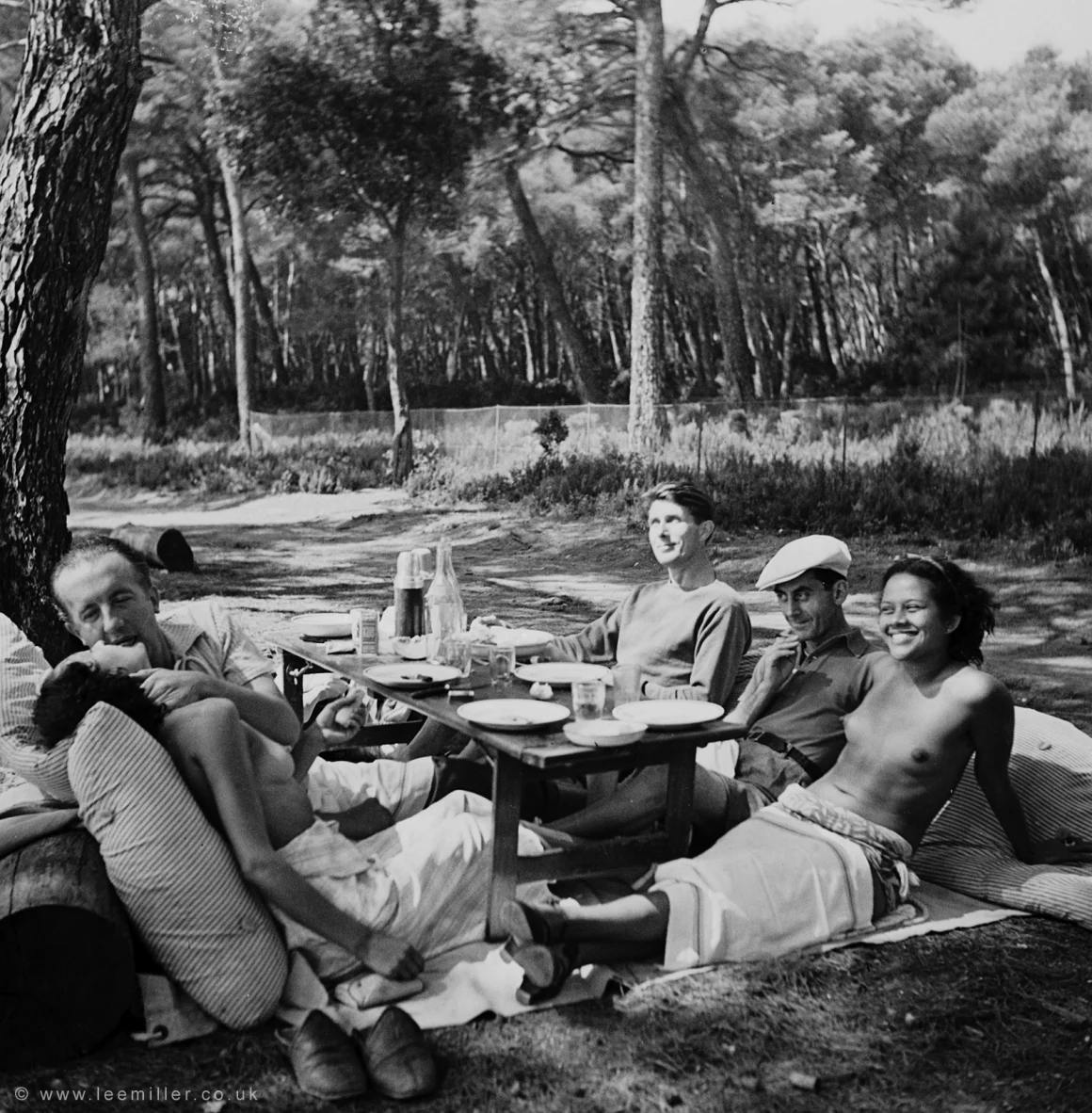
Everything posted by kruso
-
Ana Grassia
for Smeralda Swimwear with Mila Lima Snapinsta.app_video_1C4EAD7911F929B73B38A141D93E409C_video_dashinit.mp4 Snapinsta.app_video_1948A7D4741648E13F7B902F68A19F9D_video_dashinit.mp4
- Ana Grassia
- Ana Grassia
-
Ana Grassia
-
Ana Grassia
https://www.instagram.com/acgrassia/ http://www.iconicmodels.eu/model/ana_grassia/ http://www.iconicmodels.eu/model/ana_grassia/ HEIGHT 1.76CM I BUST 85CM I WAIST 62CM I HIPS 91CM I SHOES 38 I EYES brown I HAIR brown
-
Stefany Basso
by Armando Rodríguez León Snapinsta.app_video_3A4B0A00827B4CA1BDF764662141C5A8_video_dashinit.mp4 Snapinsta.app_video_704AF4F0DFE778441DB510B621A1A096_video_dashinit.mp4
-
Stefany Basso
-
Stefany Basso
-
Olga Zinovyeva
by Eugene Brawa with Alexandra Postina for inezvalentineswim Snapinsta.app_video_2F411B9A193C3A37DD142D698F8D6AA5_video_dashinit.mp4
-
Olga Zinovyeva
by Eugene Brawa with King Miley for AGWA SWIM Snapinsta.app_video_8E47D1D973013D6E049FF993B799B689_video_dashinit.mp4
-
Olga Zinovyeva
- Olga Zinovyeva
-
Olga Zinovyeva
- Olga Zinovyeva
-
Olga Zinovyeva
- Olga Zinovyeva
- Olga Zinovyeva
-
Olga Zinovyeva
-
Olga Zinovyeva
- Olga Zinovyeva
-
Olga Zinovyeva
-
Manisha van Praag
-
Manisha van Praag
-
Manisha van Praag
by Rosalynn Sundahl Snapinsta.app_video_AF4394731BFB907BD5C6E08F720B5880_video_dashinit.mp4 Snapinsta.app_video_AQONu-H7bV6UlTIi8pC8Q8p4WhYCe5l-icMiQ6S_A2XhnhEOnBg_VrX_3YXgiABjN30etvoDRfk0y7wC2o2IZpZu.mp4
-
Manisha van Praag