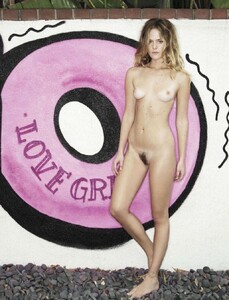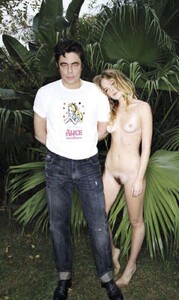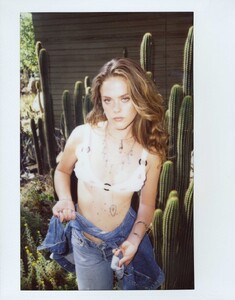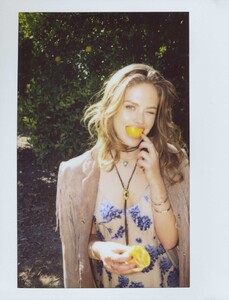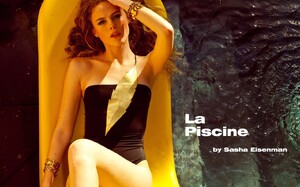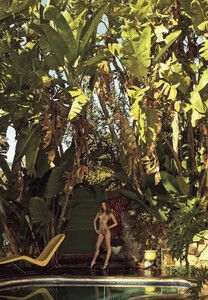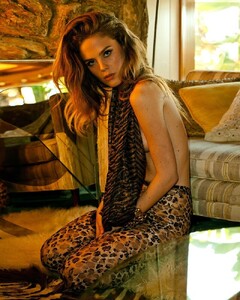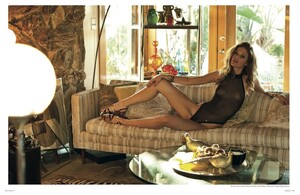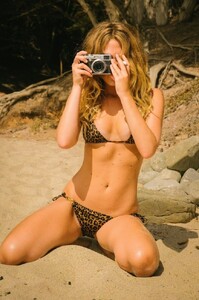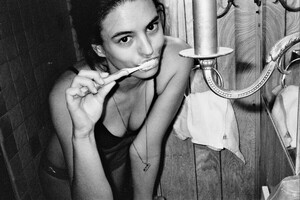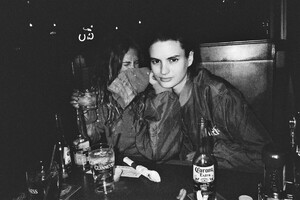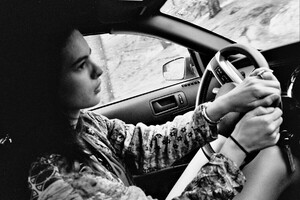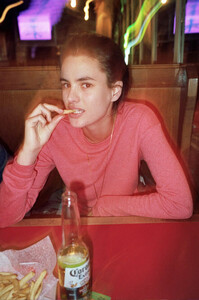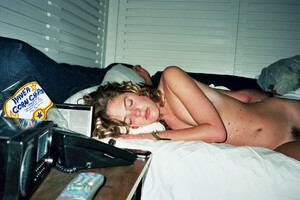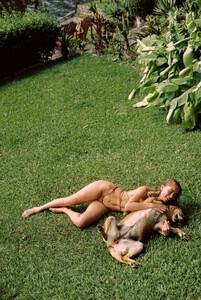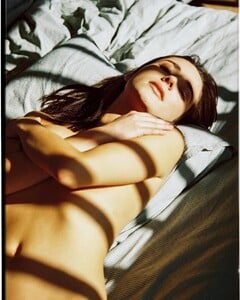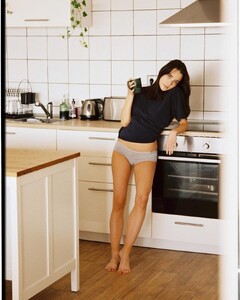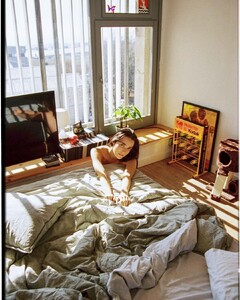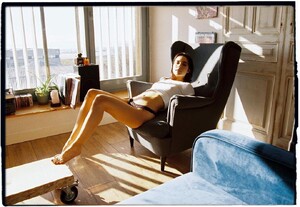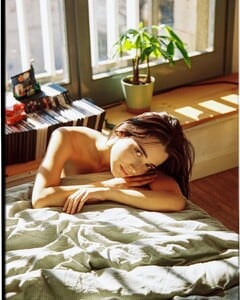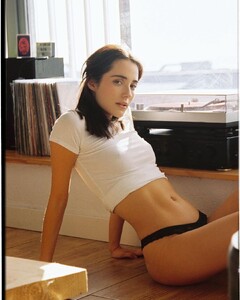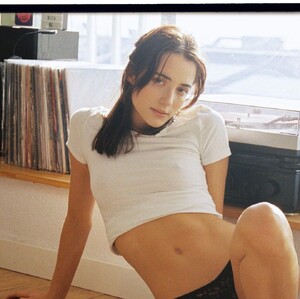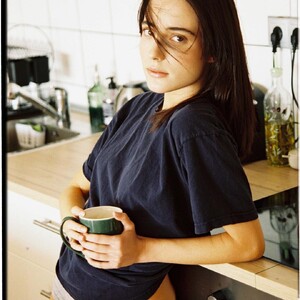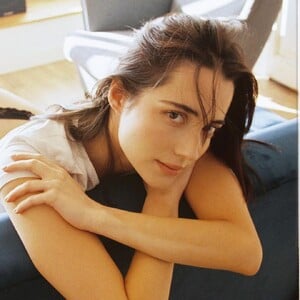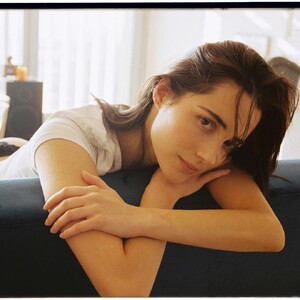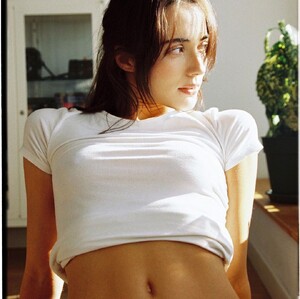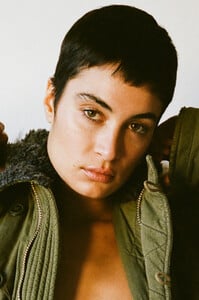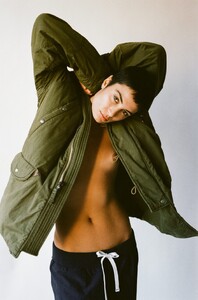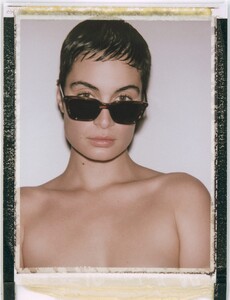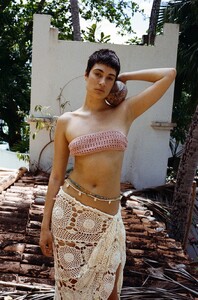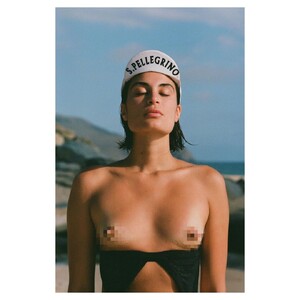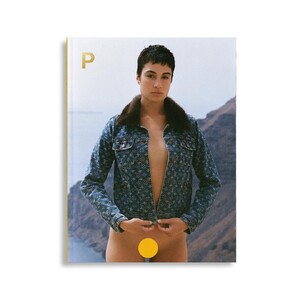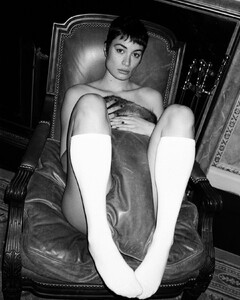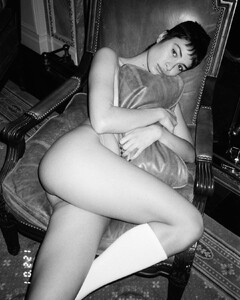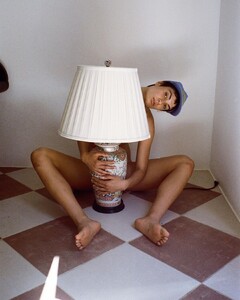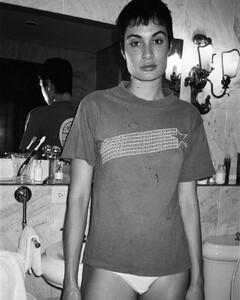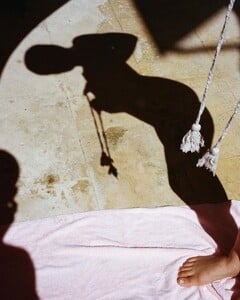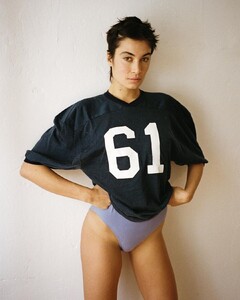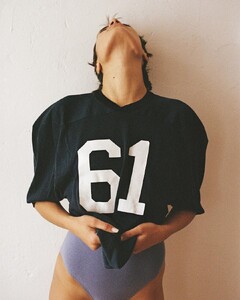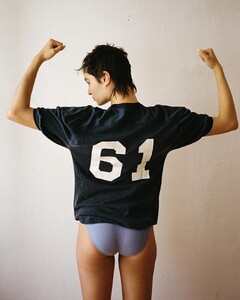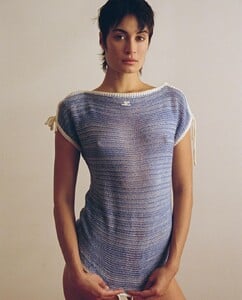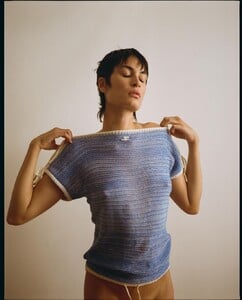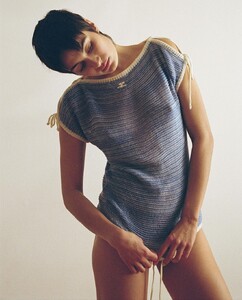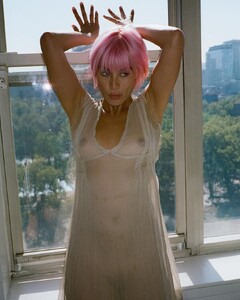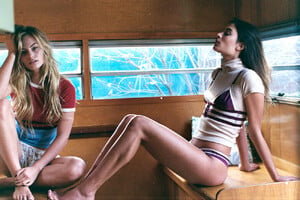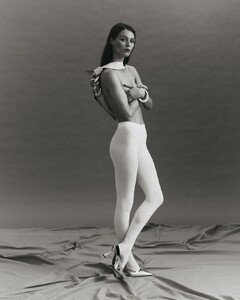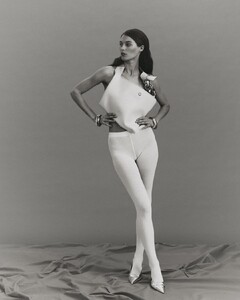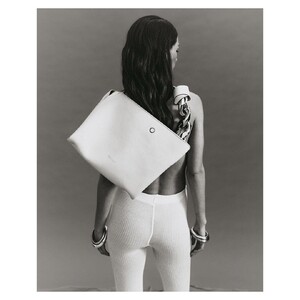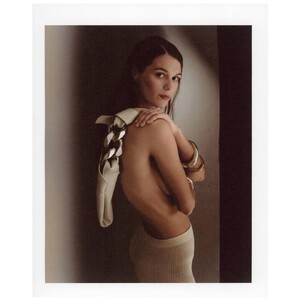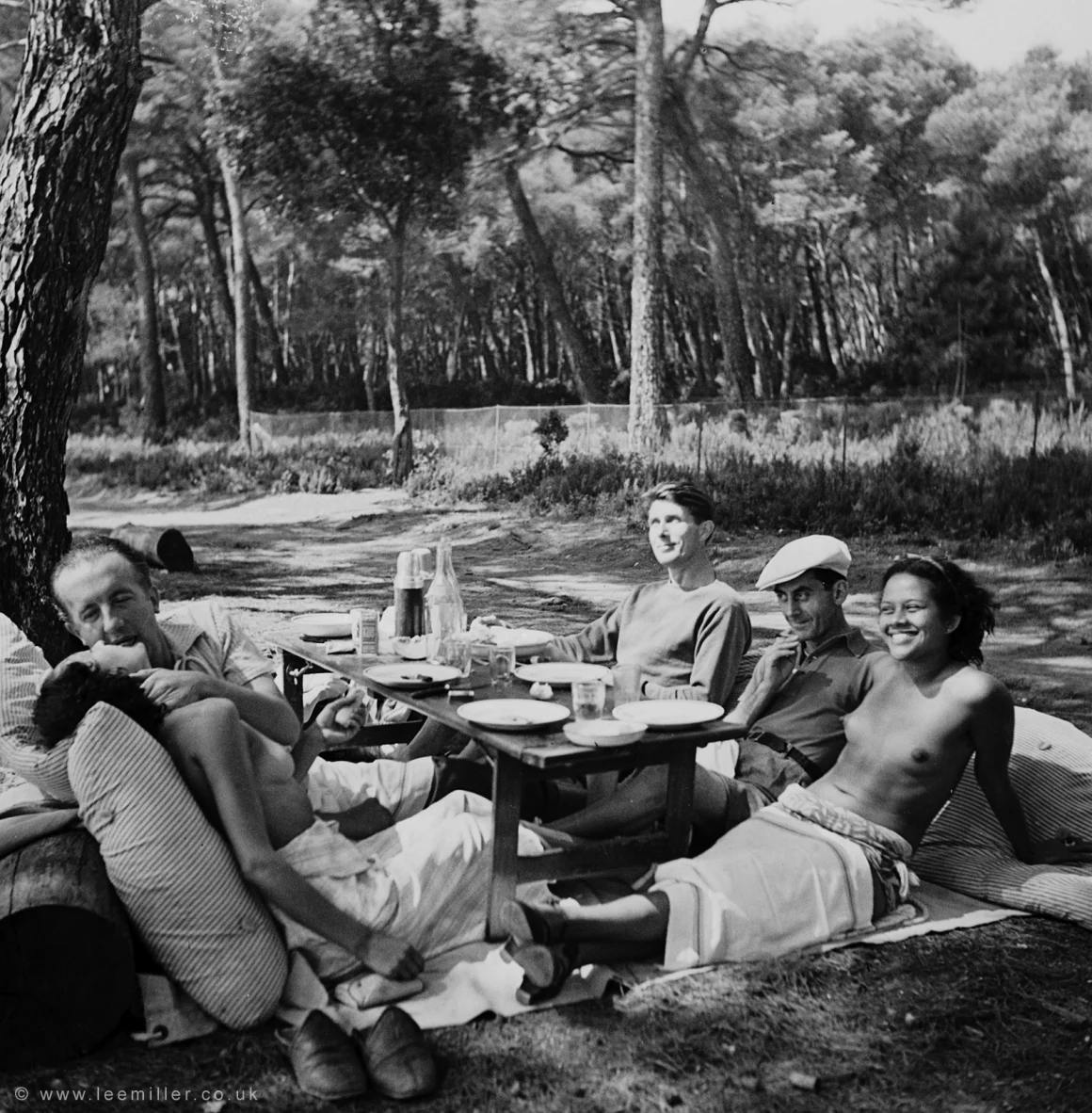
Everything posted by kruso
-
Chelsea Schuchman
-
Chelsea Schuchman
-
Chelsea Schuchman
-
Chelsea Schuchman
-
Chelsea Schuchman
-
Chelsea Schuchman
-
Chelsea Schuchman
-
Chelsea Schuchman
-
Chelsea Schuchman
-
Roos Delwig
-
Carla Velázquez Labrat
-
Carla Velázquez Labrat
-
Carla Velázquez Labrat
-
Carla Velázquez Labrat
-
Carla Velázquez Labrat
-
Carla Velázquez Labrat
-
Ashley Graves
-
Milena Gorum
-
Milena Gorum
-
Milena Gorum
-
Milena Gorum
-
Milena Gorum
also by Richard Kern Snapinsta.app_video_AD497AAB86129653C7AADE3D492FE29A_video_dashinit.mp4 Snapinsta.app_video_3C4DE38BE142D785232AEE1A49010587_video_dashinit.mp4
- Milena Gorum
-
Milena Gorum
-
George Midgley