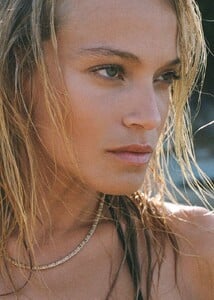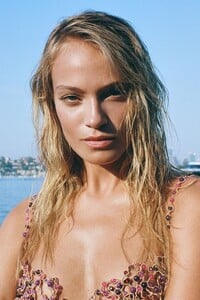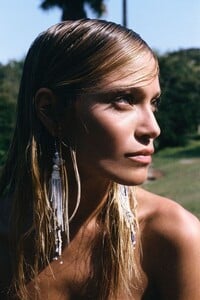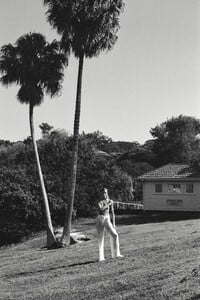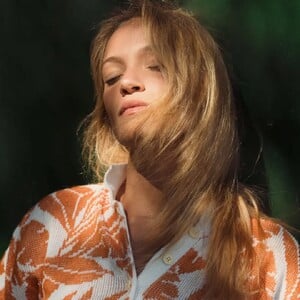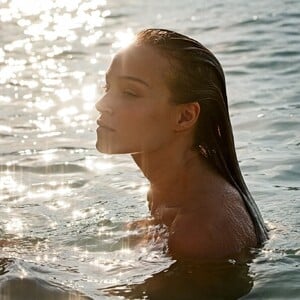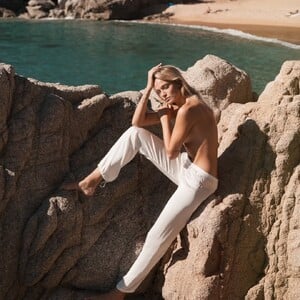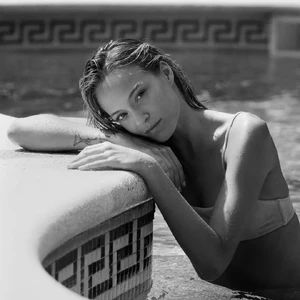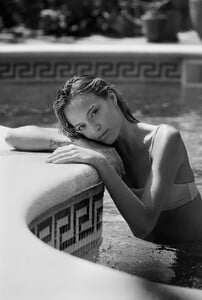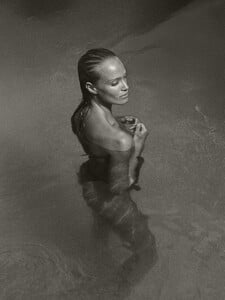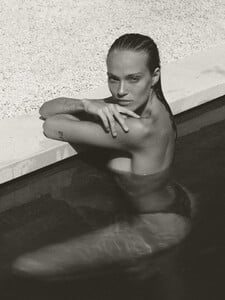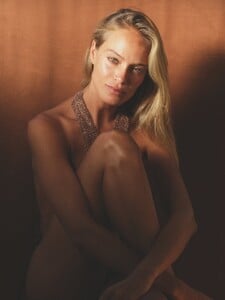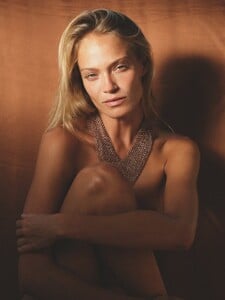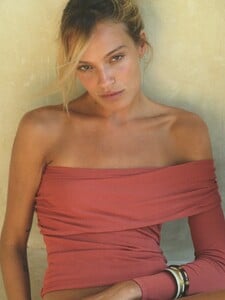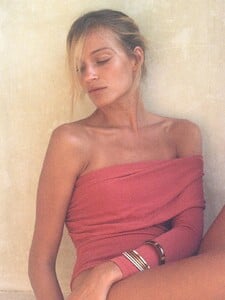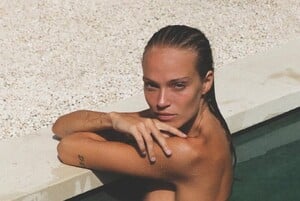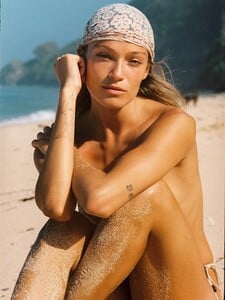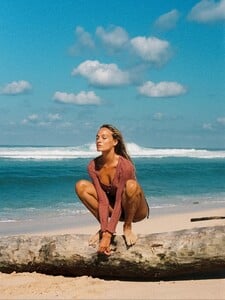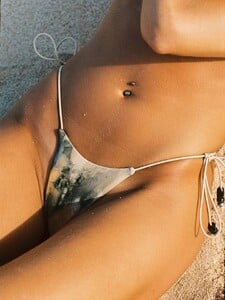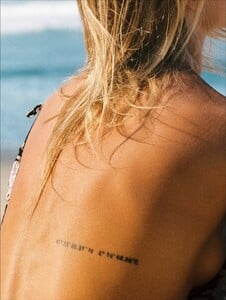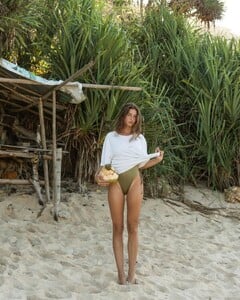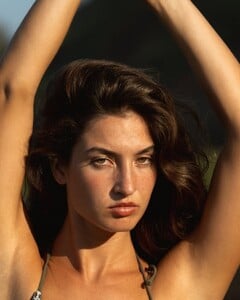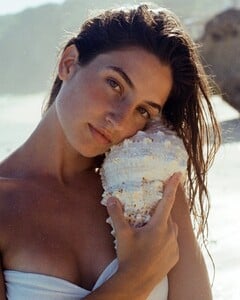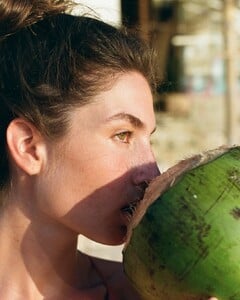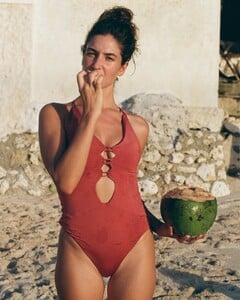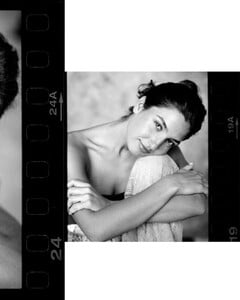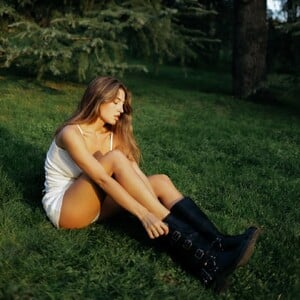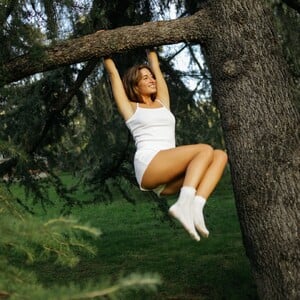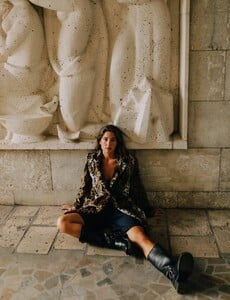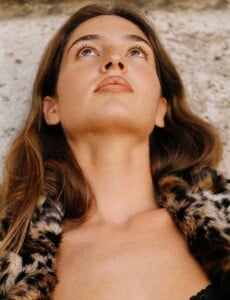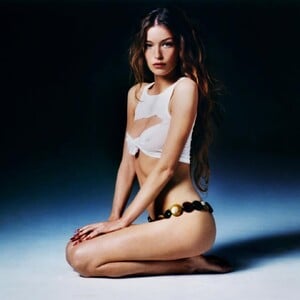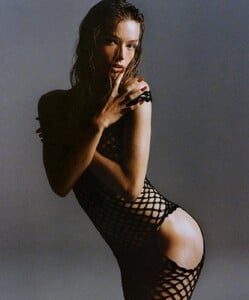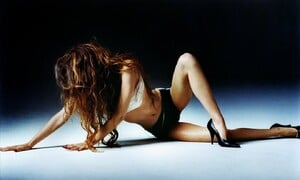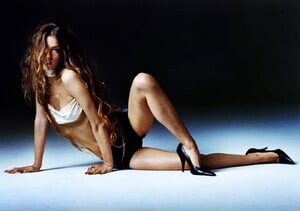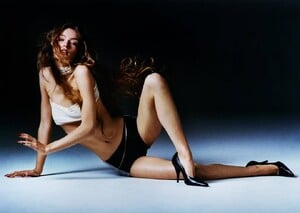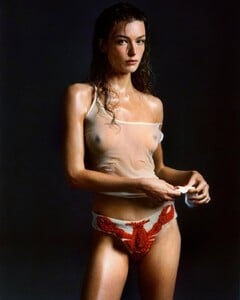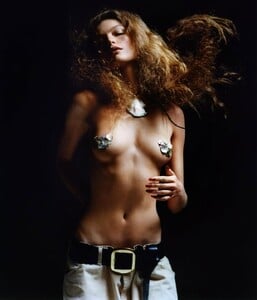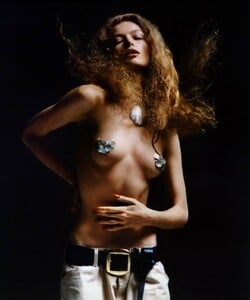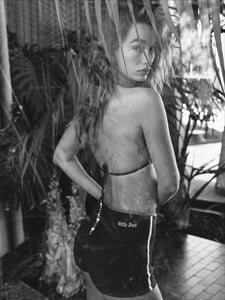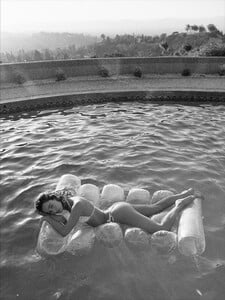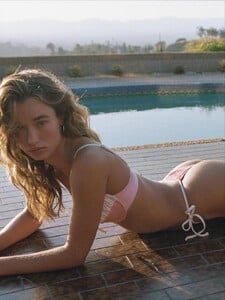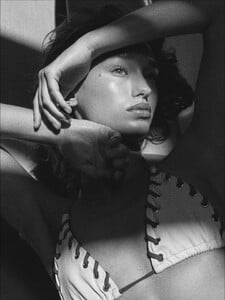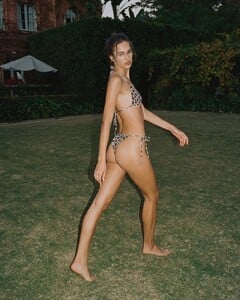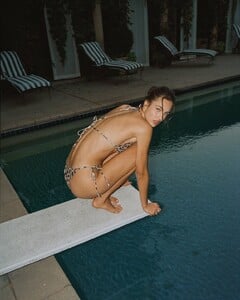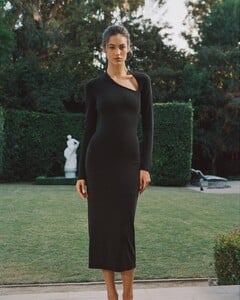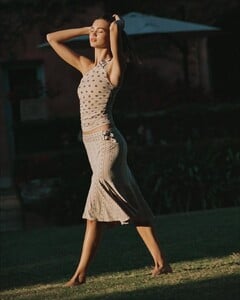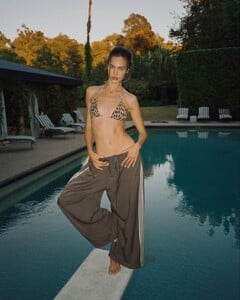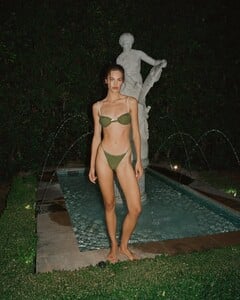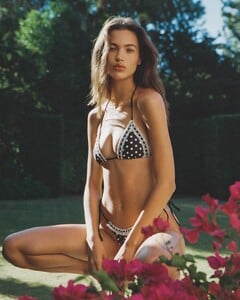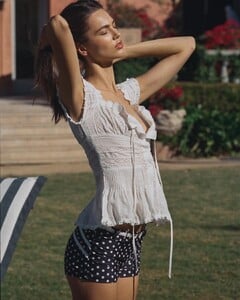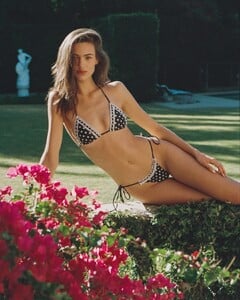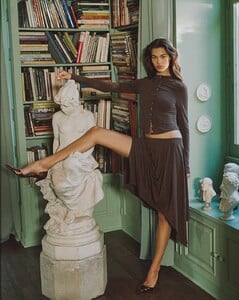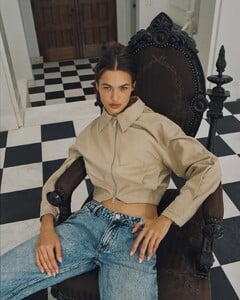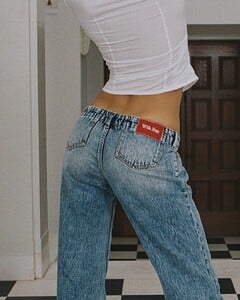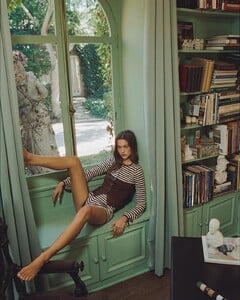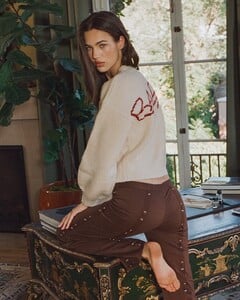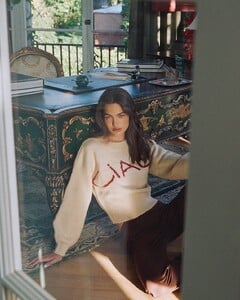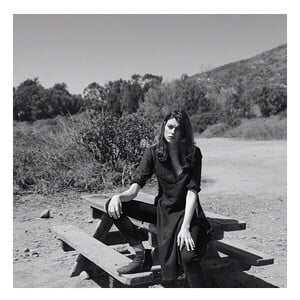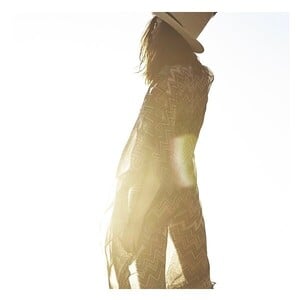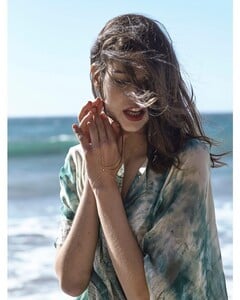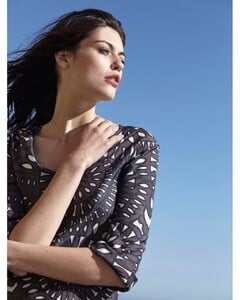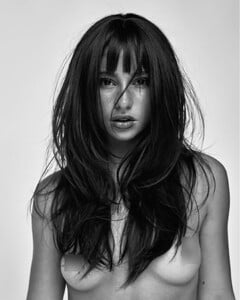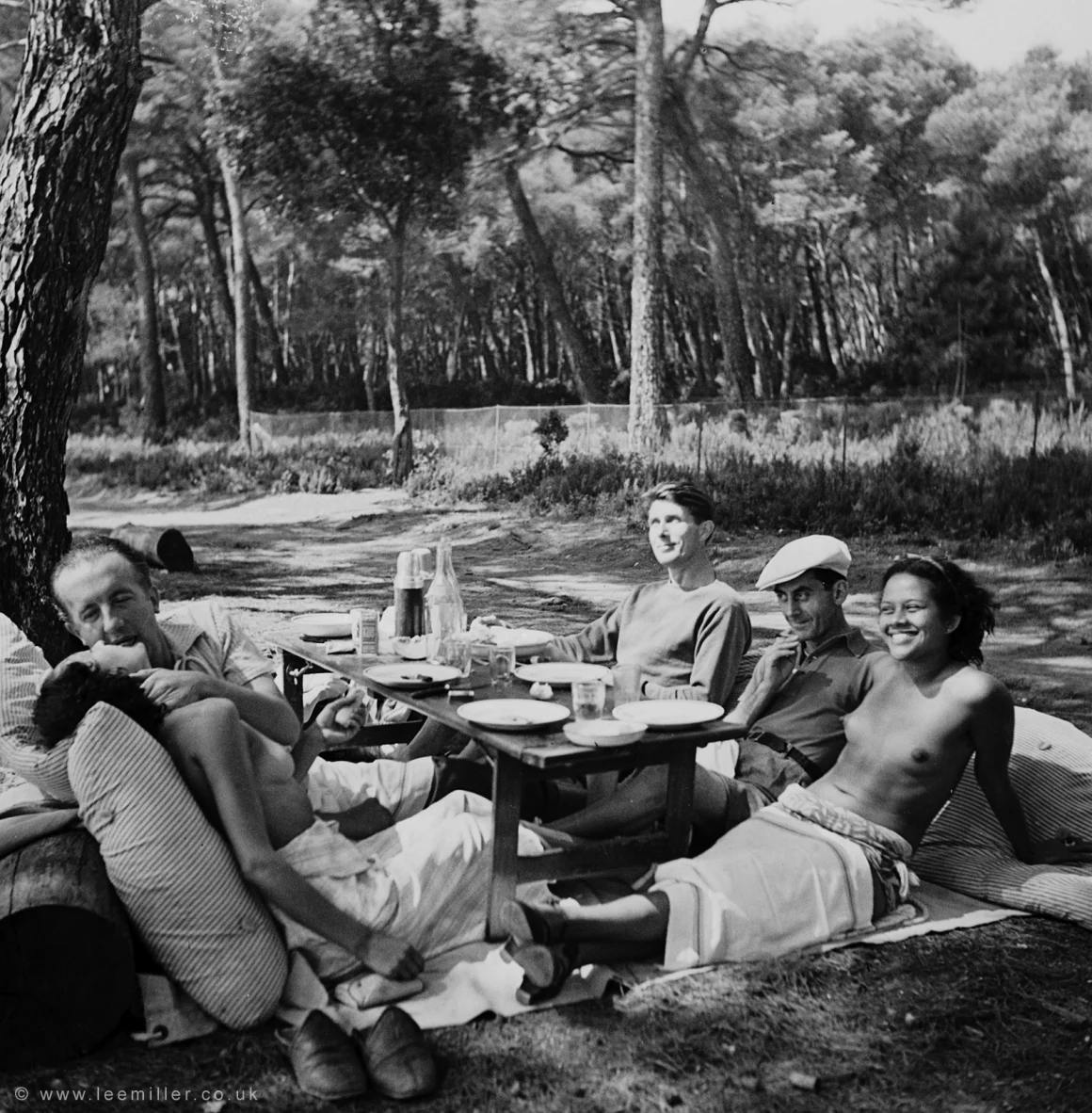
Everything posted by kruso
-
Emma Fuhrmann Vidal
-
Emma Fuhrmann Vidal
-
Emma Fuhrmann Vidal
by Markus Henttonen SnapInsta.to_AQN78rzDuE-ChFJSIt0T3OOx_hboFSEHZ9Q5heqPcd5wwRmclTGKEbeYzRcPJb0Jt-LKQWigacAbDJk74qhTblhtacKMwtoyfu0l30o.mp4
-
Emma Fuhrmann Vidal
-
Emma Fuhrmann Vidal
-
Emma Fuhrmann Vidal
- Claudia Torrego
- Claudia Torrego
- Claudia Torrego
- Claudia Torrego
- Hazel Jane Reynolds
- Claudia Torrego
- Claudia Torrego
- Claudia Torrego
- Claudia Torrego
- Hazel Jane Reynolds
-
Rachelle Harris
-
Rachelle Harris
-
Jenn Dupuy
- Toma Korol
- Lulu Lindinger
- Ashton Flutey