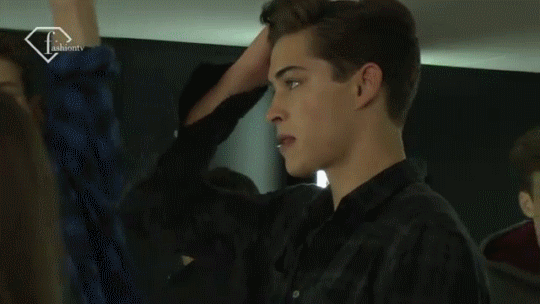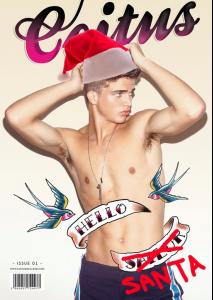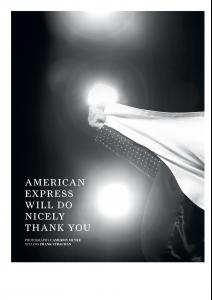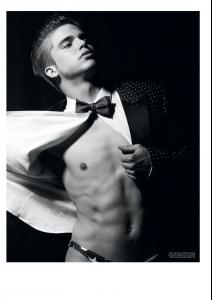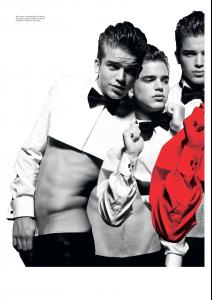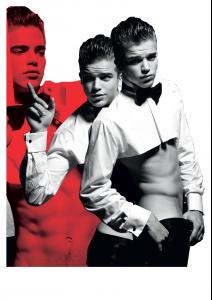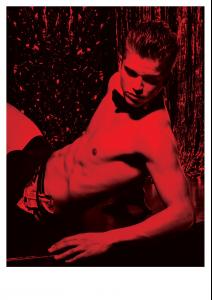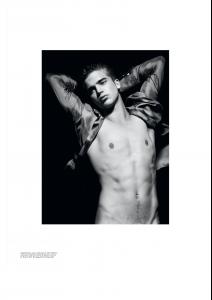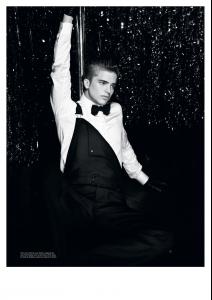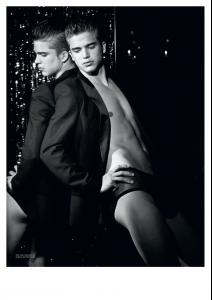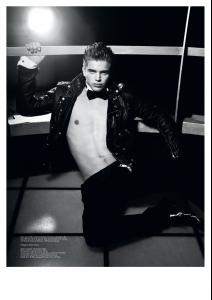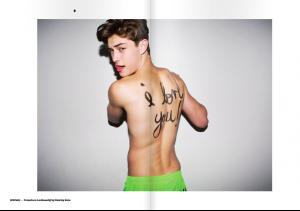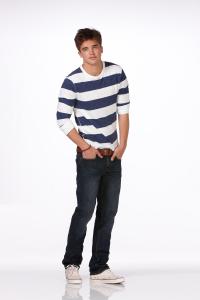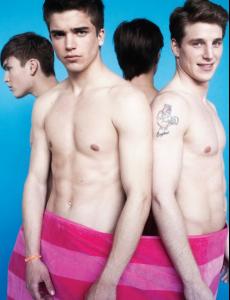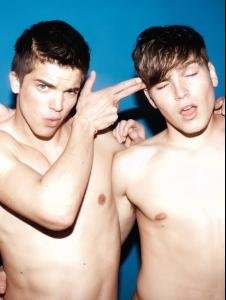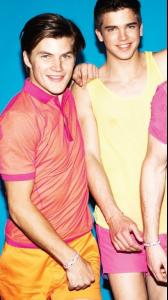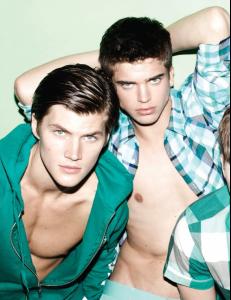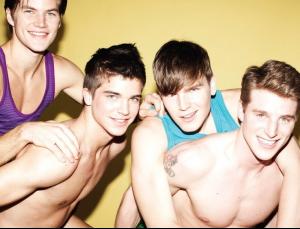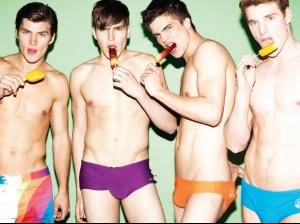-
River Viiperi
-
Francisco Lachowski
-
River Viiperi
-
River Viiperi
-
River Viiperi
-
Francisco Lachowski
-
River Viiperi
-
Robbie Wadge
-
River Viiperi
AE Teaser via theAEScene
-
River Viiperi
-
River Viiperi
-
River Viiperi
-
Francisco Lachowski
Thank zidvicious for those gifs. You are legend!!
-
Francisco Lachowski
Chico L. by Marley Kate for VT #9
-
Francisco Lachowski
obrigado