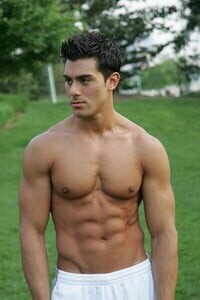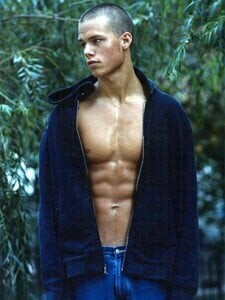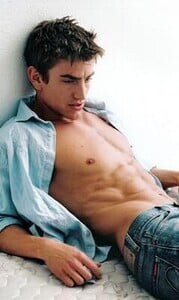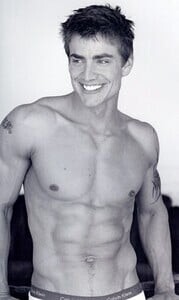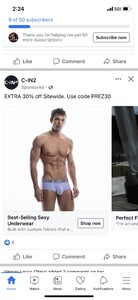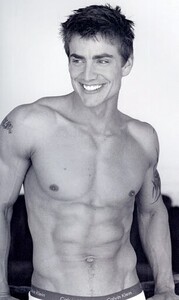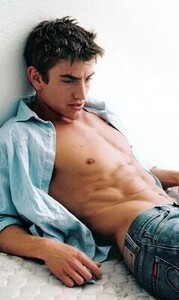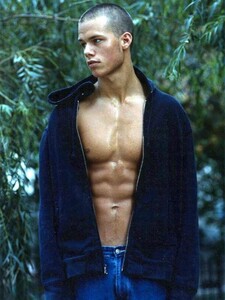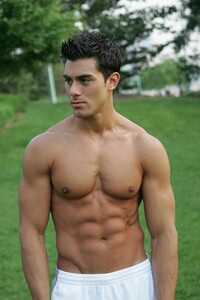Everything posted by DangerousMjFan
-
Anyone know these PERFECT guys?
-
Amazingly perfect body!!!
Anyone know who the models are here? I’ve seen so many products/companies who use these guy’s bodies but never seen their faces. Looks like one has distinct tattoos on his right arm. Any help would be appreciated I know it’s tough but they seem popular? Thanks in advance!!
-
C-IN2 Male Model HOTTTTT
OMFG THANK YOU!!!!
-
C-IN2 Male Model HOTTTTT
-
Anyone know who these GORGEOUS guys are??
First two are of the same guy and whew my god how amazing is he?? I wish I knew who they were they’ve always been my favorite hunks!! Any help identifying them would be greatly appreciated!!