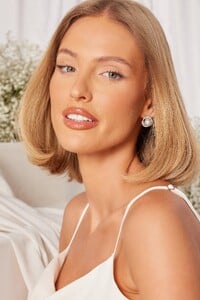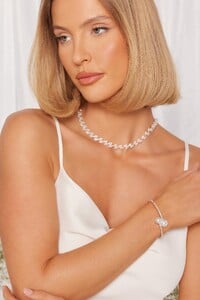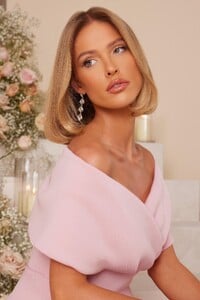Everything posted by Morph69
-
Violeth Benard
-
Darjeeling lingerie model iD
Thank you @kimflorida👍 Her full name is Violeth Bernard
-
Darjeeling lingerie model iD
-
Sienna Ruby Cochrane
-
Sienna Ruby Cochrane
-
Sienna Ruby Cochrane
-
Sienna Ruby Cochrane
-
Sienna Ruby Cochrane
-
Sienna Ruby Cochrane
-
Sienna Ruby Cochrane
-
Sienna Ruby Cochrane
-
Sienna Ruby Cochrane
-
Sienna Ruby Cochrane
-
Sienna Ruby Cochrane
Sienna Cochrane (Sienna Ruby Cochrane) Height : 5’-8″ - 1,73m Eyes : Green Hair : Blonde https://www.instagram.com/siennacochrane/ Runway, Evolve, The Wolves
-
Nasty Gal model iD
Thank you @kimflorida🌹
- Nasty Gal model iD
- The Best Model Championships
-
Forever 21 models iD
Amazing, thanks a lot @kimflorida
-
Forever 21 models iD
Any idea of their names? Tia! (from Forever 21 Canada https://urban-planet.com/pages/forever-21) 1 2 3 4 5
- The Best Model Championships
-
Showpo model iD
That's why she seemed so familiar to me, i wasn't sure it was her. Thank you @kimflorida
- Showpo model iD
- The Best Model Championships
- The Best Model Championships
- Calvin Klein Models