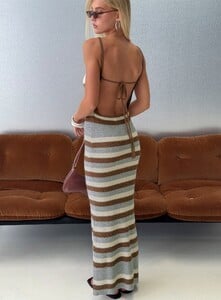Everything posted by Morph69
- Does anyone knows this model from Belgian website of ETAM?
- The Best Model Championships
-
Model ID Alternate Thread (Post Inquiries Here)
Elena Cambon https://www.instagram.com/elenacambon/ https://www.bellazon.com/main/topic/106486-elena-cambon/
- Gymshark Models
- Vagabond shoemakers Model pre season 2026
- Does anyone knows this model from Belgian website of ETAM?
-
matthieu sonnet model
May be Natasha Udovenko https://www.instagram.com/natasa8233/ https://www.listal.com/natasha-udovenko
- The Best Model Championships
-
Calida.com Model - Manisha van Praag
Manisha Van Praag https://www.instagram.com/manishavanpraag/
- The Best Model Championships
- Vagabond shoemakers Model pre season 2026
- The Best Model Championships
- Milla Cox
- Milla Cox
- Milla Cox
- Milla Cox
- The Best Model Championships
-
Urban Outfitters model - Luca Soldovieri
you're welcome!
- Milla Cox
- Milla Cox
- Milla Cox
-
Verena Francis
-
Verena Francis
-
Verena Francis
-
Verena Francis















































































































































































.thumb.jpg.364e44469fdbeb3584e843ee768c55c9.jpg)