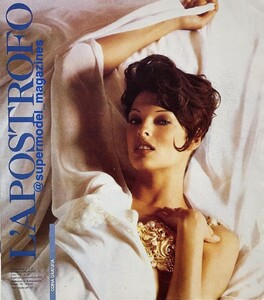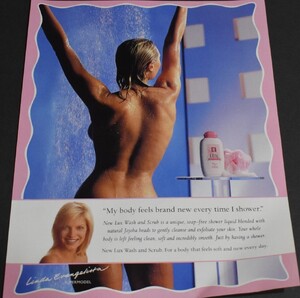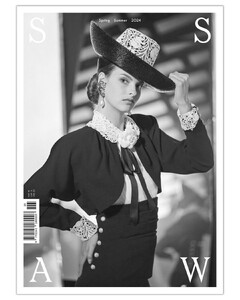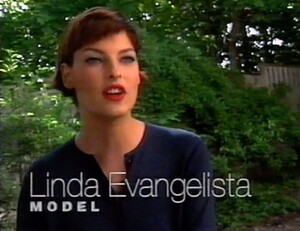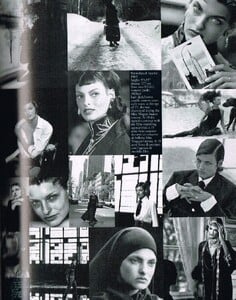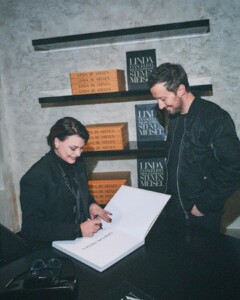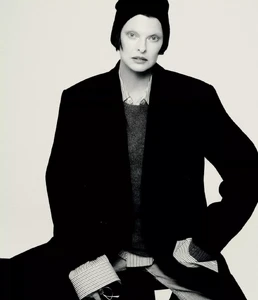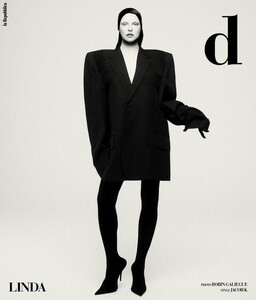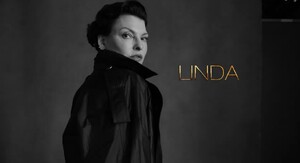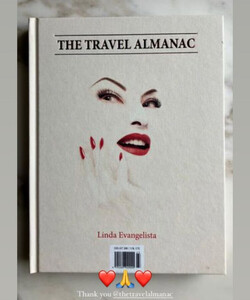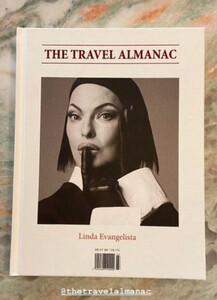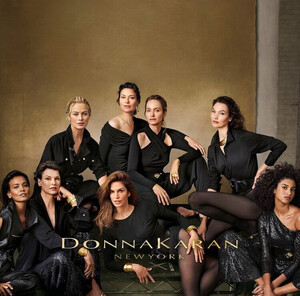Everything posted by versustito13
-
Linda Evangelista
-
Linda Evangelista
-
Linda Evangelista
- Linda Evangelista
https://www.instagram.com/p/C5tEbiugQ6x/?img_index=1- Linda Evangelista
soon we will see Linda at an Event.. April 24. https://www.instagram.com/p/C5WH5PiuBAj/?igsh=MXZhYTBrYjQzdjY4Mg%3D%3D- Linda Evangelista
you're welcome guys- Linda Evangelista
Cover: SSAW SS 2024 Linda Evangelista photographed by Arthur Elgort, back in 1988 for the March issue of Vogue Paris. instagram.com/ssawmag- Linda Evangelista
- Linda Evangelista
- Linda Evangelista
- Linda Evangelista
Linda Evangelista Connects with fans after YSL Party in Paris, France- Linda Evangelista
- Linda Evangelista
https://www.instagram.com/p/C337lu_NT7q/- Linda Evangelista
Yves Saint Laurent Fall/Winter 2024-2025 ready-to-wear collection presented Feb. 27, 2024 in Paris. gettyimages- Linda Evangelista
fashionista.com- Linda Evangelista
Linda Evangelista attends the Yves Saint Laurent Fall/Winter 2024-2025 ready-to-wear collection presented Tuesday, Feb. 27, 2024 in Paris. (Photo by Vianney Le Caer/Invision/AP)- Linda Evangelista
- Linda Evangelista
- Linda Evangelista
- Linda Evangelista
Donna Karan: In Women We Trust- Linda Evangelista
Donna Karan: Linda Evangelista- Linda Evangelista
- Linda Evangelista
- Linda Evangelista
Account
Navigation
Search
Configure browser push notifications
Chrome (Android)
- Tap the lock icon next to the address bar.
- Tap Permissions → Notifications.
- Adjust your preference.
Chrome (Desktop)
- Click the padlock icon in the address bar.
- Select Site settings.
- Find Notifications and adjust your preference.
Safari (iOS 16.4+)
- Ensure the site is installed via Add to Home Screen.
- Open Settings App → Notifications.
- Find your app name and adjust your preference.
Safari (macOS)
- Go to Safari → Preferences.
- Click the Websites tab.
- Select Notifications in the sidebar.
- Find this website and adjust your preference.
Edge (Android)
- Tap the lock icon next to the address bar.
- Tap Permissions.
- Find Notifications and adjust your preference.
Edge (Desktop)
- Click the padlock icon in the address bar.
- Click Permissions for this site.
- Find Notifications and adjust your preference.
Firefox (Android)
- Go to Settings → Site permissions.
- Tap Notifications.
- Find this site in the list and adjust your preference.
Firefox (Desktop)
- Open Firefox Settings.
- Search for Notifications.
- Find this site in the list and adjust your preference.