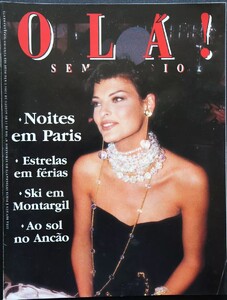Everything posted by versustito13
-
Mark Vanderloo
Les Hommes Publics Fall 2024 models
-
Mark Vanderloo
GQ Tükyie September 2024: Mark Vanderloo models
-
Linda Evangelista
We are beyond excited to announce that this year’s Vanguard Award Honoree is Global Fashion ICON, Linda Evangelista https://www.instagram.com/p/DADsUn2ureh/
-
Linda Evangelista
- Linda Evangelista
J Crew Catalog Spring Preview 1990 ebay- Linda Evangelista
The Times 9th September 2024 9/9/24 ebay- Linda Evangelista
cont... hawtcelebs.com- Linda Evangelista
Linda Evangelista – Kering Foundation’s Caring For Women Dinner in New York 09-09-2024 Last Updated on September 10, 2024 by Don Braun celebmafia.com- Linda Evangelista
Linda and Rihanna. Alaia Fashion Show sept 2024 NY 304E06F6E802906AE449DD05FB430589_video_dashinit.mp4 a863d41991d4409aba974094228eef19.mp4 D04DB7F8D16C9280C3A276ECF0C5BA84_video_dashinit.mp4- Linda Evangelista
Vogue Italia September 2024 LO STILE ITALIANO Photography: Steven Meisel Styling: Joe McKenna Hair: Guido Palau Make-up: Pat McGrath Models: Isabella Rossellini, Linda Evangelista, Mariacarla Boscono, Vittoria Ceretti, Deva Cassel & Maty Fall Vogue Italia Digital Edition TFS (Zorka)- Claudia Schiffer
- Linda Evangelista
https://www.instagram.com/p/C-8IV--uU9b/- Linda Evangelista
Documentary IN VOGUE six-part series, #InVogueThe90s, will examine one of the best – and wildest – decades in fashion through the lens of Vogue: from the birth of the supermodel and the irresistible glamour of Tom Ford’s Gucci, to the rapidly changing nature of red-carpet style and the legacies of London-based renegades like John Galliano and Alexander McQueen. The series will feature everyone from Anna Wintour- Linda Evangelista
https://www.instagram.com/p/C-5gP0vPKJ8/- Linda Evangelista
- Linda Evangelista
- Linda Evangelista
- Linda Evangelista
MUCHAS GRACIAS !!- Linda Evangelista
I don't know- Linda Evangelista
- Linda Evangelista
Happy Birthday Dear Linda Evangelista 💋🌈🎂- Linda Evangelista
dnamodels.com- Linda Evangelista
After eight years, LindaEvangelista returned to the #MetGala red carpet. While many guests often take the opportunity to dispense with reality on fashion’s big night, the original supermodel wanted to feel like herself – and with a little help from @PatMcGrathReal, she’s never looked better instagram.com/britishvogue versustito-1787782445158334641-20240507_055204-vid1.mp4- Linda Evangelista
After 8 Years, Linda Evangelista Made Her Return at the 2024 Met Gala https://www.vogue.com/article/linda-evangelista-2024-met-gala?utm_brand=vogue&utm_source=twitter&utm_social-type=owned&utm_term=vogue&utm_medium=social&utm_campaign=aud_dev- Linda Evangelista
She look stunning!!! 😍💖 - Linda Evangelista


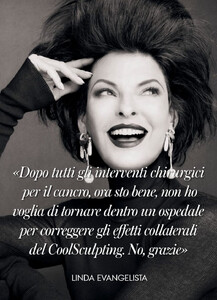

.thumb.jpg.ac6dbb051d464cfb5f77cb54a07f9379.jpg)